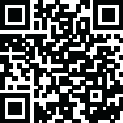
Latest Version
Version
3.6
3.6
Update
November 08, 2024
November 08, 2024
Developer
AppTech Gallery
AppTech Gallery
Categories
IPTV Player
IPTV Player
File Size
8.99 MB
8.99 MB
Downloads
2
2
License
Free
Free
Report
Report a Problem
Report a Problem
Old Versions of M3U Player - Live TV HD
M3U Player - Live TV HD 3.4
November 08, 2024 5.6 MBMore About M3U Player - Live TV HD
Use the M3U Player - Live TV HD application to play the exclusive content delivered by your desired service provider with a wide range of features.
- Website: Not Available
- Supported Playlist Formats: M3U Playlist
- EPG Support: Not Available
- External Player Support: Not Available
- Customer Care Support: Yes, You can contact them via email ([email protected])
Note: M3U Player - Live TV HD Apk does not contain any built-in media or playlist. Users have to use the playlist of their provider to play the available content.
Major Highlights of M3U Player - Live TV HD
- M3U Player - Live TV HD is specifically designed to easily load and manage playlists of your provider.
- It allows you to add, remove, reorder, and save within the player for the user's convenience.
- This player offers standard playback controls like play, pause, stop, skip forward, skip backward, volume controls, etc.
- It provides multimedia file formats such as MP3, AAC, FLAC, AVI, MP4, and more.
- You can also use the inbuilt search and filter option which helps the user to easily find the desired content from the collection.
- It displays the metadata information for media files including track titles, album names, logos, duration, and more.
Rate the App
Add Comment & Review
User Reviews
Based on 0 reviews
No reviews added yet.
Comments will not be approved to be posted if they are SPAM, abusive, off-topic, use profanity, contain a personal attack, or promote hate of any kind.


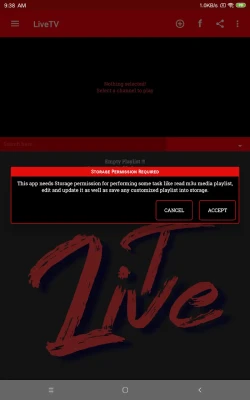
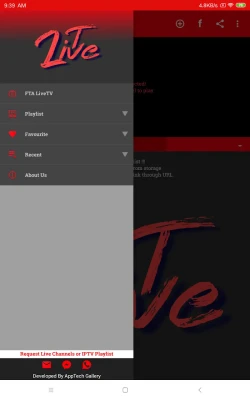

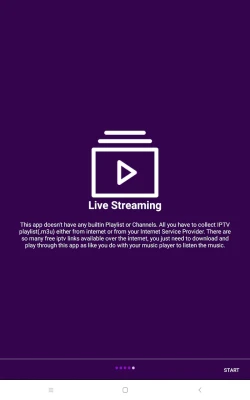

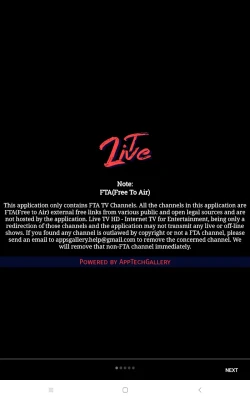
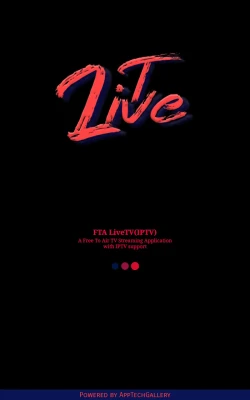
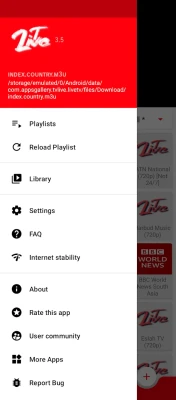




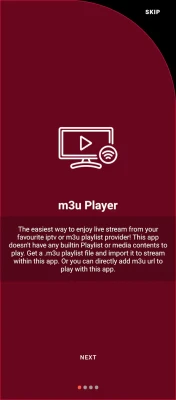






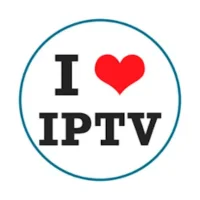













![Sneh IPTV [Sneha TV]](https://iptvapkz.com/images/1711365510.webp)

![Aurora IPTV [Aurora TV]](https://iptvapkz.com/images/1711543678.webp)





