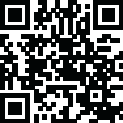
Latest Version
Version
1.9.8
1.9.8
Update
November 08, 2024
November 08, 2024
Developer
Innovative Premium Apps
Innovative Premium Apps
Categories
IPTV Player
IPTV Player
File Size
111 MB
111 MB
Downloads
135
135
License
Free
Free
Report
Report a Problem
Report a Problem
More About IPTV Pro M3U Stream Player (Smart IPTV Pro: M3U IP TV Live)
IPTV Pro M3U Stream Player is an excellent media player that allows the end-user to access live channels and on-demand content with a 4K streaming quality.
- Website: Not Available
- Supported Playlist Formats: M3U, M3U8, and XSPF formats
- EPG Support: Not Available
- External Player Support: Not Available
- Customer Care Support: Yes, You can contact them via email ([email protected])
Note: IPTV Pro M3U Stream Player Apk offers no multimedia content of its own. To access the content, you have to add the provider's playlist link.
Major Highlights of IPTV Pro M3U Stream Player
- IPTV Pro M3U Stream Player has an elegant and easy-to-use interface with a few customization options.
- It provides Chromecast support to watch your desired content on the big screen.
- This player uses the picture-in-picture mode option to perform multitasking while streaming the content.
- It offers a recording option to store your favorite program for an offline streaming experience.
- It allows you to switch between light and dark modes for the user's convenience.
Rate the App
Add Comment & Review
User Reviews
Based on 0 reviews
No reviews added yet.
Comments will not be approved to be posted if they are SPAM, abusive, off-topic, use profanity, contain a personal attack, or promote hate of any kind.





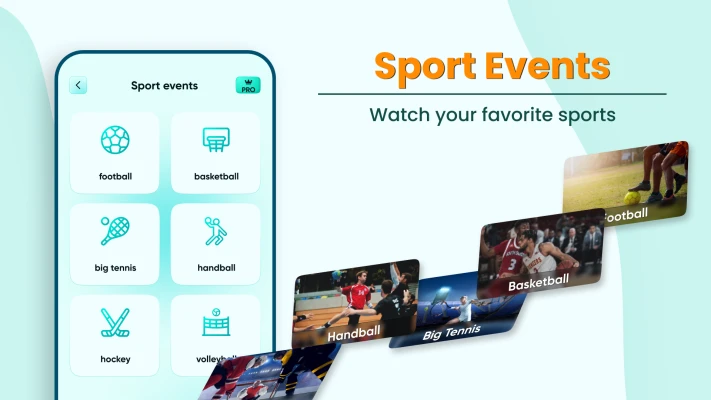
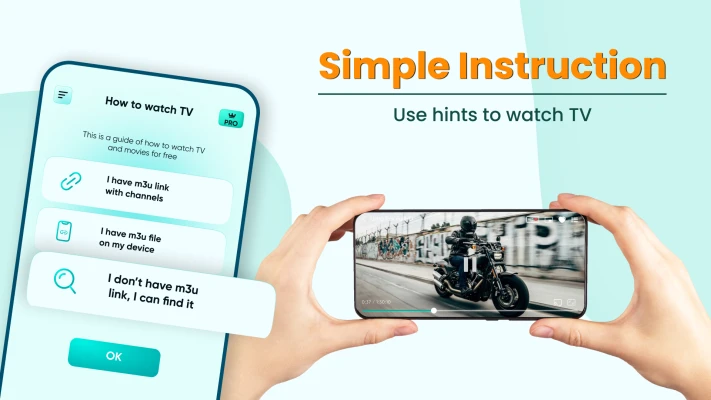
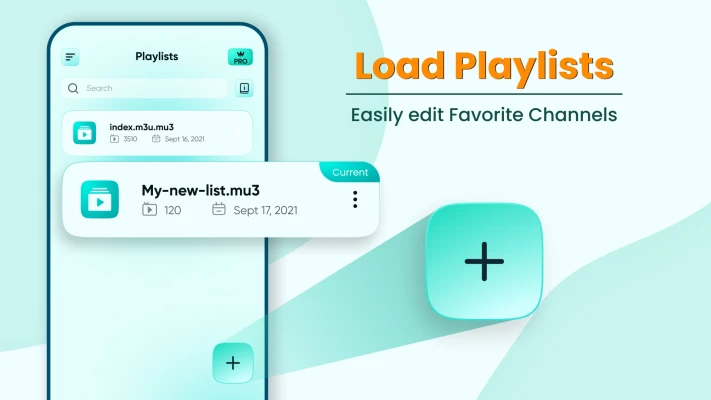
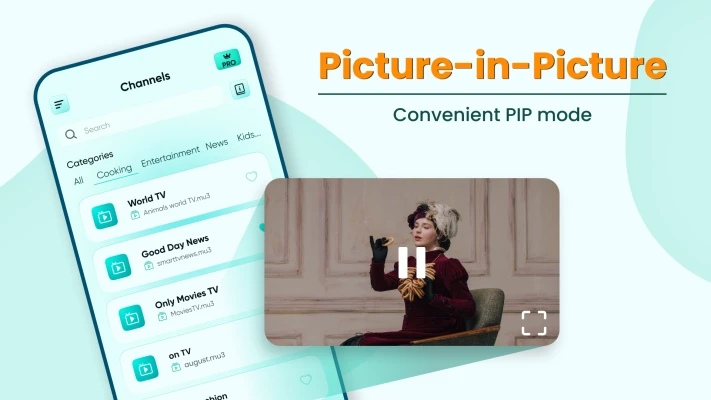




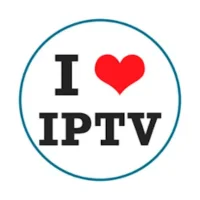














![Sneh IPTV [Sneha TV]](https://iptvapkz.com/images/1711365510.webp)

![Aurora IPTV [Aurora TV]](https://iptvapkz.com/images/1711543678.webp)





