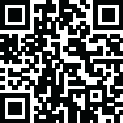
Latest Version
Version
1.1.0
1.1.0
Update
November 08, 2024
November 08, 2024
Developer
Vivek Dharmani
Vivek Dharmani
Categories
IPTV Player
IPTV Player
File Size
8.8 MB
8.8 MB
Downloads
23
23
License
Free
Free
Report
Report a Problem
Report a Problem
More About IPTV Smarter Lite Flix iptv
An optimum IPTV Player that lets the user load the live channels and VOD content delivered by the service providers with a wide range of cutting-edge features.
- Website: Not Available
- Supported Playlist Formats: M3U, Xtream Codes Playlists, 1-Stream
- EPG Support: Available
- External Player Support: Avaialble
- Customer Care Support: Yes, You can contact them via email ([email protected])
Note: IPTV Smarter Lite Flix iptv Apk does not supply any multimedia content to the user. So you have to include the playlist link or credentials of your provider to stream the content.
Major Highlights of IPTV Smarter Lite Flix iptv
- IPTV Smarter Lite Flix iptv has internal and external EPG support to track the program available in the channels.
- With Chromecast support, you can watch your desired content on the big screen.
- You can create multiple user accounts with the Multi-user features for a personalized viewing experience.
- This player has a parental control option which restricts the kids from watching explicit content.
- It has Open VPN support which helps the user to watch the geo-restricted content from worldwide.
- Using the smart search & sort functionality, you can easily find your preferred content from the collection.
- It supports multiple languages such as English, French, German, Spanish, and much more.
- You can also access all the information about the provider's content such as ratings, crew details, plot, etc.
- It offers a Multi-Screen option which is used to watch multiple contents on a single screen.
Rate the App
Add Comment & Review
User Reviews
Based on 0 reviews
No reviews added yet.
Comments will not be approved to be posted if they are SPAM, abusive, off-topic, use profanity, contain a personal attack, or promote hate of any kind.


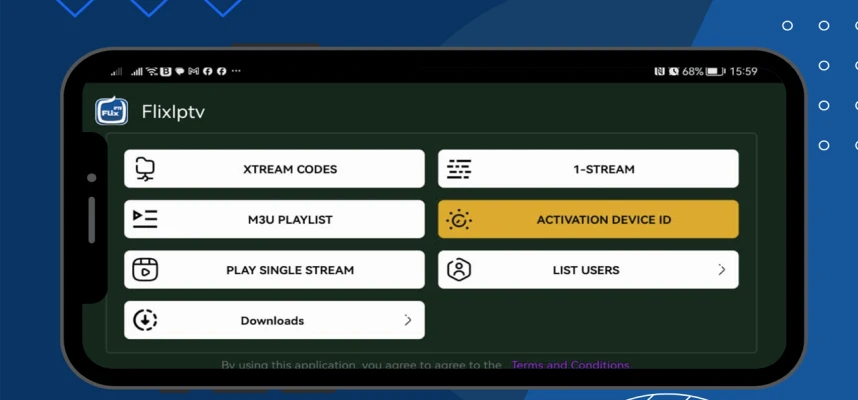
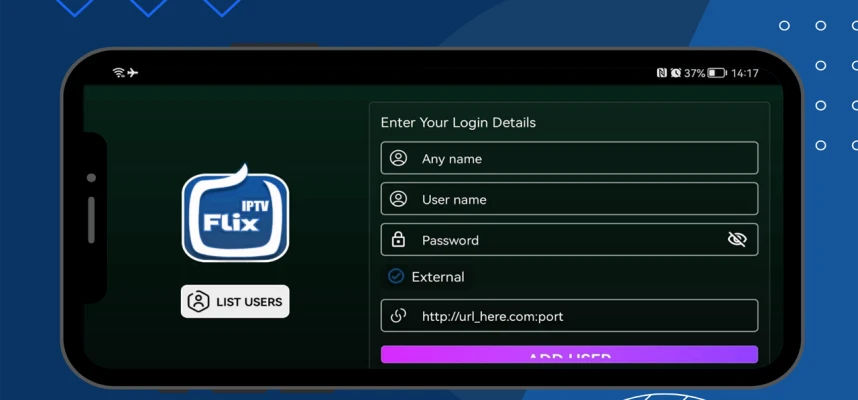
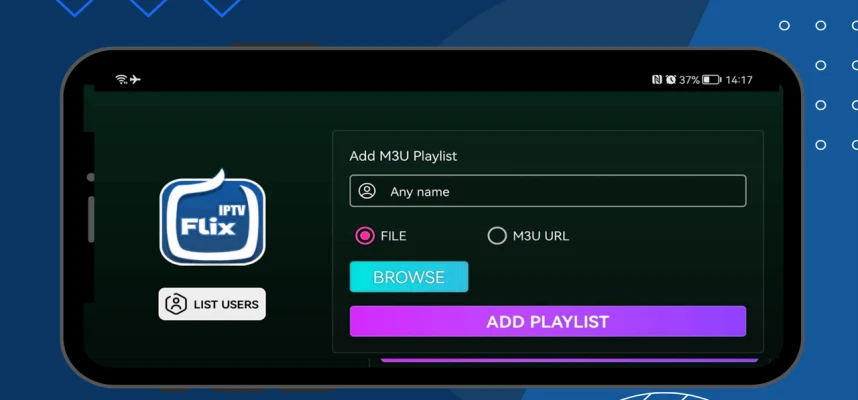

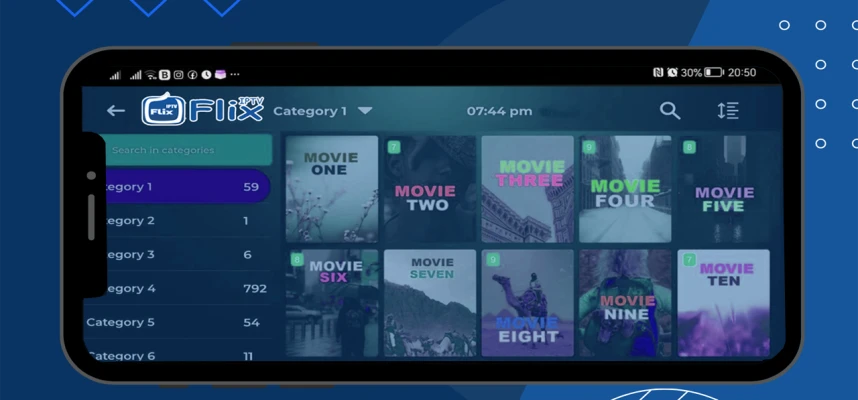




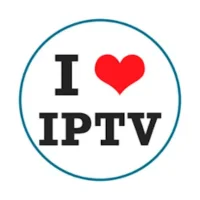













![Sneh IPTV [Sneha TV]](https://iptvapkz.com/images/1711365510.webp)

![Aurora IPTV [Aurora TV]](https://iptvapkz.com/images/1711543678.webp)





