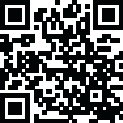
Latest Version
Version
1.0.4
1.0.4
Update
November 08, 2024
November 08, 2024
Developer
Inka Media LLC
Inka Media LLC
Categories
IPTV Player
IPTV Player
File Size
27.3 MB
27.3 MB
Downloads
4
4
License
Free
Free
Report
Report a Problem
Report a Problem
Old Versions of Inka IPTV Player - M3U Player
Inka IPTV Player - M3U Player 1.0.3
November 08, 2024 29.5 MBMore About Inka IPTV Player - M3U Player
Get the Inka IPTV Player application to play the multimedia content offered by the IPTV service providers with a 4K streaming quality.
- Website: https://inka.media/inka-iptv-player
- Supported Playlist Formats: M3U and M3U8 Playlist
- EPG Support: Not Available
- External Player Support: Not Available
- Customer Care Support: Yes, You can contact them via email ([email protected])
Note: Inka IPTV Player - M3U Player Apk does not offer any IPTV channels or playlists to the user. Thus, you need to add the playlist URL of the IPTV services to watch the available content.
Major Highlights of Inka IPTV Player - M3U Player
- Inka IPTV Player - M3U Player comes with a user-friendly and neat interface for simple navigation.
- It supports a Multi-core decoding option to improve the performance of this player.
- This player offers a quick search option to find the required content from the collection.
- It provides various customization options like auto-rotation, screen lock, aspect ratio controls, etc.
- You can watch the content in several streaming qualities such as SD, HD, FHD, and 4K.
- It allows you to add the desired content to your Favorite list for quick access.
Rate the App
Add Comment & Review
User Reviews
Based on 0 reviews
No reviews added yet.
Comments will not be approved to be posted if they are SPAM, abusive, off-topic, use profanity, contain a personal attack, or promote hate of any kind.






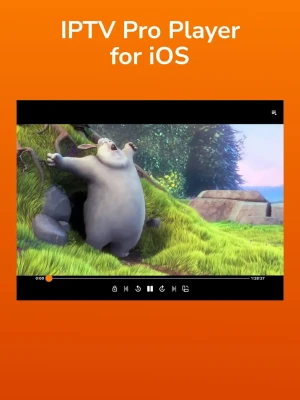



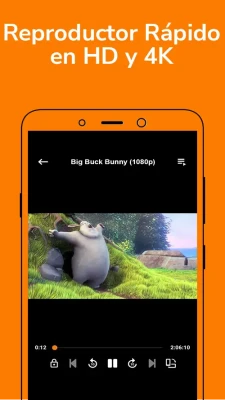

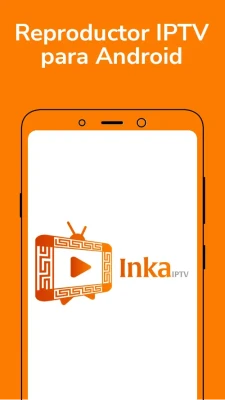




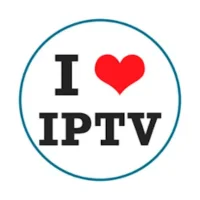













![Sneh IPTV [Sneha TV]](https://iptvapkz.com/images/1711365510.webp)

![Aurora IPTV [Aurora TV]](https://iptvapkz.com/images/1711543678.webp)





