XCIPTV is a premium media player for Android devices and Smart TVs that doesn’t have any built-in channels and on-demand titles. You can stream M3U URLs, Xtream Codes API, and EZHometech API of your service providers with this app. It allows you to add up to 4 playlists and manage them in a single platform. This application is available on the major app stores for direct installation.
Highlights of XCIPTV Player
- This IPTV app comes with a user-friendly interface so everyone can access it with ease.
- It lets you stream live TV channels, movies, and series in a premium picture quality.
- You can listen to different radio stations with this player.
- It allows you to record live TV shows and stream them later.
- This player provides a 7-day free trial for its new users.
- This application is also compatible with external players like VLC and Exo.
- This player also supports VPN configuration.
- You can group your desired titles using the Favorite Manager.
Is XCIPTV Legal?
XCIPTV plays only the role of a media player, so it is completely legal to use. The IPTV services you integrate and stream with this player are not safe to use as they might deliver some content that would cause legal issues for the users. So, it is good to use a VPN whenever you are streaming an IPTV service with this player to stay safe online. One of the reliable VPNs available in the market is NordVPN. Using a VPN, you can also unblock geo-restrictions and watch the location-specific channels or other media content.
How to Install the XCIPTV Player
You can install and access the XCIPTV app on popular streaming devices. It is available on the Play Store, so you can install this app directly on your Android Smartphone, Smart TV, and Tablet. To get this app on your LG and Samsung Smart TV, you need to visit the LG Content Store and Smart Hub.
To install the XCIPTV app on your Windows PC and Mac, you need to use the BlueStacks emulator. Firestick users can sideload the XCIPTV APK using the Downloader app, which is the best sideloading app.
How to Activate Watch IPTV on XCIPTV Player
Once the free trial ends, you need to follow the steps below to activate and stream IPTV with this app.
1. Open the XCIPTV app on your streaming device after installation and take note of the Device ID and Device Key.
2. Launch a web browser on your device and visit the official website of XCIPTV (https://xcip.tv/).
3. Click the Device Login button on the main screen.
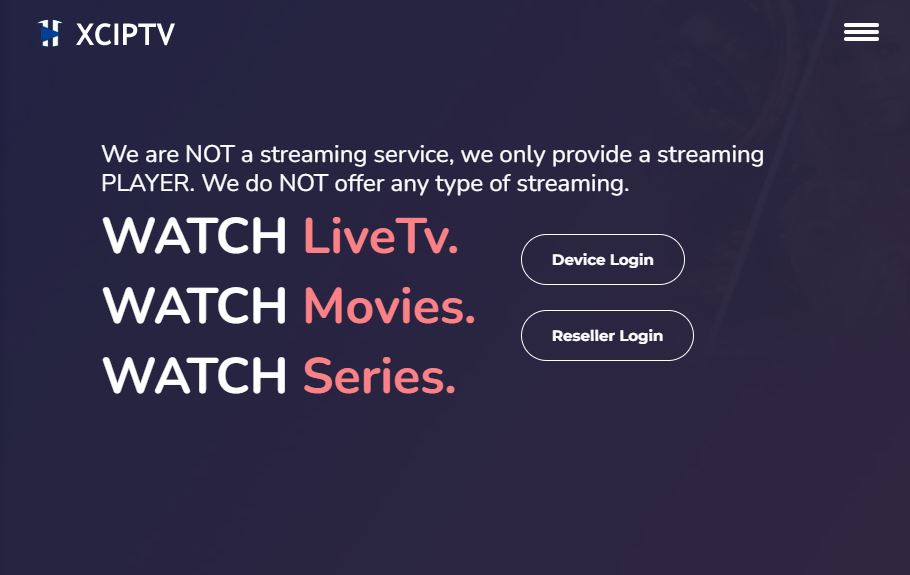
4. Enter the Device ID and Activation Code, and Enter Captcha in the given fields. Once done, hit the Sign In button.
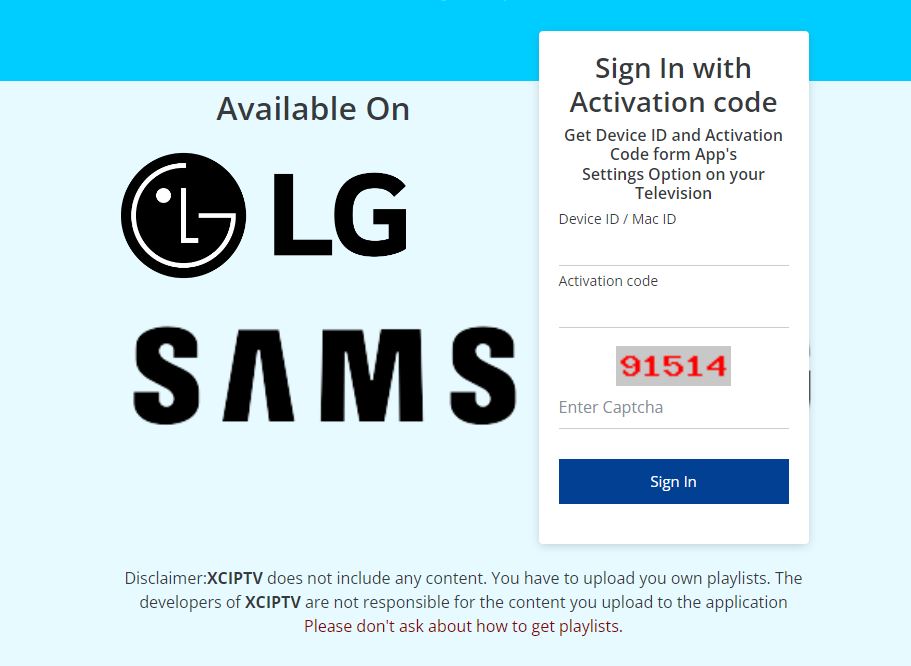
5. Follow the on-screen instructions to activate the player and restart the app.
6. On the main screen, select your Panel Type from the below-mentioned options.
- Xtream Codes API
- EZHometech API
- M3U URL

7. Now, enter the login details of your service provider in the respective fields and hit the Sign In button.
8. Wait till the content in the playlist loads and begin streaming your desired TV shows on your device.
Customer Support
If you are facing any problems with the XCIPTV app, then you can contact a representative via Email and the Contact Us form on its official website.
| support@xcip.tv | |
| Contact Us Form | https://xcip.tv/contact_us |
Common Questions
No, The XCIPTV app is not compatible with iOS devices.
Yes, The XCIPTV app has parental controls to let you lock the adult content in the playlist.


