M3U is a familiar file format used to store media files. Previously, it was developed to use with Winamp. But, nowadays most of the media players support this file format. It makes the streaming process easier. So, the M3U file format become popular among the IPTV providers. In this guide, we will explain the in-depth details of what is M3U and how to open or access it.
What is an M3U File
M3U is a simple plain text that holds the references to one or more media files. It provides information like file location, title, artist, album, and more. Also, it helps to organize and play both audio and video files sequentially. Further, it allows you to create your own playlist using the media files on your device. It supports the best streaming without much interruption.
How to Play M3U URL
Since the VLC media player is compatible with all devices, including Android, iPhone, Windows, and Mac, you can use it to load and stream the M3U URL on your device.
Play M3U Using the VLC Media Player
VLC is the best media player that supports almost all streaming devices, including Android, iPhone, Windows, Mac, Linux, Firestick, and more. Therefore, you can use it to stream M3U playlists on your respective devices. To do that, install and launch the VLC Player from the respective app stores. Then, click the Media option and choose Open Network Stream. Now, tap the Network option and provide the playlist link in the given field. You can start streaming the content by clicking the Play button at the bottom of the screen.
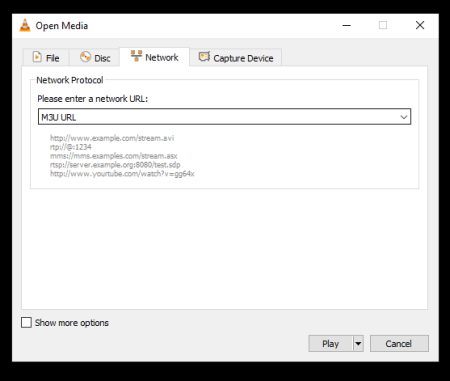
To stream IPTV M3U on VLC, you need to go to the View section and choose the Playlist option. Then, locate the IPTV playlist that is saved in a folder on your device. Now, double-click on the file to play it.
Play M3U URL Using External IPTV Players
Apart from the VLC Media Player, you can use the IPTV Players to load and stream the M3U URL content on your device. There are plenty of IPTV Players available in the application stores of the streaming devices and smartphones. Some of the popular and top-rated IPTV Players are IPTV Smarters Pro, Smart IPTV, IPTVX, GSE Smart IPTV Pro, XCIPTV, and more.
How to Convert an M3U file
Since M3U is just a text file you cannot convert it to the other file formats such as MP3 and MP4. But, you can easily convert it to another playlist format including M3U8, XSPF, and HTML using the VLC Media Player. Open the M3U file you wish to convert on the VLC Player. Then, select media and click the Save Playlist to File option with your preferred format. Once selected, hit Save to convert the file on your device.
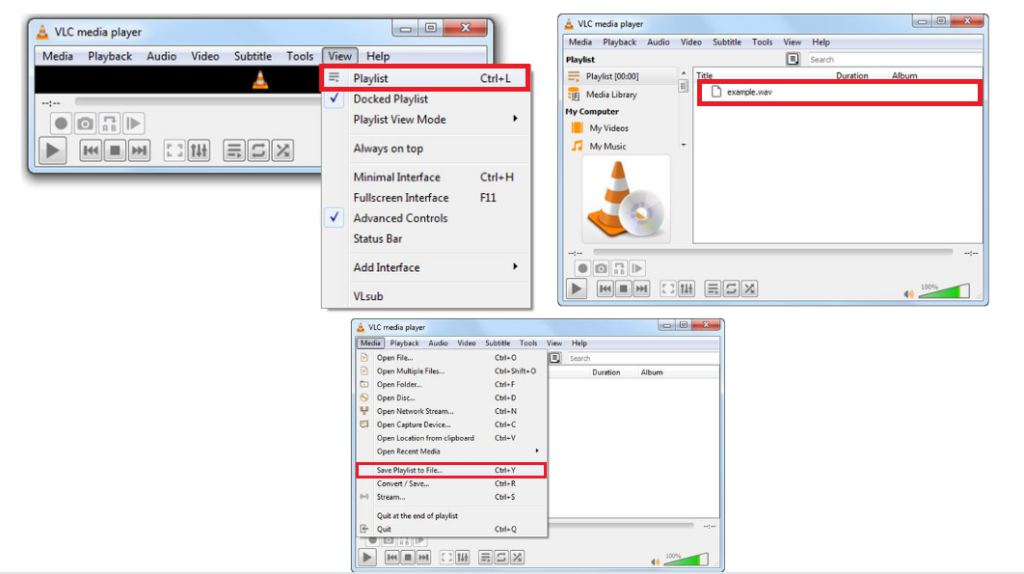
Additionally, you can use the text editors to convert files in this format. To do this, open the selected M3U file with a test editor like Notepad on your device and save it in the TXT or HTML format.
How to Create an M3U Playlist
In popular media players like VLC, you can save the list of current files to a playlist by moving to the Media section and selecting the Save Playlist to File option. If you wish to create your own M3U file, you must know the proper syntax. All the M3U files will start with the syntax:#EXTM3U”. Here is a simple example of an M3U file.
#EXTM3U
#EXTINF: 258, ExArt – Extle
C: \Files\ Favorites\Music.mp3
Here, the number following #EXTINF is the length of the media file. You will find only -1 if the length of the file is not set. However, you can also use the relative paths (https://www.iptvapkz.com/file1.mp3) instead of the absolute paths in the example given above to use the playlist on other devices without making any changes.
Common Questions
What is the difference between M3U and MP3?
An M3U file is used for streaming content, whereas an MP3 link is used only to download the files.
What are the best free M3U players?
VLC, Smarters Player Lite, and Tivimate are the best free players that support this format.
Can I stream M3U on Firestick?
Yes, you can stream M3U on Firestick by installing the best IPTV Player compatible with M3U support.
Are the M3U URL and M3U8 the same?
No. M3U URL and M3U8 are not the same.

