Voodoo IPTV, also known as Voodoo Streams, delivers thousands of live TV channels and on-demand videos worldwide. It has a massive on-demand library with new films and series. This IPTV also covers all major US sports channels to let you catch up on all popular sports events such as NHL, NBA, NFL, MLS, MLB, La Liga, UFC, Premier League, and more with your friends and family. Moreover, the Voodoo Streams service is not IP location-locked and is accessible worldwide with a stable internet connection.
Major Highlights of Voodoo IPTV
- The live TV channels and on-demand content are available on Ultra HD, 4K, and 8K streaming quality.
- This IPTV offers a 48-hour free trial to experience the service before getting its long-term subscription plans.
- Based on subscription, Voodoo TV can be streamed on up to 6 devices concurrently.
- It has fast and stable servers all around the globe to ensure a buffer or freeze-free streaming experience.
Pricing
Voodoo IPTV provides affordable subscription plans. All of its subscription plans come with 2 concurrent streams and the same media library.
- Plan A: $15/1 Month
- Plan B: $40/3 Months
- Plan C: $70/6 Months
- Plan D: $120/12 Months
To sign up for its free trial, click the Let’s Try button on the website and follow the instructions to get the login credentials.
How to Sign Up for Voodoo IPTV
1. Visit the official website of Voodoo IPTV (https://voodooiptv.com/).
2. Scroll down to the Choose your plan section and review the available subscription plans.

3. After choosing the right plan, tap the Get started button in red color.
4. On the Review & Checkout screen, provide Voodoo IPTV promo code (if available) in the given box and tap Validate Code. If you don’t have a promo code, click the Checkout option to continue with the process.

5. Then, input your First Name, Last Name, Email Address, and Phone Number under the Personal Information section on the Checkout screen.

6. Next, enter your Company Name (optional), Street Address, Street Address 2, City, Postcode, Region, and TAX IPTV (optional) in the Billing Address section.

7. In the Account Security section, input a password for your account and retype it in the Confirm Password box. Optionally, tap the Generate Password button to get an automated password for your account.
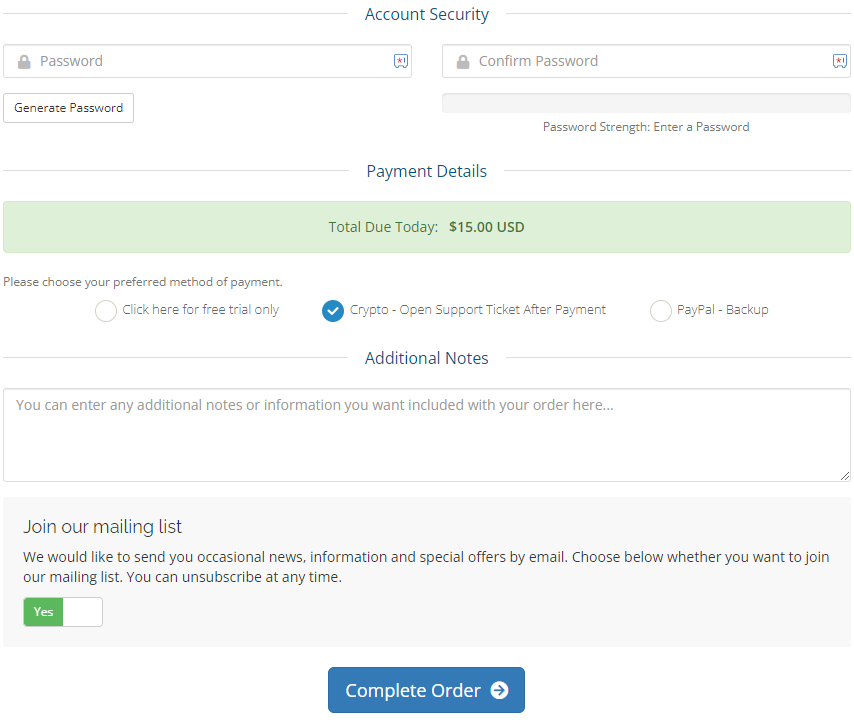
8. Select your preferred payment methods under Payment Details and input the extra information about your order in the Additional Notes box.
9. Leave the Join our mailing list checkbox with the Yes option if you wish to receive emails about the service, and tap the Complete Order button colored blue.
10. If the payment is successful for your subscription, you will receive the Voodoo IPTV login details to your registered email address.
How to Watch Voodoo IPTV
Voodoo IPTV doesn’t have a native application to manage the service. Subscribers will only get an M3U extension with the login credentials sent after the subscription. Hence, you need to choose a top-rated IPTV player with M3U support to watch the service on all popular streaming devices.
After selecting the best IPTV player compatible with your device, install it from the respective app store. Open the app once the installation is over and integrate the M3U playlist into the player. Now, you can select and stream your favorite IPTV content on your device.
Common Questions
Is Voodoo IPTV legal?
No, Voodoo TV is not a legal service. However, you can safeguard your connection while accessing this service by using NordVPN.
What is the best alternative for Voodoo Streams IPTV?
Fame IPTV and Edge IPTV are the best alternatives for Voodoo Streams IPTV.
Does Voodoo TV provide EPG?
No, Voodoo IPTV doesn’t provide EPG.

