If you are looking for a way to stream live TV channels without a TV provider subscription, check out Virtual Streamz IPTV. This IPTV service provides a wide range of TV channels and on-demand content for lower prices than most TV providers and streaming services. Instead of just one subscription plan, this service offers a variety of plans with different validity periods. The best feature of this IPTV service is that you can access all the content available on multiple streaming services in one place.
Important Features of Virtual Streamz IPTV
- It supports a Multi-screen (Picture-in-picture) layout, so you can navigate your IPTV Player app while watching a video.
- Access all the content from anywhere because there is no IP lock.
- Watch channels, movies, and series in high video quality, such as HD and 4K.
- It works on any IPTV Player and streaming device.
Pricing
These are the different subscription plans offered by Virtual Streamz IPTV.
2 Connections:
- Plan A – $15/month
- Plan B – $39/3 months
- Plan C – $85/6 months
- Plan D – $160/year
4 Connections:
- Plan A – $18/month
- Plan B – $49/3 months
- Plan C – $98/6 months
- Plan D – $185/year
How to Subscribe to Virtual Streamz IPTV
- Visit Virtual Streamz IPTV’s official website (https://thevirtualstreamz.com) using a web browser on your device.
- Click the Store option on the menu and choose Browse All to view the subscription plans.
- Under the Categories section, choose the Hosting (Adult) option if you want to include adult content. Otherwise, continue with the Hosting category.
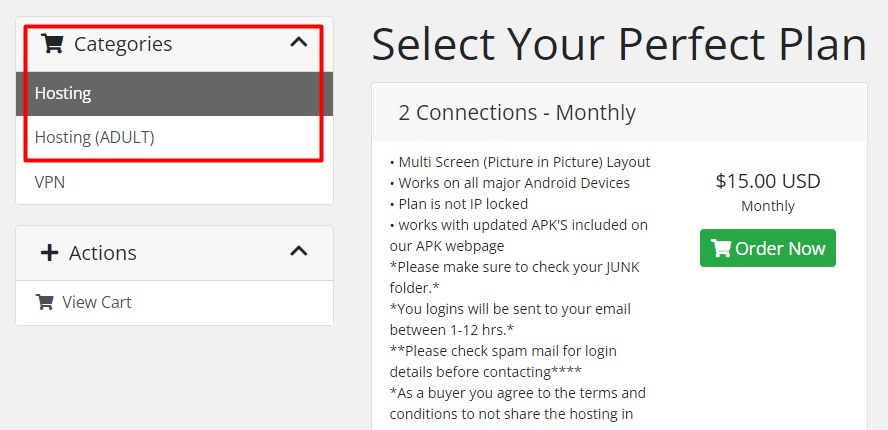
- Click the Order Now button on the plan that you would like to purchase.
- Check your order summary on the Review & Checkout page and click the Checkout button.
- On the Checkout page, input all the required details under Personal Information and Billing Address.
- Under Account Security, enter a password for your account or generate it automatically by clicking the Generate Password button.
- Select a payment method under the Payment Details section.
- Click the Complete Order button and follow the subsequent prompts to pay for the subscription.
- After subscription, you will receive your IPTV credentials through email.
How to Watch Virtual Streamz IPTV
Once you get your IPTV credentials (M3U URL or Xtream codes) from the provider, you can utilize them to access the IPTV playlist on most devices using an IPTV Player. There are many IPTV players available for this purpose. For Android devices, we suggest using the XCIPTV Player. If you wish to use it on an Amazon Firestick, you must sideload the XCIPTV Player APK using the Downloader app.
To install the XCIPTV Player on a Windows PC or Mac, use the BlueStack Android emulator’s Google Play Store. On Apple devices such as iPhones, iPads, and Apple TVs, you can use the IPTV Smarters app to access the playlist.
Customer Support
There will be times when the IPTV service might malfunction or stop working. When something like this happens, you can contact Virtual Streamz IPTV’s customer support to get help. You can contact the support team by visiting the official website and navigating to the Contact Us page.
Common Questions
You will get the login details within 1 to 12 hours after subscribing.

