VIP IPTV is a fascinating IPTV service provider with entertaining content from over 33 countries. It delivers over 8,200 live TV channels and more than 30,000 blockbuster movies, TV shows, and series on its video-on-demand library. In addition, this IPTV covers all top and premium sports channels so that you will never miss out on of your favorite teams and games. However, VIP TV works on any streaming device with a stable internet connection from anywhere in the world.
Major Highlights of VIP IPTV
- It delivers live TV channels and on-demand videos in HD quality.
- VIP IPTV has the best and fastest servers in many locations to provide you with the best TV streaming experience.
- It provides an EPG (TV Guide) for over 4,000 IPTV channels to let you know the channel programming.
- VIP TV provides 24/7 rapid customer assistance via a support ticket, and the simple Contact Us form is available on its official website.
- It makes your subscription process easier than before by accepting different payment methods, including VISA, MasterCard, American Express, Bitcoin, Bank Transfer, and more.
Pricing
VIP IPTV provides four affordable subscription plans that differ in package duration but have the same channel lineup. It costs €15/Month, €40/3 Months, €70/6 Months, and €120/12 Months.
How to Sign Up for VIP IPTV
1. Go to the official website of VIP TV (https://viptv.top/) on your Smartphone or PC.
2. Click on the Pricing tab at the top of the screen.
3. Check out the subscription plans offered by this provider.
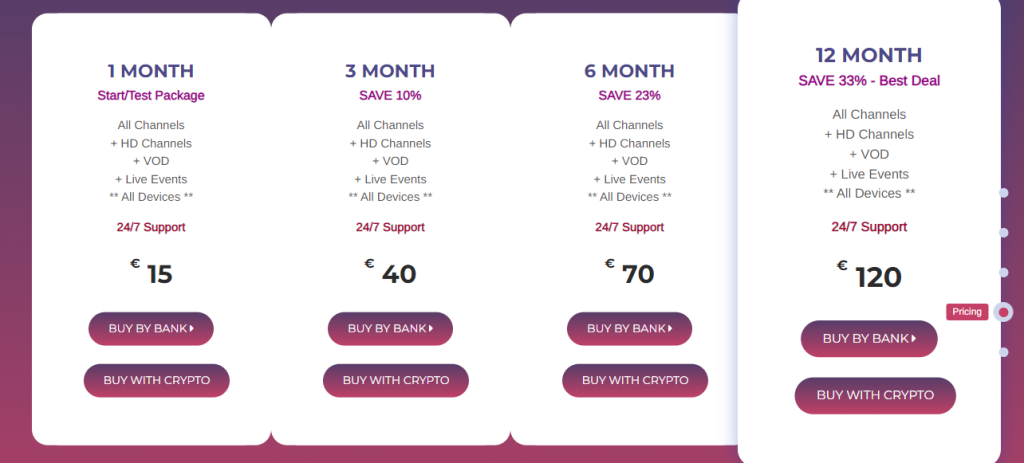
4. Choose a plan and click on the Buy By Bank or Buy With Crypto button.
5. If you are selecting the Buy By Bank option, VIP TV account details will appear on the screen to make the payment.
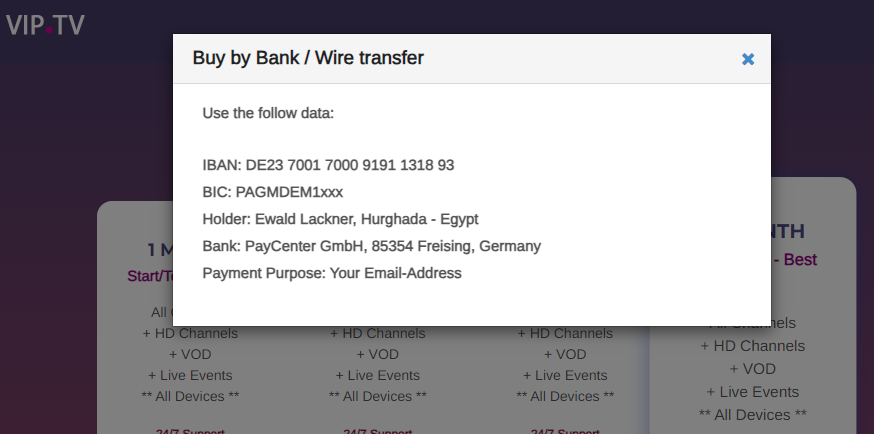
6. For Crypto, enter the Customer name & Email address on the following screen and tap the Next button.
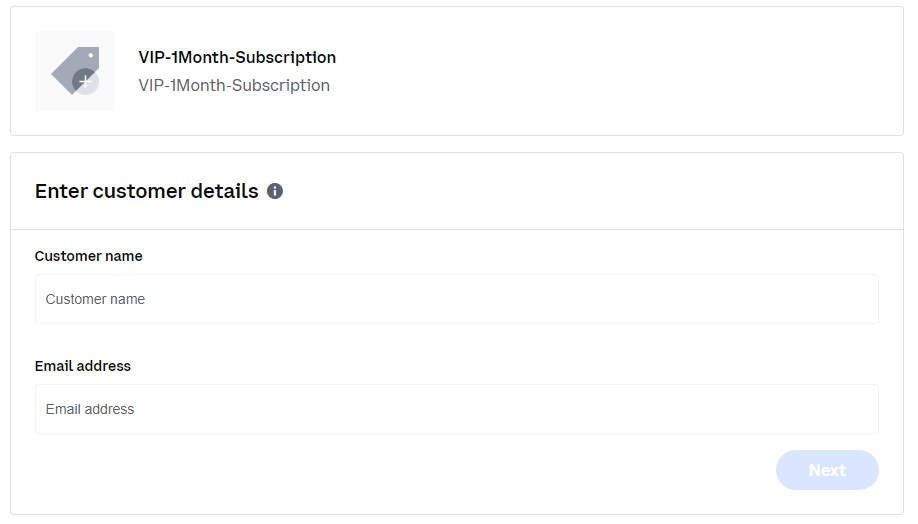
7. Next, click on the Pay with Coinbase button or choose any other Cryptocurrency.
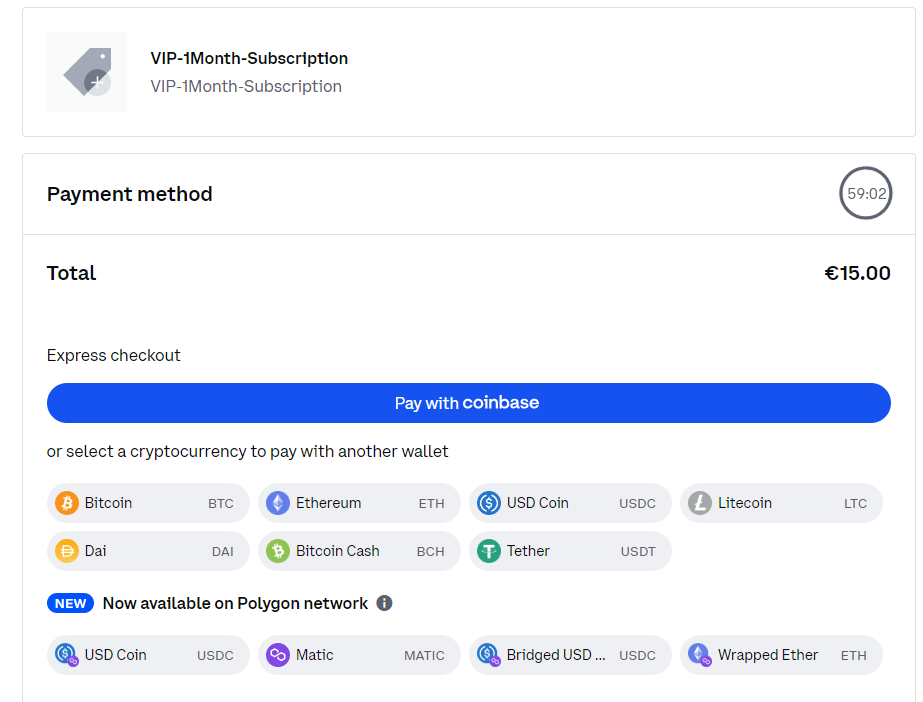
8. Follow the on-screen procedure to finish the signup process and receive the VIP IPTV login credentials.
How to Watch VIP IPTV
Unfortunately, VIP TV doesn’t have a native media player. Instead, it gives an M3U extension link with its subscription details to make the streaming process easier. To access this service on your device, you need to choose and install the best media players that support M3U files.
After installing the player, launch it on your device and add the M3U playlist. Once the playlist is added, you can select and stream IPTV content on your respective device.
Common Questions
Is VIP IPTV legal?
No, We couldn’t conclude that VIP IPTV is completely legal and safe to use. So, it is good to connect NordVPN on your device while watching.
Does VIP IPTV offer a money-back guarantee?
No, VIP IPTV doesn’t offer a money-back guarantee.
Can I watch VIP TV on multiple devices simultaneously?
No, You cannot watch VIP TV on multiple devices simultaneously.
Does VIP TV offer a free trial?
No, VIP TV doesn’t offer a free trial. To test the service, you need to sign up for its monthly subscription plan.

