Typhoon Labs IPTV offers tons of live channels from the USA, UK, Canada, France, and other countries. You can also use this IPTV to watch movies, sports, news, TV shows, kid’s shows, and more. It has 99.99% uptime servers to provide a seamless TV streaming experience for all users. With the supported device and media player, you can stream the Typhoon Labs IPTV content effortlessly.
Major Highlights of Typhoon Labs IPTV
- Typhoon TV uses anti-freeze stable technology for streaming.
- It provides content in different streaming qualities like 4K, Full HD, HD, SD, 1080P, 720P, 520P, and more.
- Typhoon Labs TV lets you watch content from around the world in multiple languages.
- Your account will be activated immediately as soon as the subscription process is over.
- It provides a 7-day money-back guarantee for those who are not satisfied with the service.
Pricing
Typhoon Labs TV offers four different subscription plans that vary only in duration. Its subscription plans cost $15.95/1 Month, $29.95/3 Months, $49.95/6 Months, and $69.95/1 Year.
How to Subscribe to Typhoon Labs IPTV
1. Visit the official website of Typhoon Labs TV (https://typhoonlabsiptv.net/) on your device.
2. Scroll down to the page and review the subscription plans.
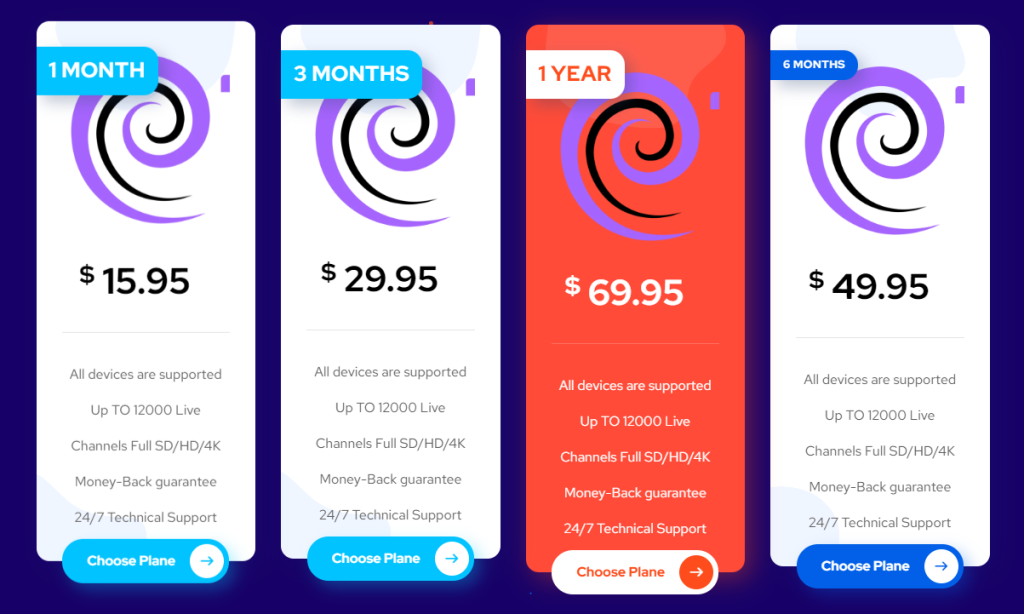
3. After selecting a plan of your wish, tap the Choose Plane button.
4. Enter the required details (email address, first & last name, phone number, & country) and tap the Add to cart button on the next screen.

5. Next, provide the Custom Information and Billing Details on the given boxes.
6. Tap the Place Order button to complete the signup process and get the Typhoon Labs IPTV login details.
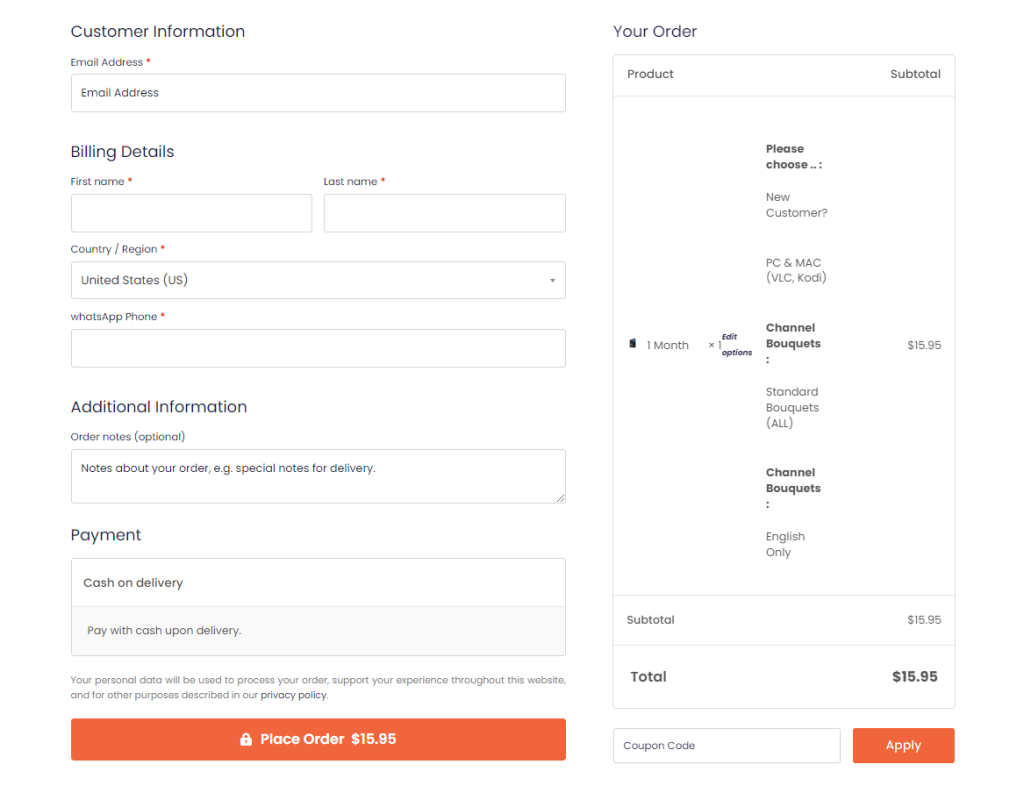
How to Watch Typhoon Labs IPTV
After subscribing to the Typhoon Labs TV service, you will receive the stand-alone APK file and login credentials to your email address. On Android smartphones and tablets, you can install the file directly. You can also sideload the same apk file on devices like Firestick, Android TV, and a few more. Once the app is installed, open it and enter the account credentials to stream this IPTV service.
In addition, Typhoon TV provides an M3U file to support other devices. So, install an external player with M3U support and configure the URL to start streaming.
Customer Support
Like other popular service providers, Typhoon Labs IPTV offers customer support to solve all your queries. You can contact them via mail, contact us page, and phone number.
| Contact us page | https://typhoonlabsiptv.net/contacts/ |
| Phone number | +1 -800-456-478-23 |
| Mail support | [email protected] |
Common Questions
No, Typhoon Labs is a premium IPTV service. You should get a subscription to access the service on your device.
We cannot conclude that Typhoon TV is completely legal to use as there are a lot of unregistered IPTV services available in the market. To ensure your online security, you can use NordVPN before streaming the content.
No, Typhoon Labs TV doesn’t offer a free trial. You can subscribe to its monthly plan to test the service.
No. The service is working currently. You can visit its official website to subscribe to the service.

