Twisted TV IPTV is an efficient media player for Android-based streaming devices. It is compatible with both M3U and Xtream Codes API of different IPTV services. With this application, you can watch live TV channels, movies, and series in high quality. As it comes with a user-friendly interface, everyone can access the app easily.
Significant Features of Twisted TV IPTV
- You can use the EPG (TV Guide) feature to get to know the schedule on the live TV channels in the playlist.
- Using the TV catch-up feature, you can watch the shows that you missed during the live stream.
- It lets you perform multiple tasks on the same screen with multi-screen support.
- You don’t need to register or get a subscription to access this player on your device as it is 100% free to use.
Is Twisted TV IPTV Legal?
Generally, IPTV players are legal to use and this applies to the Twisted TV app too. The IPTV playlist you integrate with this player might contain some copy-righted content that would cause legal troubles for users. Hence, you need to use a VPN on your device to avoid legal issues by hiding your online activities from third parties. Using a VPN, you can also unblock geo-restrictions and watch the content that is not accessible in your region.
How to Install Twisted TV IPTV
The Twisted TV app is compatible with all Android-powered streaming devices. However, it is available in the APK format currently. Hence, you need to download its APK file from a reliable website and then change your device settings to install unknown sources. Once done, you can install the app on your Android Phone, TV, and Tablet. You need to use the Android emulator BlueStacks to get this app on your Mac and Windows PC. Amazon Firestick device users need to use the Downloader app to sideload the Twisted TV APK.
How to Stream on Twisted TV Player
1. Open the Twisted TV Player once the installation is over.
2. Next, choose the login method. If you have an M3U playlist, choose the Load Your Playlist Or File/URL option.
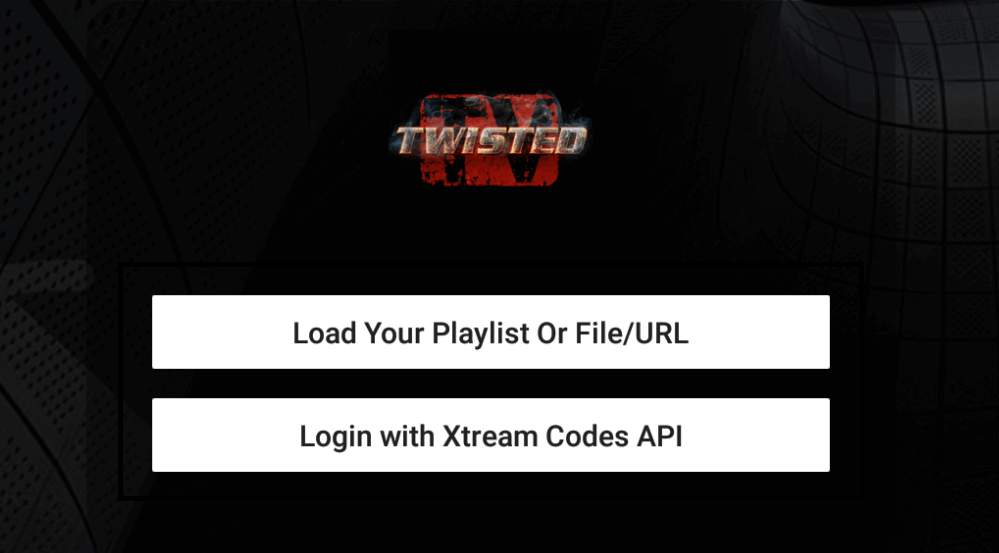
3. For Xtream Codes, click on the Login with Xtream Codes API button.
4. Now, enter the playlist details in the given fields. Once entered, hit the Login button.
5. Wait till the content in the playlist loads and begin streaming your favorite TV channels and TV shows on your device.
Customer Support
Twisted TV IPTV doesn’t provide any customer support for its users. So, you cannot get customer support from the developer. You need to try some common troubleshooting methods to resolve the Twisted TV IPTV not working issue.
Common Questions
No. Twisted TV Player is not accessible on Apple devices.

