Turbo IPTV offers a wide range of live TV channels from all around the world. This IPTV also has an amazing video-on-demand library with the latest movies and TV shows. With this provider, you will never miss out on your favorite teams and biggest sports events. Moreover, you can stream the service worldwide without any restrictions and on any device.
Major Highlights of Turbo IPTV
- This IPTV provides an EPG guide to track the programs scheduled by the TV channels.
- It updates new content regularly for free to keep you occupied throughout your subscription period.
- The live TV channels offered by this provider are available in HD and SD quality.
- It uses Anti-Freezing technology to provide you with a buffer-free streaming experience.
- It has stable servers with 99.9% uptime to let you stream your favorites seamlessly without any interruption.
- Also, it provides responsible customer support via the Contact Us form given on its official website.
Pricing
Turbo IPTV provides three subscription plans for users to choose from. Here are the plans offered by this provider.
- Plan A: $50/1 Month
- Plan B: $70/6 Months
- Plan C: $80/1 Year
How to Sign Up for Turbo IPTV
1. Visit the official website of Turbo TV (https://turboiptv.top/).
2. Click the OUR PLANS tab on the menu bar at the top of the website.
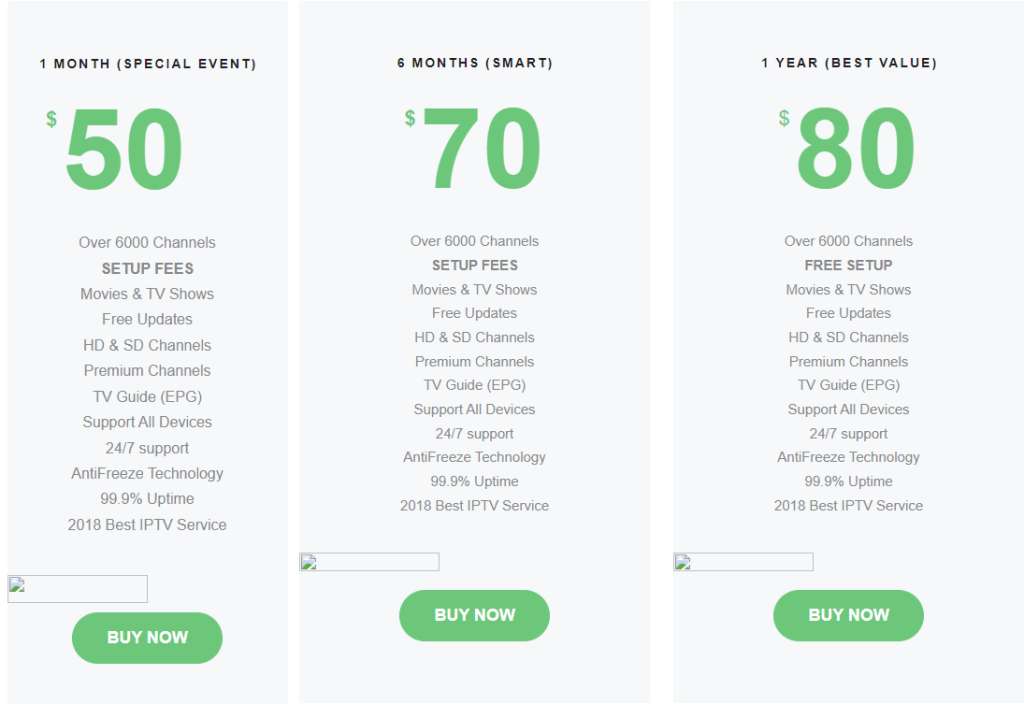
3. Review the subscription plans and select one based on the duration (1 Month, 6 Months, and 12 Months). After choosing a plan, click on the BUY NOW button.
4. On the following screen, type your Name, Email, Confirm Your Email, and Account Type in the given fields. Next, choose your device from the Your Device drop-down menu.
5. Now, click the I agree to TURBO IPTV TERMS OF SERVICE, and I agree to join the email list to receive my account checkbox and tap the Order Now button.
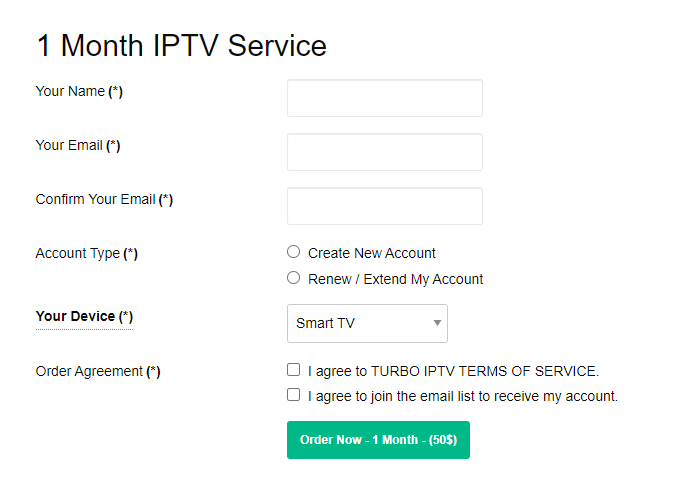
6. Now, your subscription confirmation email will be sent to your email address.
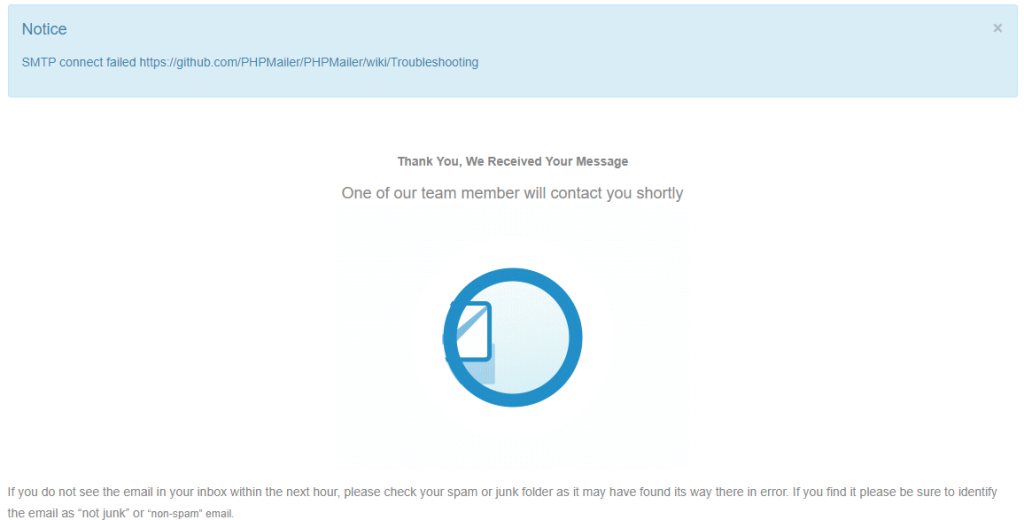
7. Follow the instructions given by the representative to complete the signup process.
How to Watch Turbo IPTV
The Turbo IPTV service is accessible with all streaming devices. It doesn’t have a native media player but is compatible with all external players with M3U support. Hence, you must select the best media players with M3U file format support to access this service.
After choosing the right player, install and launch it on your device. Integrate the IPTV playlist you received from this provider to the player. Once the content in the playlist is loaded, you can enjoy streaming the service on your device.
Common Questions
Is Turbo IPTV legal?
No, Turbo TV is not a legal service. Therefore, you need to connect a VPN like NordVPN on your device to safeguard your online security while watching this service.
Can I use Turbo IPTV subscriptions on multiple devices at the same time?
No, you can stream this IPTV on one device at a time.

