Toronto IPTV offers thousands of premium live TV channels from all around the world. It also has a massive video-on-demand library with the latest movies, shows, and TV series. Sports enthusiasts can catch up on all the biggest sports events, such as La Liga, UEFA Champions League, Premier League, US Open, and more. Moreover, this IPTV has fast and stable servers in different locations around the globe to provide you with a seamless TV streaming experience.
Major Highlights of Toronto IPTV
- The entertainment content available in this IPTV can be streamed in multiple streaming qualities, including HD, FHD, and 4K.
- It updates its content library frequently to provide the latest movies and VODs.
- It provides customer support via Email ([email protected]) to listen to the user’s queries and clear them instantly.
- Toronto TV is 100% compatible with most of the operating systems and applications.
- This IPTV service is not IP location locked. Hence, you can stream this service anywhere in the world.
Pricing
This IPTV provides multiple subscription plans with up to 3 concurrent streams and different durations. The media library contains the same for all the plans offered by this provider.
- 1 Connection: $11.99/1 Month, $24.99/3 Months, $39.99/6 Months, and $54.99/12 Months.
- 2 Connections: $17.99/1 Month, $40.99/3 Months, $57.99/6 Months, and $90.99/12 Months.
- 3 Connections: $23.99/1 Month, $54.99/3 Months, $72.99/6 Months, and $112.99/12 Months.
How to Sign Up for Toronto IPTV
1. Run any web browser on your device and visit the official website of Toronto TV (https://www.torontoiptv.com/).
2. Navigate to the Select Your Plan section and review the subscription plans. Alternatively, click the Menu icon and choose the Pricing option.
- 1 Connection:
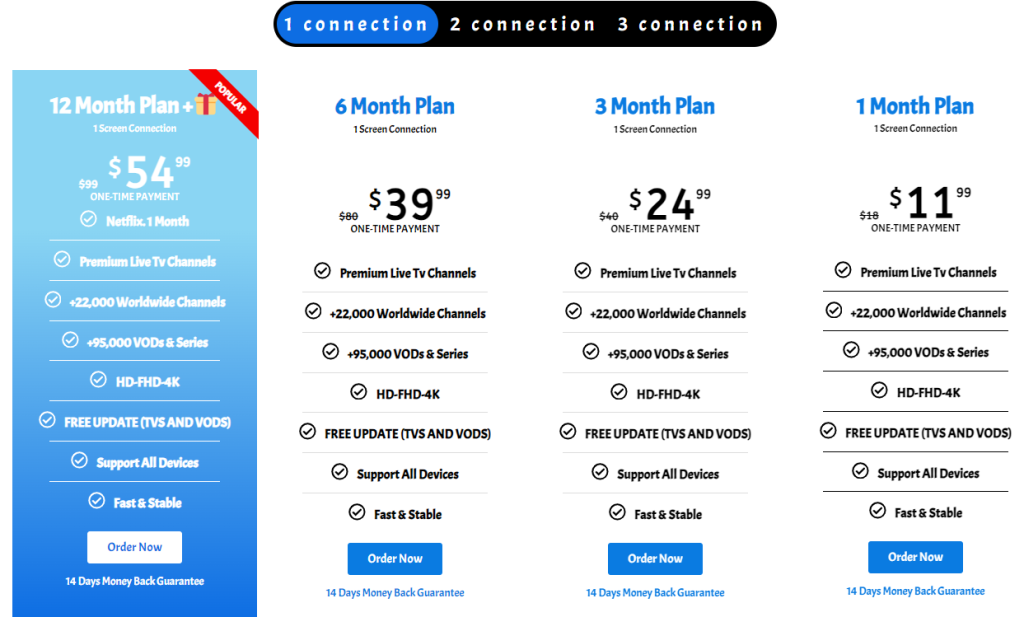
- 2 Connections:
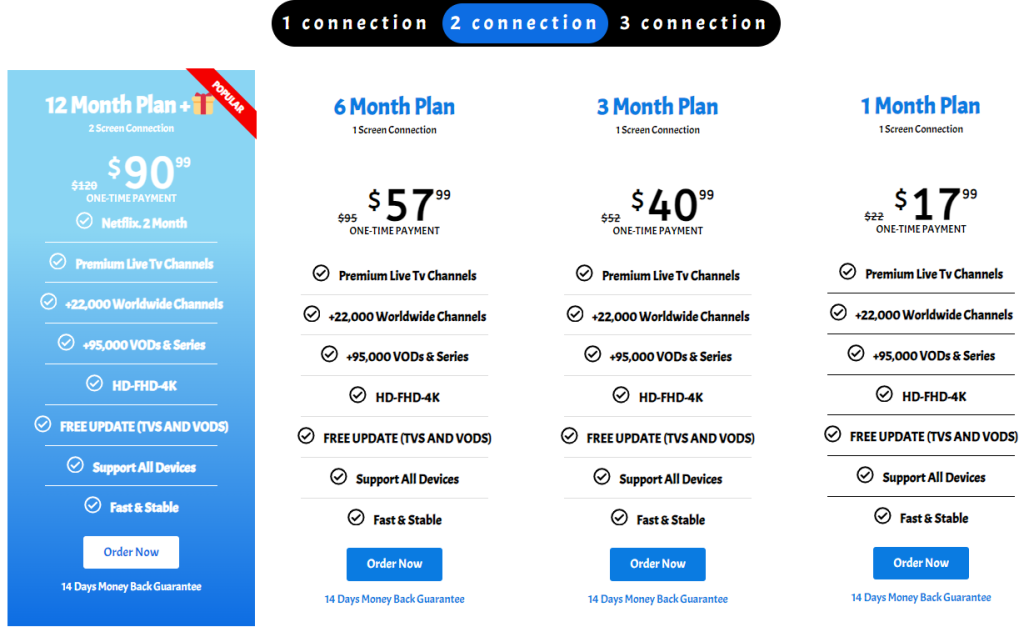
3 Connections:
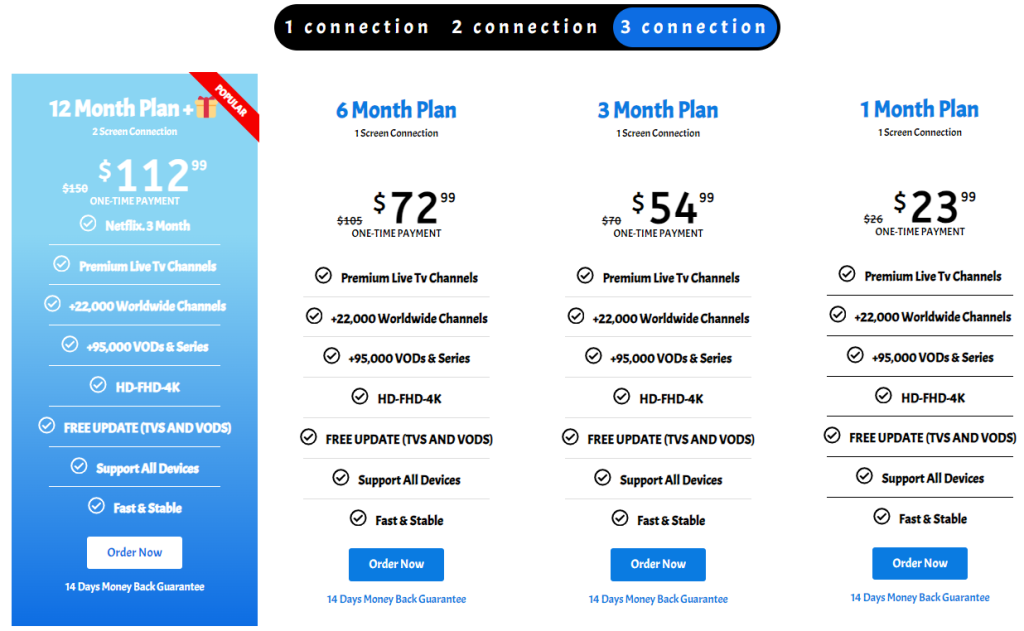
4. After choosing the right plan, tap on the Order Now button in blue color.
5. Flow with the on-screen instructions and provide the required details to make payment for your subscription.
6. Finally, you will receive the Toronto IPTV login details to your email address.
How to Watch Toronto IPTV
Since Toronto TV provides M3U files for streaming, you can watch this service on all popular streaming devices. You need to pick out the best M3U player with M3U support that is also compatible with your device. After choosing the right player, install and launch it on your device.
Follow the respective method to add the Toronto TV playlist. After loading the playlist, you can stream the shows you like on your device.
Common Questions
Is Toronto IPTV legal?
No, Toronto IPTV is not a legal service. However, you can secure your connection by connecting to a premium VPN service like NordVPN while accessing this service.
What payment methods are accepted by Toronto IPTV?
Toronto IPTV accepts VISA, MasterCard, American Express, PayPal, and Discover payment methods.
Is Toronto IPTV shut down?
No, Toronto TV is working currently. You need to visit its official website to get its subscription and stream the service.
Does Toronto TV offer a refund?
Yes, it offers a 1-hour money-back guarantee.

