Televizo IPTV Player is a freemium application to manage different IPTV services. With this player, you can integrate the M3U and Xtream Codes API of your service providers. Some of its features like ads removal, parental control, backup, and restore are available only on its premium version. Moreover, this application is available on the Google Play Store for Android devices.
Features of Televizo IPTV Player
- The built-in Chromecast feature is used to stream your favorite shows on big screens easily.
- You can add TV Guides (EPG) to track the channel’s programs.
- Ads won’t interrupt you in between streaming.
- You can set up the sleep timer to stop the video automatically after a particular time.
- It lets you group your favorite titles using the Favorite Manager.
- Also, it provides a full-screen view.
- Using the search function, you can find your favorite shows easily in a few seconds.
How Safe is Televizo IPTV Player?
The Televizo IPTV Player is 100% safe to use as it doesn’t have any built-in TV channels and on-demand videos. However, you need to consider the IPTV services you integrate with this player, as they might not be legal. So, it is good to connect a VPN on your device whenever you are streaming an IPTV service with this app. As there are many VPNs, we recommend you use NordVPN for better online security. It masks your device’s IP address and never allows third parties to track your personal information or online activities. Also, it helps you stream geo-restricted content in your country.
How to Install Televizo IPTV Player
You can install the Televizo IPTV app on your Android Smartphones, TVs, and Tablets from the Google Play Store. To get this app on your Windows PC and Mac, you need to use the Android emulator BlueStacks. For Amazon Firestick, you need to download the Televizo IPTV Player APK and sideload it using the Downloader app.
How to Stream IPTV on Televizo IPTV Player
1. Open the Televizo IPTV app on your device after installation.
2. On the home screen, choose the Create Playlist option.
3. If you select the New M3U Playlist option, provide the Playlist name and the Playlist link in the given fields.
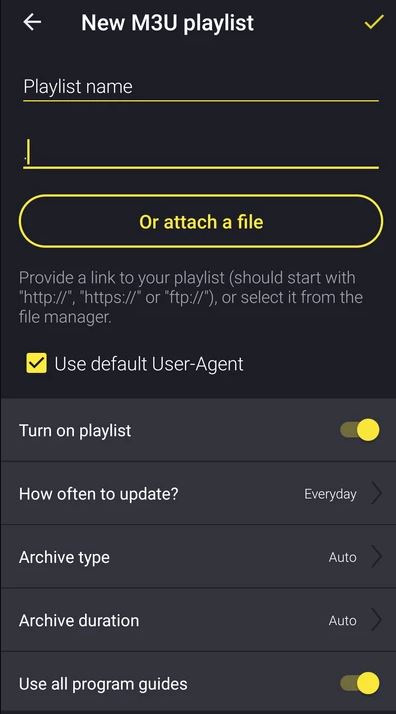
4. If you pick the New Xtream Codes Playlist option, enter your Playlist name, Username, Password, and Server address.
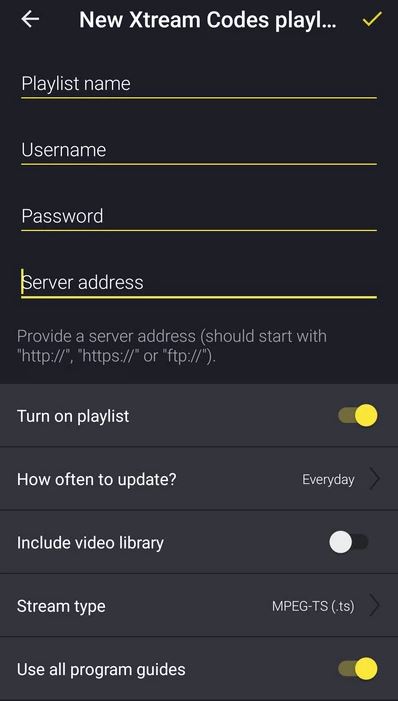
5. Once you entered all the details, click on the Tick icon at the top of the screen to upload it.
6. Now, You can select and stream your desired titles on your device.
Customer Support
The Televizo IPTV app provides customer support via Email. When you face problems with this app, you can contact the developer and have the problem fixed.
| televizoiptv@gmail.com |
Common Questions
You need to install the Televizo Companion app from the Play Store and make in-app purchases to use its premium version.
No. You cannot install the Televizo IPTV app on your iPhone.


