Swoop TV is a subscription-based IPTV service provider with an extensive collection of live TV channels from different countries. Moreover, you can also access more than 17,000 movies and over 5,000 series by subscribing to Swoop IPTV. This IPTV service offers very affordable subscription packages. Since this service is available globally, you can subscribe to it and access its playlist from any country.
Important Features of Swoop TV
- Offers a 48-hour free trial to test the quality of the service before subscribing.
- You can subscribe to a plan and use your account to access the IPTV playlist on 2 devices simultaneously.
- This IPTV service supports the EPG feature (TV Guide). With this feature, you can view the broadcast schedule of all the channels.
- Provides 24×7 customer support to help you with any issues or queries related to the service.
Is It Legal to Use Swoop TV
Most IPTV services offer streaming content using illicit methods. These methods include streaming unlicensed content using unreliable servers. So, Swoop IPTV may not be legal, and you should use it safely. Otherwise, you might face legal consequences. To avoid legal problems, you should use NordVPN. VPN services protect your privacy and data from third parties, including online legal authorities.
Pricing
Swoop TV offers 3 affordable subscription plans, which are listed below.
- Silver – $15 per month
- Gold – $70 for 6 months
- Platinum – $120 per year
How to Subscribe to Swoop TV
1. Access the official website (https://swoopiptv.com/) of Swoop TV using a browser on your preferred device.
2. Scroll down to the Plans & Pricing section on the home page.
3. Select a plan you like by clicking the Get Started button.
4. Enter the number of subscriptions you want on the Qty input field and click the Update option.
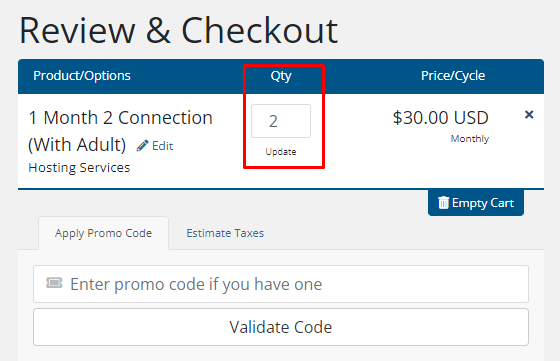
5. Click the Checkout button to move to the Checkout page.
6. Input your details under the Personal Information and Billing Address sections.
7. Under the Account Security section, set up a password or click Generate Password to set up one automatically.
8. Select a payment option and click the Complete Order button to proceed with the payment process.
9. Once you have paid for the subscription, you will receive your IPTV credentials.
How to Watch Swoop TV
As mentioned above, after you subscribe to Swoop IPTV, the provider will send you the login credentials or an M3U URL. To use these credentials, you need to install an IPTV Player that supports M3U URL or Xtream code formats. Once you install the IPTV Player, you can either upload the M3U URL or log in using the Xtream codes to access and start streaming your playlist.
Customer Support
Swoop TV doesn’t provide any customer support. However, after subscribing to the service, you may receive some support information via email, along with your IPTV credentials. If not, you can use some common troubleshooting methods to fix any issues you may encounter while using Swoop IPTV.
Common Questions
To subscribe to Swoop TV, you can pay using a Credit/Debit Card or Bitcoin.

