Rainha IPTV streams good collections of live TV channels and on-demand videos from Brazil and other countries in the world. It lets you catch up on your desired sports events and movies in high quality. It works as both a satellite and cable TV service. This IPTV has the fastest-growing server network in Brazil. Moreover, it provides a buffer-free streaming experience.
Major Highlights of Rainha IPTV
- This IPTV provides a 48-hour trial to experience the service before getting its monthly or other subscription plans.
- It also offers reseller plans with a complete administrative panel and lets you manage everything, such as CS test logins, customers, and payments.
- The Rainha IPTV service has over 6 years of experience.
- It is easy to set up and stream the service on a wide range of devices using external players with M3U support.
Pricing
Rainha TV offers four CS SATELLITE & CABO packages, as mentioned below, based on duration. All of its subscription plans have the same media library.
CS SATELLITE:
- Plan A: $15/1 Month
- Plan B: $40/3 Months
- Plan C: $70/6 Months
- Plan D: $110/12 Months
CS CABO:
- Plan A: $20/1 Month
- Plan B: $55/3 Months
- Plan C: $100/6 Months
- Plan D: $160/12 Months
How to Sign Up for Rainha IPTV
1. Visit the official website of Rainha TV (https://rainhatv.com/).
2. Click on the Plans tab on the menu bar at the top of the website.
3. Review the CS SATELLITE plans and choose the plan you like to get. Then, click on the HIRE PLAN button.
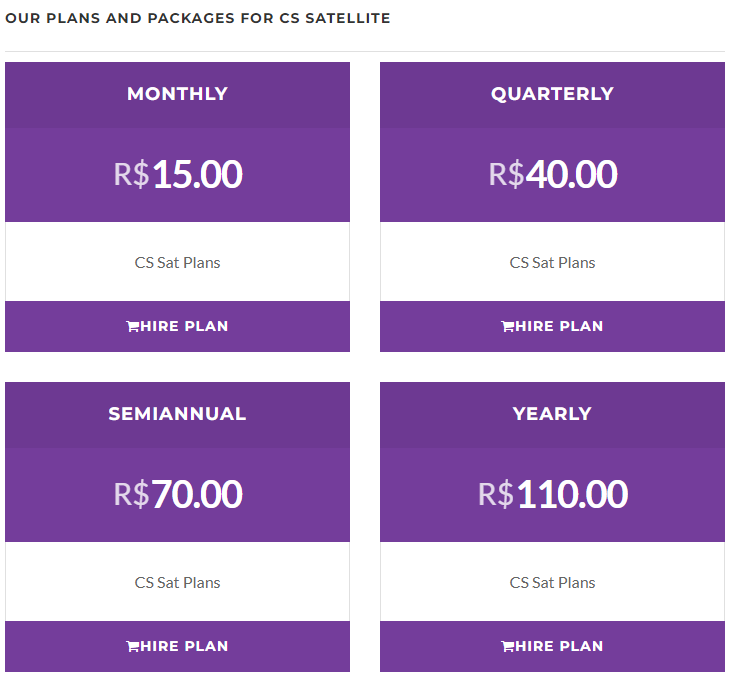
4. Provide your Name, Email, Telephone (optional), City/State (optional), & Message in the given fields and tap the SUBMIT button.
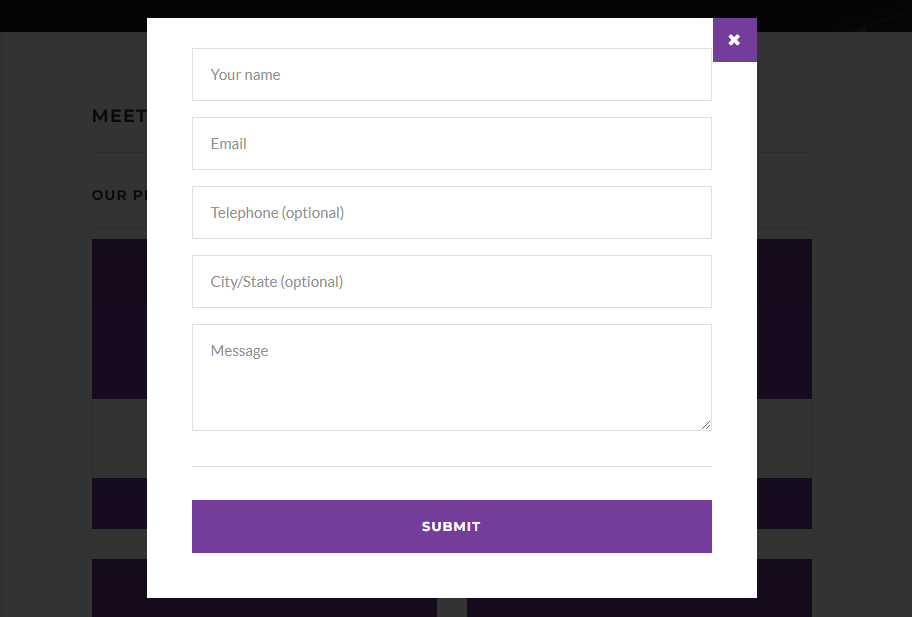
5. Once Rainha TV receives your subscription confirmation email, they will send you the payment details.
6. Follow the instructions to complete payment for your subscription. Upon successful payment, the Rainha IPTV login details will be sent to your email address.
How to Watch Rainha IPTV
There is no native media player available for Rainha TV. This IPTV provides only an M3U URL with its subscription details to stream the service on all popular streaming devices. Therefore, select the best IPTV M3U player for your device to install and stream the IPTV content.
Once the installation is over, open the IPTV player and upload the M3U playlist of Rainha TV. Wait till the content in the playlist loads and enjoy streaming this service.
Common Questions
Is Rainha IPTV legal?
No, Rainha TV is not a legal service. Hence, you can secure your online presence while watching this service with the help of NordVPN.
Does Rainha IPTV provide customer support?
Yes, Rainha TV provides 24/7 free customer support via phone & WhatsApp (34998245633), Email (villecs2@gmail.com), and the Contact Us form.

