Pub IPTV is an elite IPTV service provider that is available globally. Anybody from anywhere can subscribe to this service and access its extensive content library. It offers a wide range of TV channels from various countries and also has a collection of over 50,000 VODs. This IPTV provider uses fast and stable servers, so you can enjoy streaming without any interruptions. One of the best things about this service is that it offers very affordable subscription plans.
Important Features of Pub IPTV
- You can customize your IPTV package to stream what you like.
- It is compatible with most streaming devices.
- Provides free IPTV server updates to ensure smooth streaming at all times.
- Find out the broadcast schedule of your favorite TV programs, movies, and shows in advance using the EPG feature.
- Get a 24-hour free trial before subscribing to know how good the IPTV service actually is.
Pricing
Pub IPTV has 6 different subscription packages based on devices and duration.
- Package A – $2 for 48 hours
- Package B – $4 for 1 week
- Package C – $10 for 1 month
- Package D – $22 for 3 months
- Package E – $37.50 for 6 months
- Package F – $56 for 12 months
How to Subscribe to Pub IPTV
- Use a browser to access the official website (https://www.iptvpub.com/i/) of Pub IPTV and click the Shop option on the menu.
- Select a package based on which streaming device you plan on using to stream the IPTV playlist.
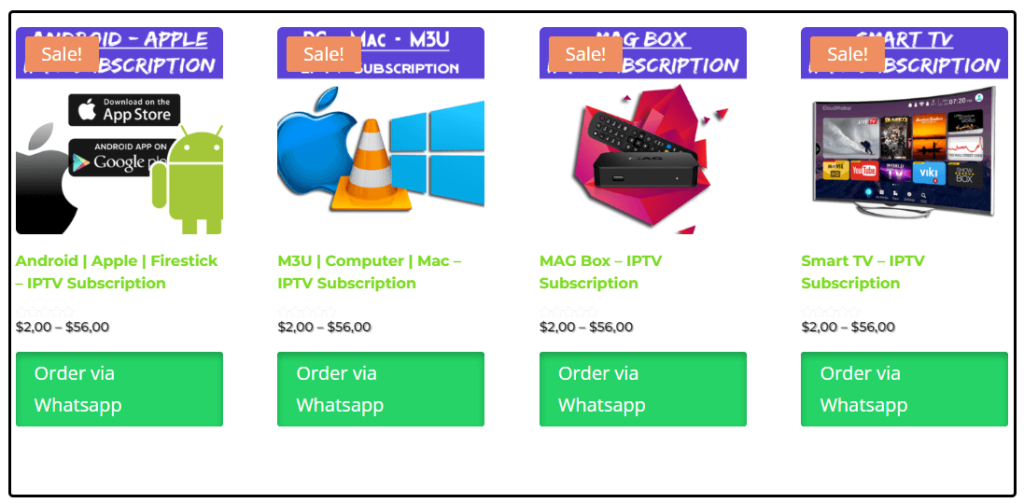
- Click the Length dropdown and select the duration of your subscription.
- Use the input box next to the Add to Cart button to enter the number of subscriptions you want.
- Click the Order Via WhatsApp button if you want to subscribe via WhatsApp.
- Otherwise, click the Add to Cart button to proceed to the checkout page.
- Enter your Billing Details on the checkout page and accept the terms & conditions.
- Click the Place Order button and follow the on-screen instructions to complete the subscription process.
- After a while, you will get your IPTV credentials through your email.
How to Watch Pub IPTV Playlist
You can watch the Pub IPTV playlist on any device using the IPTV Smarters app or other IPTV Players with M3U URL & Xtream codes support. The IPTV Smarters app is natively available on the App Store of Apple devices. On Android smartphones and tablets, you can install the app’s APK file from the official website of IPTV Smarters. However, on Android TVs and Firestick devices, you must sideload the APK using the Downloader app. You can also install this APK on a Windows PC or Mac using the BlueStacks Android emulator. After installing the IPTV Player on one of these devices, you can use the credentials provided by Pub IPTV to access your playlist on the app.
If you wish to stream the playlist on MAG Box, you need to request the Portal URL from your provider. Then, you can access the Portals option on the MAG box settings to upload the Portal URL and access the playlist. To stream on Enigma2 and Vu+ devices, use the PuTTy software on a PC to upload the playlist.
Customer Support
Pub IPTV offers a few different options for contacting customer service and getting the appropriate support. You can contact the support team through email, WhatsApp, and the Contact Us page on their official website.
| Email Address | Support@iptvpub.com |
| Visit official website |
Common Questions
You can install an IPTV Player from the LG Content Store or the Samsung TV App Store and use it to stream the playlist.

