Pandora IPTV is a budget-friendly IPTV service provider with the best collections of entertainment content. With this service, you can watch over 7,000 live TV channels worldwide. It also gives access to more than 40,000 latest films and series with subtitles. The live TV channels offered by this provider are available in multiple languages, including Dutch, Flemish, German, English, and more. There is no geo-restriction, so you can watch the service anywhere in the world.
Major Highlights of Pandora IPTV
- Pandora IPTV provides live sports broadcasts and PPV streams to help sports enthusiasts stream their favorite sports.
- The live TV channels offered by this provider are available in full HD picture quality.
- Its video-on-demand library is updated daily so that subscribers will never get bored with this service.
- You will not experience buffering or freezing issues as it has stable servers in different locations worldwide.
- It lets you watch your favorite shows that you missed for the past 72 hours using the TV catch-up.
- The Pandora IPTV account is activated within 2 minutes after you place the order.
- It gives responsive technical assistance via Email (info@pandoraiptv.com) to clear users’ queries instantly.
Pricing
Pandora TV offers flexible pricing plans based on the duration of the package. Its subscription plans cost €14.99/1 Month, €34.99/3 Months, €59.99/6 Months, and €99/12 Months. Its yearly subscription with 2 concurrent streams is priced at €165.
This IPTV also offers a 24-hour free trial to test the service. You can click the Free Demo button on the web page and fill out the form to get Pandora IPTV login credentials.
How to Sign Up for Pandora IPTV
1. Open a trusted web browser on your device and visit the official website of Pandora TV (https://pandoraiptv.com/).
2. In the menu bar, click the Store drop-down menu and choose the IPTV Packages option.
3. Scroll down and go through the subscription plans. Choose a plan of your wish and tap the Add to cart button in yellow color.
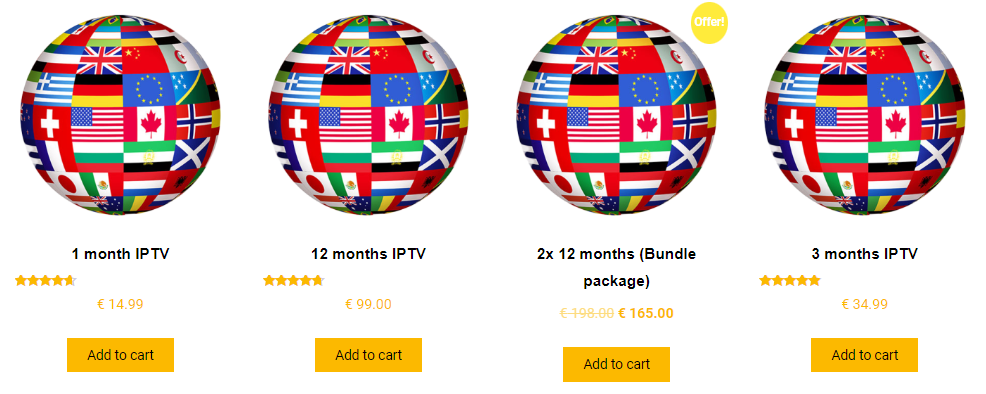
4. Next, click the Check shopping cart button under the plan you have selected.
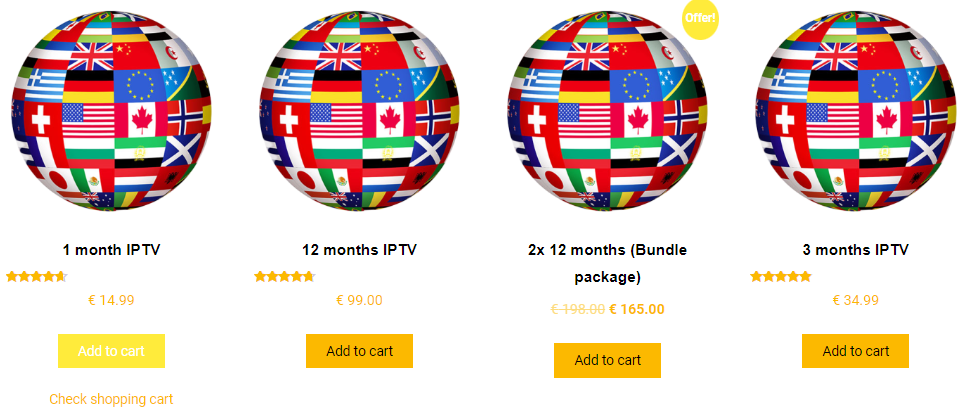
5. If you have a Pandora TV coupon code, enter it in the given field and tap the Apply voucher button. You can also click on the Continue to checkout button.
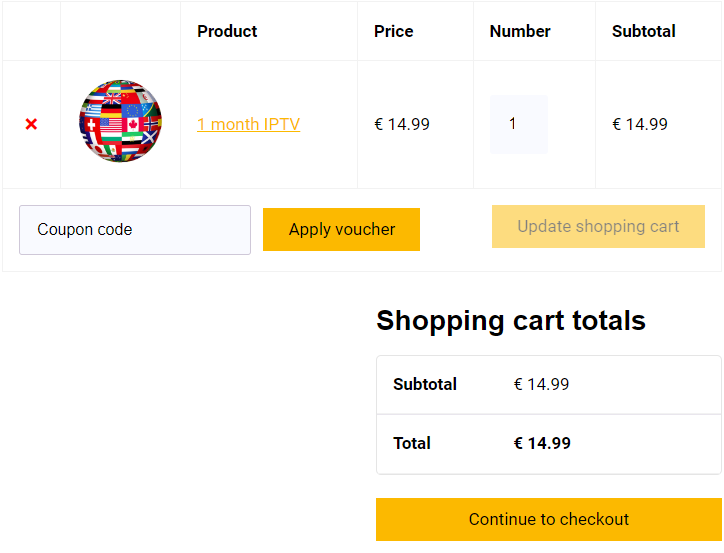
6. Now, you will be taken to the Checkout screen. Enter your First name, Surname (optional), Country/region, and E-mail address under Billing information. Optionally, provide the extra information about the order in the Order notes box.
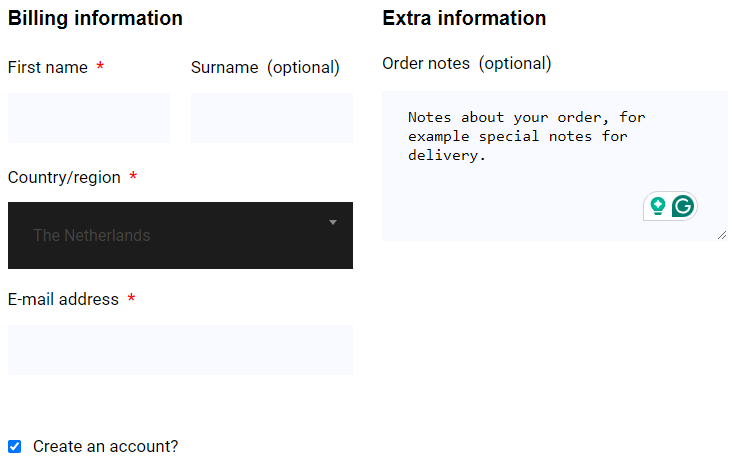
7. Once entered, click on the Create an account? checkbox. Then, select the payment method (Direct bank transfer and Cryptocurrency).
8. Finally, hit the Place order and pay button to make payment and complete the signup process. You will receive the Pandora IPTV login credentials to your registered email address.
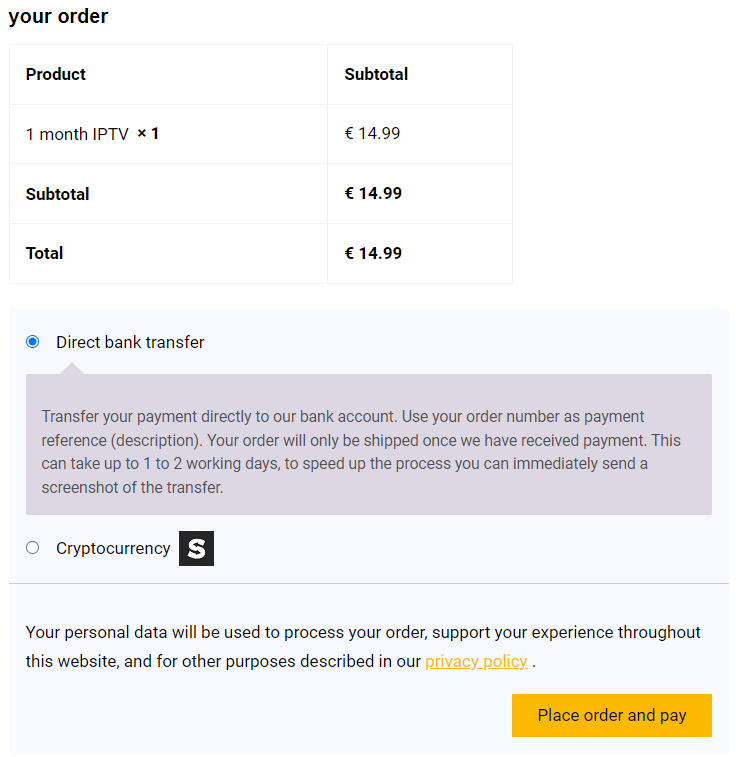
How to Watch Pandora IPTV
Pandora TV doesn’t come with a native player. This IPTV provides an M3U extension and Xtream Codes with its login credentials. Therefore, you need to choose the best IPTV media player with respective playlist support for your streaming Pandora IPTV’s content on your device. Once selected, install the application and launch it on your device.
Then, integrate the Pandora IPTV’s playlist into the player. Once the content in the playlist is loaded, you can stream your favorite TV channels on your device.
Common Questions
Is Pandora IPTV legal?
No, Pandora TV is not a legal service. Hence, you need to connect a VPN to your device. We recommend using the premium VPN service NordVPN on your device.
Does Pandora IPTV provide EPG?
No, Pandora TV doesn’t provide EPG for any TV channel.
Does Pandora IPTV offer a refund?
No, Pandora IPTV doesn’t offer a refund, as it provides a 24-hour free trial to test the service.

