Panda IPTV is a reliable IPTV service provider with more than 20,000 live TV channels worldwide. Its rich video-on-demand library gives access to over 50,000 movies and series in different genres. The content offered by this provider is available in multiple streaming qualities, including HD, UHD, Full HD, and 4K. The 99.9% uptime servers let you stream your favorite sports events seamlessly. Moreover, the Panda TV is compatible with almost all streaming devices.
Major Highlights of Panda IPTV
- Panda TV updates the video on demand regularly for free to let you stream new entertainment content every day.
- The live sports channels offered by this provider are used to watch your favorite sports events and PPV events.
- If you are not satisfied with this service, you can cancel your subscription within 24 hours and get your money back.
- The Panda TV account is activated instantly once the subscription process is over.
- It uses Anti-Freeze 3.0 technology to give you the best and freeze-free TV streaming experience.
- This IPTV offers a free trial to test the service before getting a long-term subscription.
- It gives 24/7 instant technical support via WhatsApp (+1 978-300-2482).
Pricing
Panda TV offers four subscription plans based on the duration of the package. The subscription plans offered by this provider are $25/3 Months, $35/6 Months, $49/ 1 Year, and $89/2 Years.
How to Sign Up for Panda IPTV
1. Visit the official website of Panda TV (https://iptvpanda.com/) on your device.
2. Tap the Pricing tab at the top of the web page.
3. Choose a plan of your wish and tap the Add to Cart button.
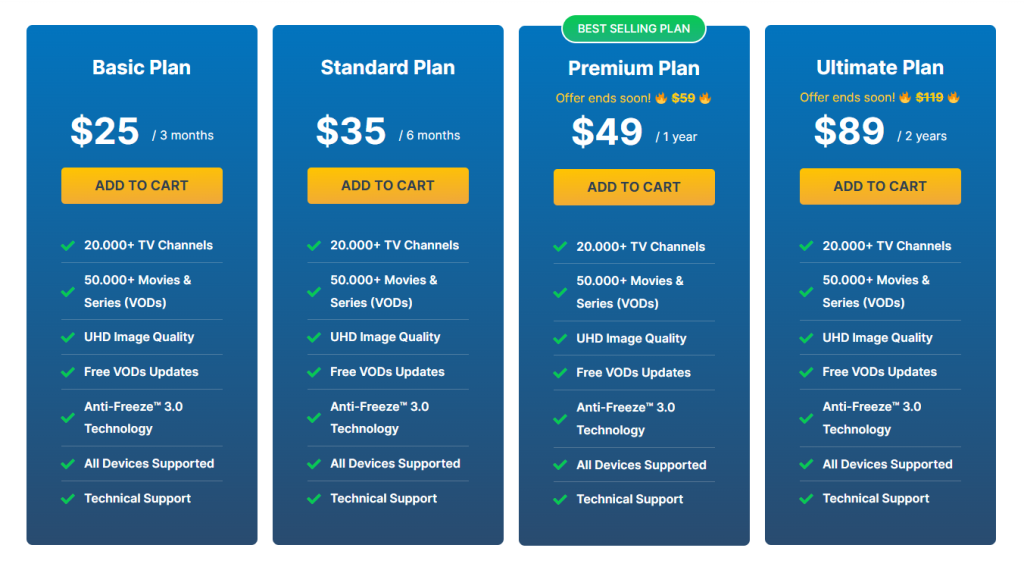
4. On the following screen, hit Continue to Chat.
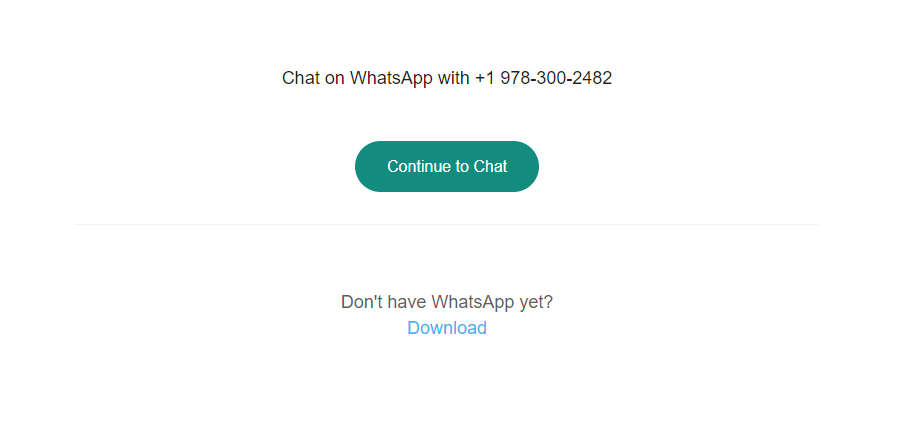
5. Chat with a representative and follow the instructions to complete the signup process.
6. Finally, you will receive the Panda IPTV login details.
How to Watch Panda IPTV
Panda TV doesn’t have its native player but offers an M3U file format with its subscription details to your registered email address once the sign-up process is over. Therefore, you need to choose the best external players with M3U support to stream the service on your devices.
Common Questions
Is Panda IPTV Legal?
No, Panda TV is not a legal IPTV serivce. Hence, it is advised to connect NordVPN on your streaming device to explore the safe streaming experience.
Does Panda IPTV have a native player?
No, Panda TV doesn’t have a native media player. You only need to use the external players to access the service on your streaming device.
Can I stream Panda IPTV on multiple devices concurrently?
No, You cannot stream the Panda TV service on multiple devices concurrently.
Is Panda IPTV available worldwide?
Yes, the Panda TV service is available worldwide without any geo-restriction.

