OTT Navigator IPTV is an attractive media player that lets you stream live TV channels and on-demand videos of different IPTV services. It supports multiple playlist formats, including M3U8, Xtream Codes API, and Stalker Portal. It comes with a lot of efficient features to provide you with an excellent streaming experience. This application is compatible with all Android-powered devices.
Features of OTT Navigator IPTV
- It lets you integrate TV Guide (EPG) and track the channel programs.
- With the Timeshift feature, you can pause, rewind, and fast-forward live TV channels.
- It filters the content in the playlist based on categories, genres, years, country, and more.
- It helps you stream live TV channels and other entertainment content in high quality.
- The picture-in-picture mode is used to do multiple tasks on the same screen.
- Also, it supports AFR and DRM.
- Add your favorite shows to a group and stream them easily whenever you wish.
- Using the built-in search function, you can find your favorite shows quickly.
How Safe is OTT Navigator IPTV?
The OTT Navigator app is 100% safe to use. Generally, IPTV players don’t host any live TV channels or media content, and this applies to the OTT Navigator app. However, the IPTV service you integrate with this player might host some content without a proper license, which will cause legal issues for streamers. Therefore, we suggest you use NordVPN on your device to secure your online presence.
How to Install OTT Navigator IPTV
The OTT Navigator app is not available on any official app store. It is currently available as an APK version, so you can install this application only on Android-powered devices. You need to change your device settings to install unknown sources to get this app on your Android Smartphone and Android TV.
Windows PC and Mac users need to use the Android emulator BlueStacks to run this APK file. The Downloader app can be used to sideload this APK on your Firestick device.
How to Stream IPTV on OTT Navigator IPTV
1. Install and launch the OTT Navigator app on your device.
2. Click on the Settings icon on the main screen.
3. Select the Add Provider option and choose your playlist method. M3U8 Playlist, Xtream Codes API, and Stalker Portal.
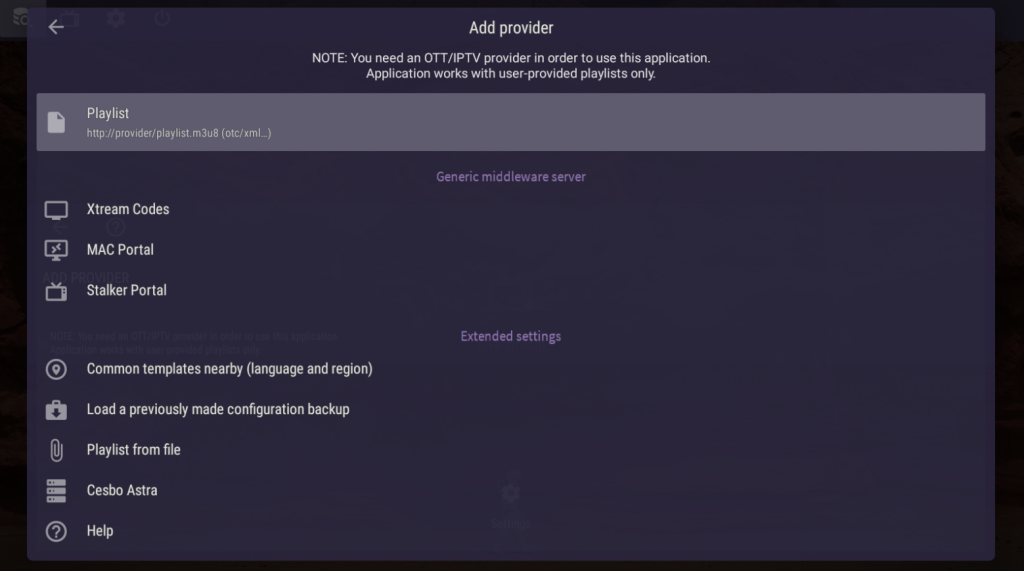
4. If you choose the M3U8 Playlist option, enter the URL address in the given field and click the Apply option.
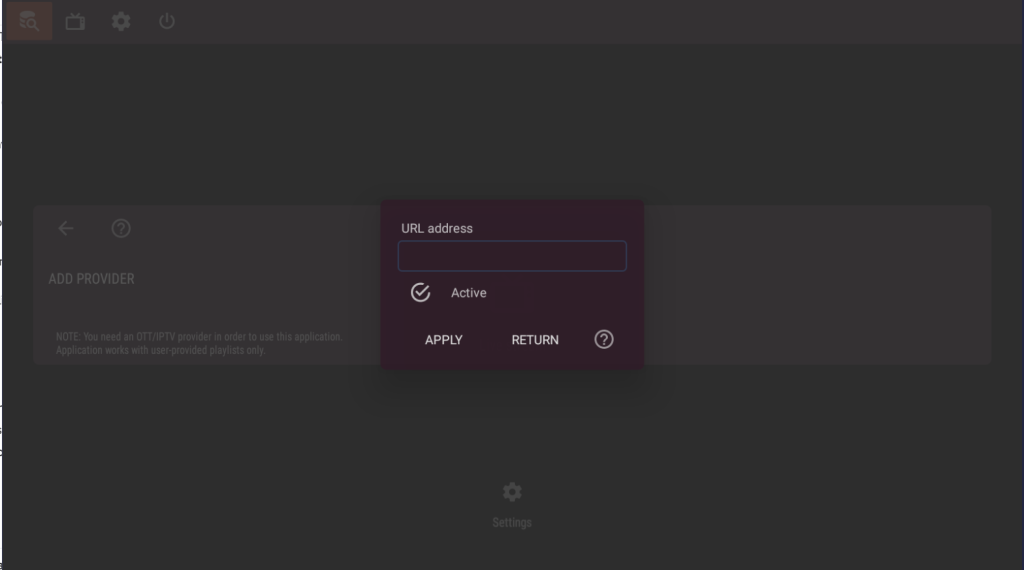
5. For Xtream Codes API, input the URL address, Username, and Password in the respective fields and tap Apply.
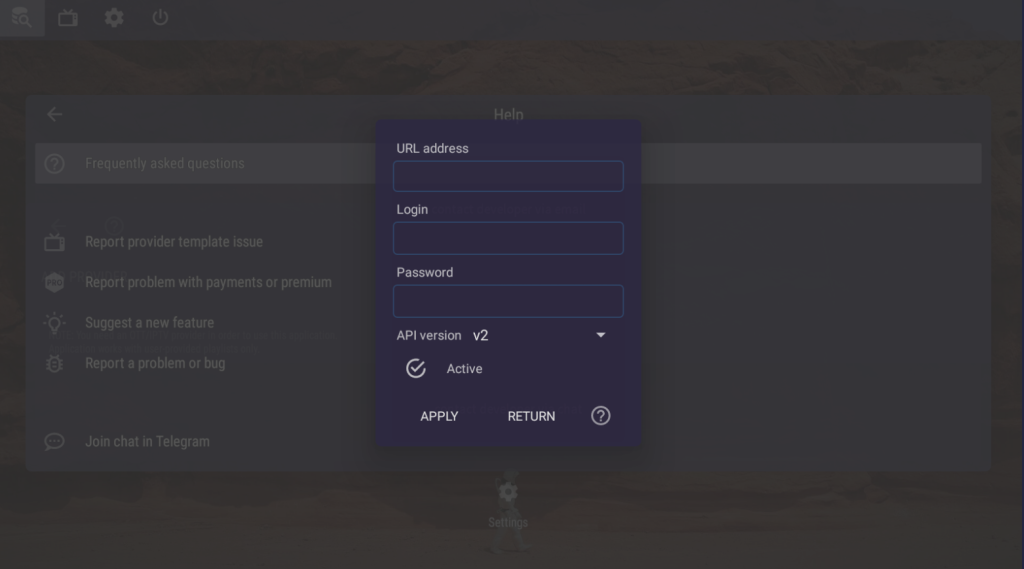
6. Once the content in the playlist loads, you can stream your favorite IPTV content on your device.
Customer Support
The OTT Navigator Player doesn’t provide any customer support for its users. You need to try some basic troubleshooting methods like checking the internet connection and restarting the app to resolve the OTT Navigator app not working issue.
Common Questions
No. You cannot install the OTT Navigator app on your iPhone as it is unavailable on the App Store.
Yes. The OTT Navigator app has an official website (https://ottnavigator.com/).


