One IPTV is a popular IPTV service provider available in the market. This IPTV streams over 150,000 live TV channels and videos on demand in different categories, including the latest movies, series, sports, news, cartoons, and more. You will never miss out on your favorite shows and sports games with this service. It continuously updates its channel and video-on-demand list to provide you with more entertainment content. Moreover, this service is not IP-locked and can be accessed worldwide.
Major Highlights of One IPTV
- One TV gives the best viewing experience by supporting different picture qualities, including HD, Full HD, and 4K.
- It offers EPG for all the UK channels to know the channel programming and support catch-ups to watch past programs that you missed.
- You will never experience buffering or freezing issues as it has an anti-freeze system and stable servers in different locations.
- It provides 24/7 technical assistance through live chat, WhatsApp (+447537130819), email (Support@Oneiptv.co.uk), and the Contact Us form on its official website.
- If you are unsatisfied with this service, you can cancel it within 7 days and get your money back as soon as possible.
- This IPTV is accessible on various streaming devices as it offers an M3U URL with its subscription.
Pricing
One TV offers four affordable subscription plans currently with different durations but with the same channel list.
- Gold: $12/Month
- Gold VIP: $25/3 Months
- Premium: $40/6 Months
- Premium VIP: $65/1 Year
How to Sign Up for One IPTV
1. Visit the official website of One IPTV (https://oneiptv.co.uk/).
2. Tap the Pricing Plans tab or navigate to the Low Priced IPTV Packages section.
3. Go through all four subscription plans and pick one among them. Once selected, click on the Subscribe Now button.
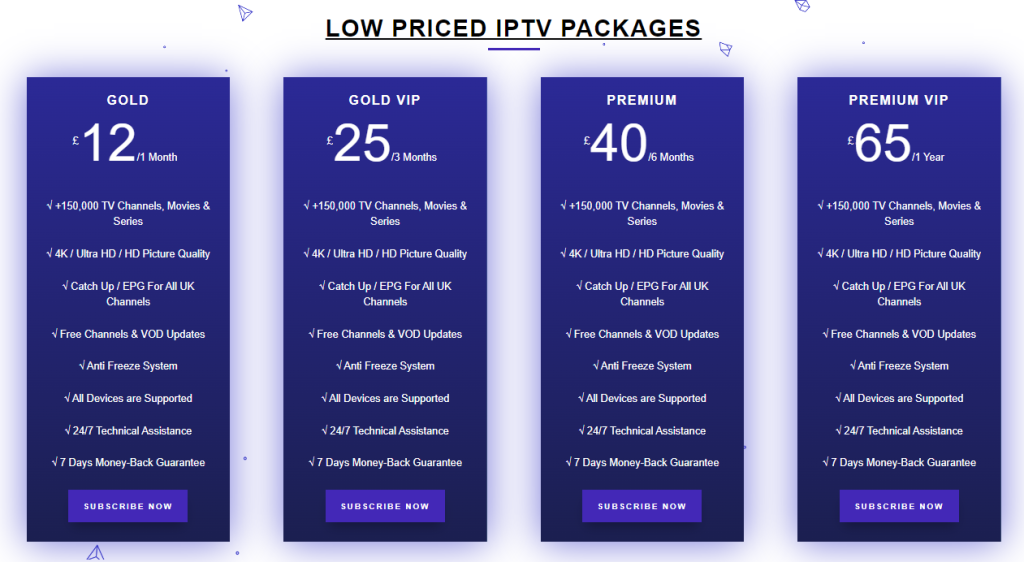
4. On the next screen, input your Email address, Full name, WhatsApp number, Device/Application, MAC address (optional), Type of subscription, and PayPal email address in the given fields.
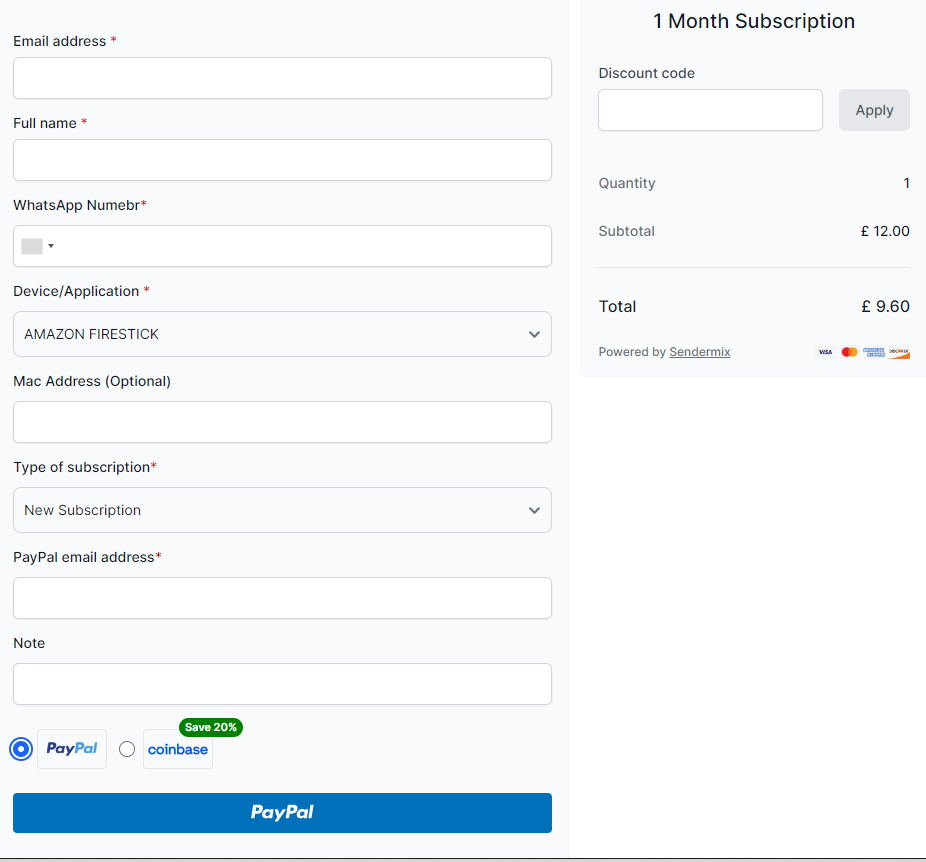
5. Then, If you wanna comment on something, enter it in the Note box and choose your payment method.
6. For PayPal, click the PayPal button and follow the instructions to get a subscription.
7. To save up to 20% on your subscription amount, choose the Coinbase option and tap the Continue to Payment button.

8. Once the payment is finished successfully, you will receive the confirmation mail with One TV login details.
How to Watch One IPTV
One TV doesn’t have a native media player. But, this IPTV delivers an M3U extension link with its subscription details after signing up. Hence, you can prefer the best M3U media players to access this service. Some of the best players to watch this IPTV are IPTV Smarters Pro and TiviMate.
After installing the application, launch it on your device and integrate the M3U playlist to watch the entertainment content of this service.
Common Questions
Is One IPTV legal?
No, One TV is not a legal service. Hence, you should connect your device to NordVPN before streaming the IPTV content.
Does One TV offer concurrent streams?
No, One TV doesn’t offer concurrent streams so you can’t access the service on multiple devices at the same time.
Does One IPTV have a native media player?
No, One TV doesn’t have a native media player. So, you should use the M3U media players to watch this IPTV.

