Ocean IPTV offers the best collections of Pakistan TV channels and also live channels from other countries. This service also provides global movies and series in different genres, including action, comedy, drama, romance, and more. In addition, it covers the latest news and documentaries in high quality. New subscribers can get a free trial account to check the service. The Ocean IPTV account is activated instantly once the payment is done.
Major Highlights of Ocean IPTV
- Ocean IPTV covers all sports channels worldwide so that you will never miss out on your favorite teams and games, including football, basketball, cricket, and more.
- All the entertainment content offered by this provider is available in HD and FHD picture quality.
- Its stable servers with 99.9% uptime provide a buffer or freeze-free streaming experience.
- This service provides an M3U URL and is compatible with all streaming devices, including Smartphones, Smart TV, MAG, and more.
- The media library of this IPTV service is updated automatically at no additional cost.
- It provides 24/7 real-time support through WhatsApp (+92 310 6342918) for a smooth and hassle-free experience.
Pricing
Ocean TV offers four subscription plans at affordable prices as mentioned below. You can get the same number of channels and other features with all its subscription plans.
- Plan A: PKR 550/ 1 Month
- Plan B: PKR 1550/ 3 Months
- Plan C: PKR 2900/ 6 Months
- Plan D: PKR 5500/ 12 Months
How to Sign Up for Ocean IPTV
1. Visit the official website of Ocean IPTV (https://oceaniptv.com.pk/) on your device.
2. Scroll down to the Subscriptions and Pricing section or directly tap the Pricing tab on the menu bar of the website.
3. Go through all four subscription plans and choose the one you like. Once selected, tap the Buy Now button.
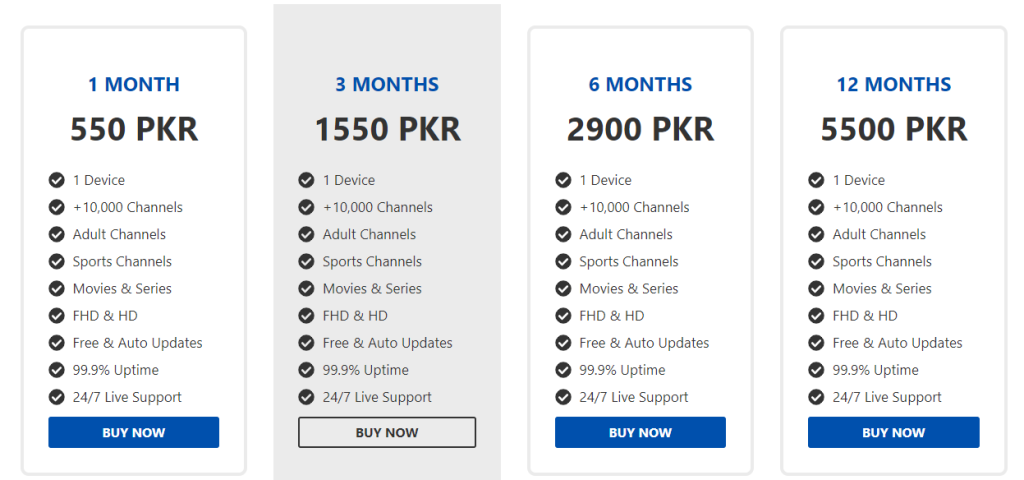
4. Now, you will be redirected to the WhatsApp chat screen, where you need to click the Continue to Chat button.
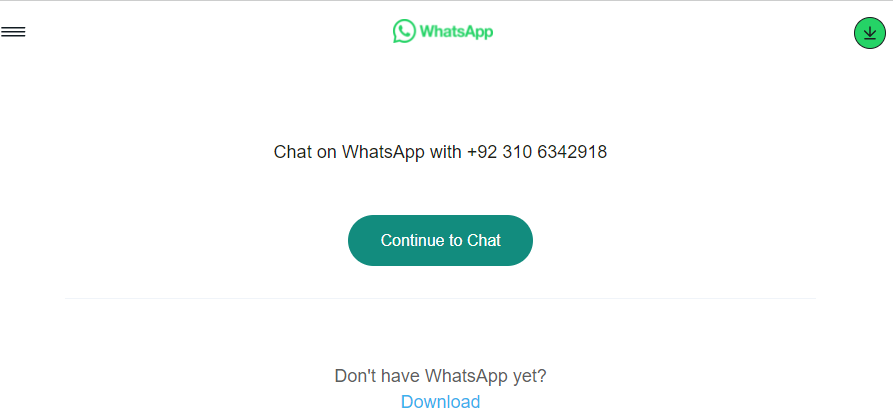
5. Chat with a representative and follow the instructions to make payment for your subscription.
6. If the payment is successful, Ocean IPTV login details will be sent to your email address.
How to Watch Ocean IPTV
Unfortunately, the Ocean TV service doesn’t come with a native media player. It provides an M3U URL with its subscription details. So, you can use the best external players with M3U support to watch the service on all popular streaming devices. Once you are fixed with the player, install it from the respective app store on your device.
After installation, launch the player on your device. Then, add the playlist you received from this provider. Once the content in the playlist is loaded, you can start streaming your favorite TV channels.
Common Questions
No, Ocean TV is not a legal service. So, we suggest you connect NordVPN on your device to stream the service safely.
You can make payments via Easypaisa and Jazzcash methods.
No, Ocean TV doesn’t offer a refund as it offers a free trial.

