Nordic IPTV offers plenty of live TV channels along with a massive library of on-demand content, including movies, shows, series, and much more content in HD quality. It also streams popular live sporting events such as NHL, MLS, NBA, NFL, La Liga, Premier League, MLB, and more without any additional cost. With the most stable servers available, it ensures seamless streaming and can be accessed anywhere without the help of a VPN connection.
Major Highlights of Nordic IPTV
- It supports the highest resolution (SD, HD, FHD, and 4K) to provide you with the best viewing experience.
- This IPTV regularly updates new content to ensure endless streaming throughout your subscription.
- The Nordic TV account is activated instantly once the signup process is over.
- It accepts multiple payment options, including Bitcoin, PayPal, Master Card, VISA, AMEX, and Swish to make the subscription process easier and safer.
- Nordic TV offers 24/7 technical support via live chat, Telegram, Email ([email protected]), and the Contact Us form given on its official website.
Pricing
Nordic IPTV provides multiple subscription plans based on the package duration.
- Plan A: kr 99/10 Days
- Plan B: kr 299/1 Month
- Plan C: kr 499/3 Months
- Plan D: kr 799/6 Months
- Plan E: kr 1,399/12 Months
- Plan F: kr 2,399/24 Months
This IPTV also offers a 60-minute free trial to test the service. To sign up for it, you need to click the Trial tab and fill out the form with the required details. Soon, you will receive the login details to experience the service for an hour.
How to Sign Up for Nordic IPTV
1. Visit the official website of Nordic IPTV (https://nordiciptv.com/) on your device.
2. Scroll down on the web page and go through the subscription plans. Or, tap the Buy tab at the top of the web page.
3. Under Nordic IPTV, tap the Select Options button.
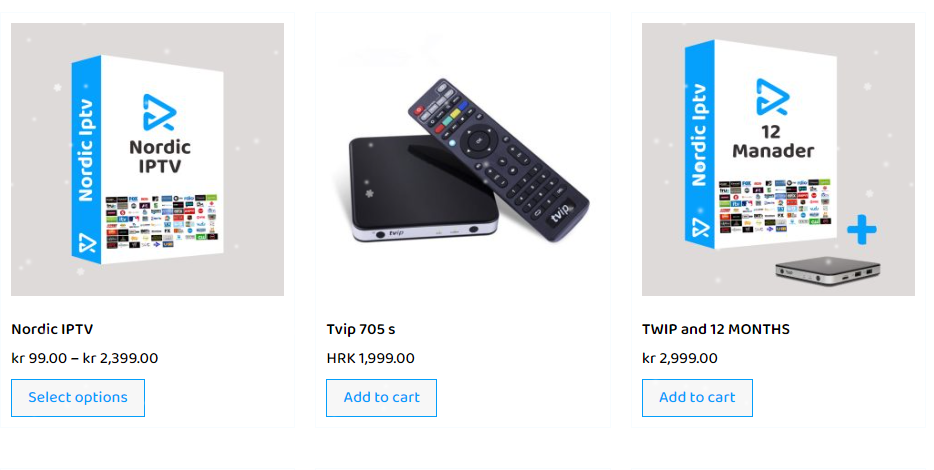
4. Choose a plan based on duration and tap the Add to cart button colored in black.
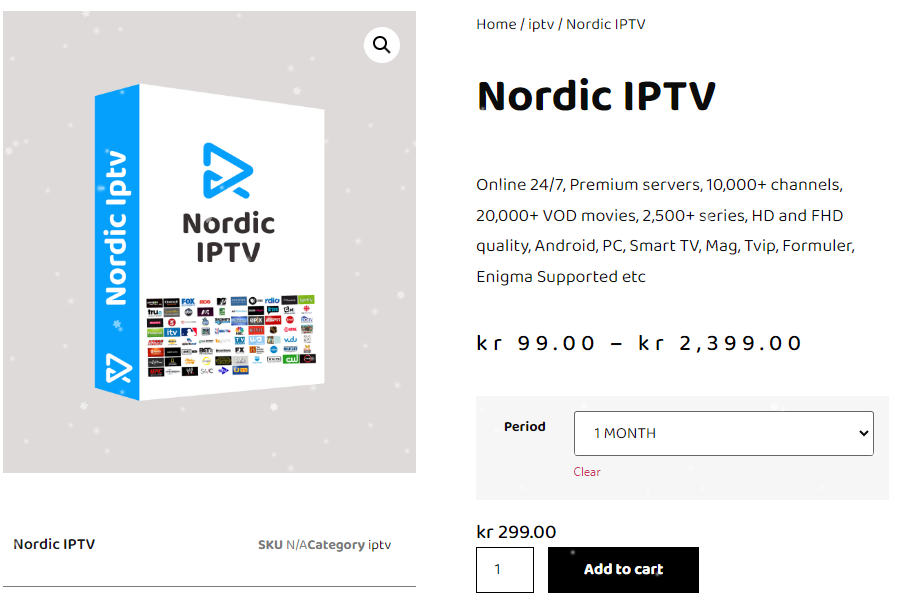
5. Next, tap the View cart button in the blue color prompt that appears on the screen.
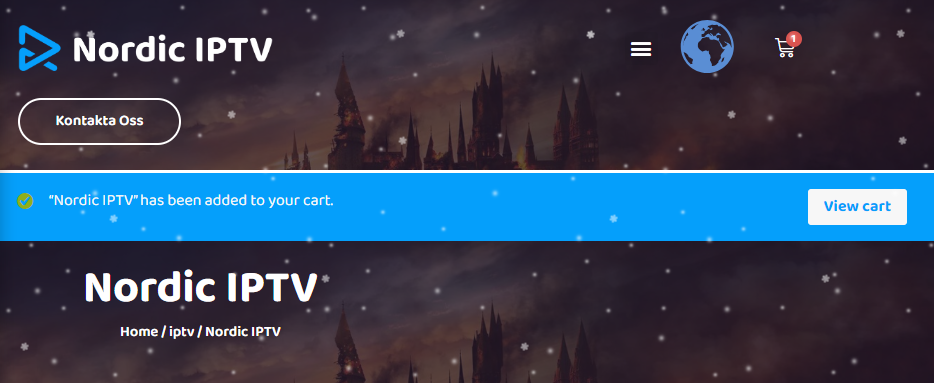
6. If you have a Nordic TV coupon code, enter it and tap the Apply coupon button. Or, continue by clicking the Proceed to Checkout button.
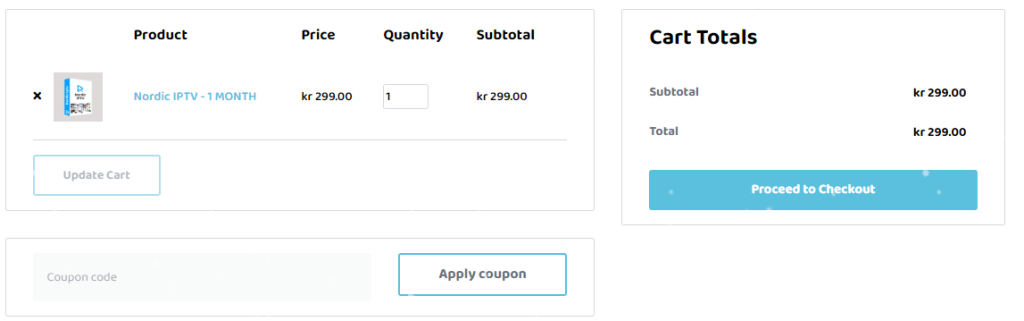
7. Then, input your First name and email address on the Billing details screen.
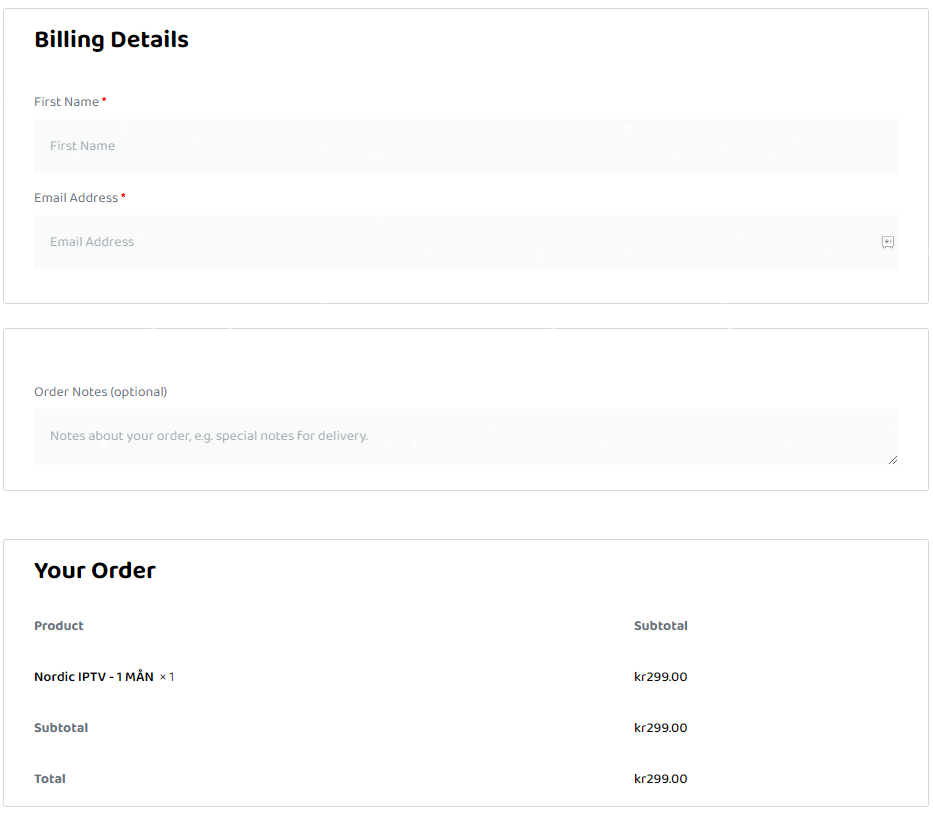
8. Once entered, select your payment method and provide your refund address (optional).
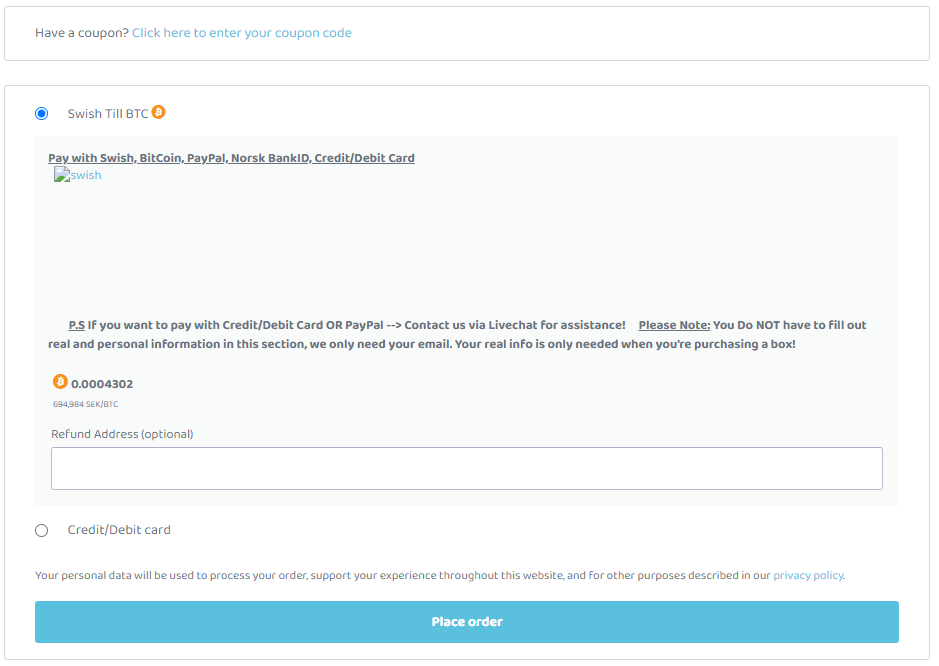
9. Now, check all the details you entered once again and tap the Place order button to finish the process.
10. Finally, you will receive the Nordic IPTV login credentials with your subscription confirmation email.
How to Watch Nordic IPTV
Nordic IPTV doesn’t have a native player for streaming. On your device, you have to install a media player compatible with streaming M3U support. For instance, Tivimate IPTV Player is compatible with major devices, and you can install it on the required device to stream Nordic IPTV content.
Launch the player and simply configure the M3U playlist or file offered by Nordic TV. Once configured, you will have access to stream the live TV channels and videos on demand in good picture quality.
Common Questions
Is Nordic IPTV legal?
No, Nordic TV is not a legal service. It streams a lot of copyrighted channels and on-demand content for free. To safeguard your device from hackers and trackers while streaming this IPTV, use NordVPN.
Can I use Nordic IPTV on multiple devices at a time?
Its standard subscription plans are allowed to use one device at a time. To stream the service on multiple devices, you need to pay the necessary fee.
Does Nordic IPTV have a native player?
No. Nordic TV doesn’t have a native player. You can use only external players to stream the service on your streaming device.

