NASA IPTV is one of the trusted IPTV service providers available in the market. It streams over 12,000+ live TV channels, movies, and series from all around the world. This IPTV also delivers all the important sports events and live football matches in premium streaming quality. It is an excellent alternative to the costly cable TV providers. Moreover, this service is accessible worldwide with a stable internet connection on all streaming devices.
Major Highlights of NASA IPTV
- NASA IPTV offers TV channels in multiple languages, including English, French, Arabic, and more.
- This service has stable servers with 99.9% uptime in many locations to provide you with the best and buffer-free streaming experience.
- The NASA IPTV account is activated instantly after verifying your subscription details.
- It allows users to customize the channels list and on-demand library according to their wishes.
- Subscription plans offered by this provider are available at an affordable subscription range compared to other service providers.
- It offers 24/7 customer assistance via WhatsApp, Telegram, and live chat to clear users’ queries instantly.
- This IPTV also provides reseller options to help its users become resellers and earn money.
Pricing
NASA IPTV provides family subscription plans with different package durations. Its subscription plans cost $20/3 months, $30/6 months, $40/12 months, and $70/24 months. Its yearly plan with adult content is priced at $50. Also, it offers a yearly plan with 2 concurrent streams that cost $65.
NASA TV also offers a 24-hour free trial to check its service. To sign up for it, you need to select the NASA code free trial option in the Shop section and follow the instructions to get the NASA IPTV activation code. The free trial service works only with the NASA TV app.
How to Sign Up for NASA IPTV
1. Visit the official website of NASA IPTV (https://nasa-iptv.net/) on your device.
2. Scroll down to review the subscription plans and click the Shop tab on the menu bar.
3. Go through all the subscription plans and click on your selected plan.
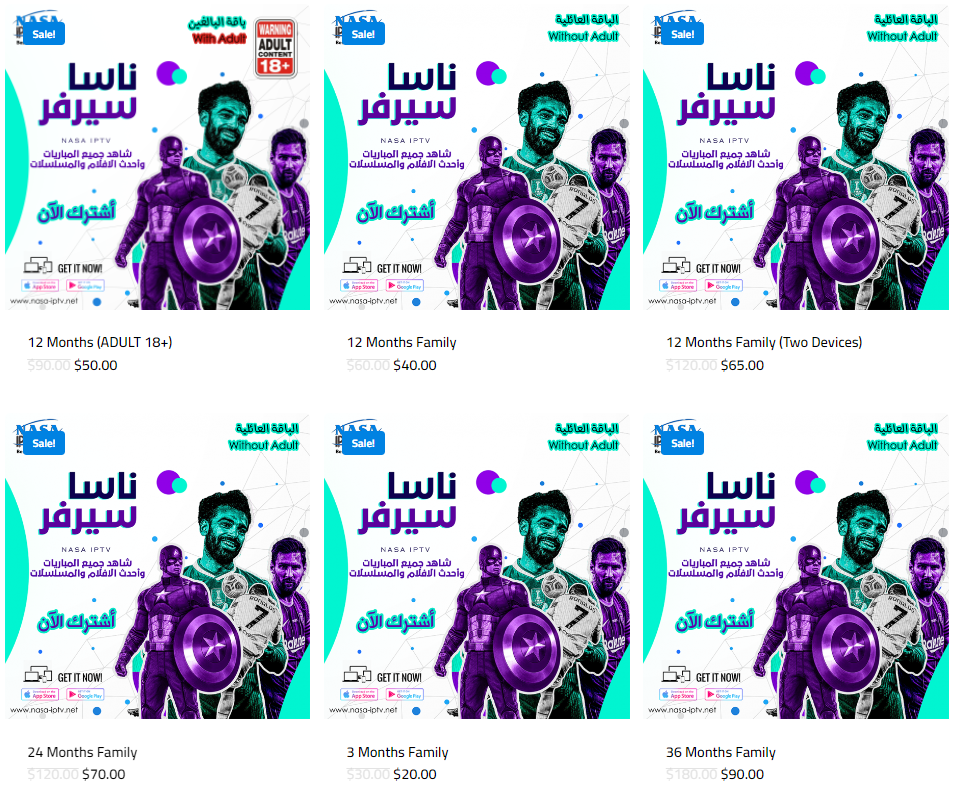
4. Tap the Buy Product button on the next screen to continue with the process.

5. To Express checkout, choose the Shop Pay or Google Pay option and make the payment to get the subscription.
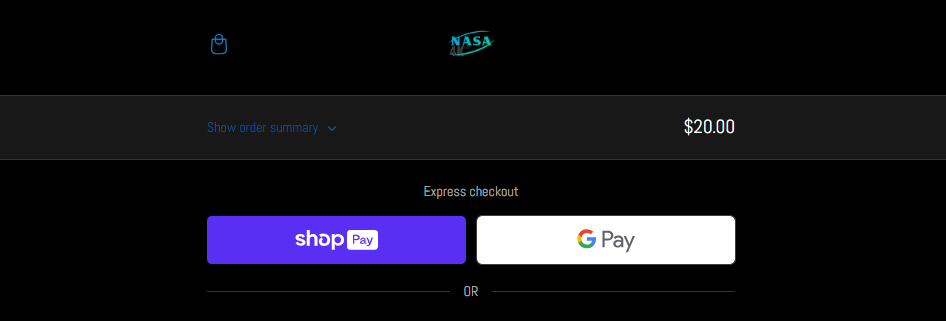
- For Shop Pay, you need to enter your email address and click the Continue with Shop Pay button. Finally, follow the instructions to make payment.

- For Google Pay, provide your Card number, Cardholder name, Billing and add shipping address with credentials like region, Address, name, city, postal code, state, and phone number. Finally, hit the Save Changes button and make payment.

6. Or, enter your Email under Contact and check the box of Email me with news and offers.

7. Next, provide your Country/Region, First name, Last name, Address, City, State, PIN Code, and Phone in the respective fields.
8. Then, input your Card Number, Expiration date, Security code, and Name on card under the Payment section. Then, check the Save my information for a faster checkout box under Remember me.
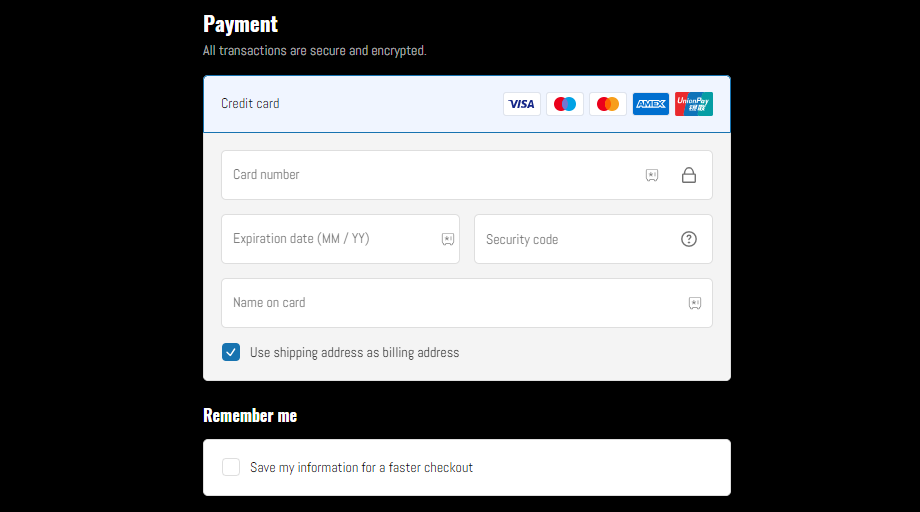
9. After entering all the required details, click the Pay now button.
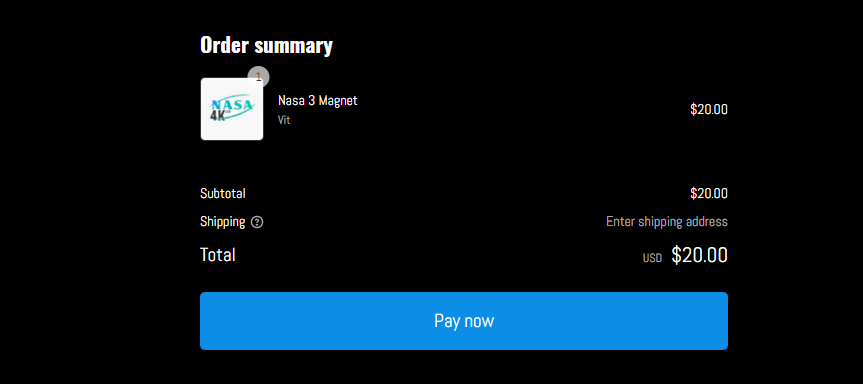
10. Finally, you will receive the NASA IPTV login credentials with a subscription confirmation email as soon as possible.
How to Watch NASA IPTV
NASA TV comes with a native media player that is officially available on the Play Store for Android devices. You can directly install the NASA IPTV application from the Play Store or click the Download Apps link provided at the bottom of the web page. Next, click on the Download App button under NASA Player. Now, install the application and launch it on your device. Enter the Username & Password of this provider and tap the Activate button to stream its content.
Additionally, this IPTV provides an M3U extension with its subscription details so that you can watch the service on other compatible devices using external players such as IPTV Smarters Pro and GSE Smart TV. After choosing the player, install and launch it on your device. Then, upload the playlist and watch your desired TV channels.
You can also use the web player of NASA TV to stream the service using a web browser on all streaming devices with a stable internet connection.
Common Questions
Is NASA IPTV legal?
No, NASA TV is not a legal service. Therefore, we suggest you use NordVPN on your device to ensure your online security.
Does NASA IPTV offer EPG or TV catch-up?
NASA TV doesn’t offer EPG or TV catch-up.
What payments does NASA IPTV accept?
NASA TV accepts multiple payments, including MasterCard, VISA, PayPal, and Cash, for an easy subscription process.

