Maxco IPTV is a reliable IPTV service that provides 1000+ live TV channels from all across the world. With this IPTV, you can also explore the massive on-demand library that contains the latest movies and series. It also covers major sports channels to let you catch up on your favorite sports events in high quality. Moreover, the Maxco IPTV service is accessible on all streaming devices with a required internet connection.
Major Highlights of Maxco IPTV
- Maxco IPTV offers entertainment content in all categories, including news, kids, documentaries, music, and more.
- It ensures buffer-free streaming by locating stable and reliable servers in different locations.
- This IPTV supports the best picture quality with a strong internet connection on any device.
- It provides 24/7 quick customer support through the live chat and the online support tickets provided on its official website.
- You can also become a reseller with this service and earn money easily.
Pricing
Maxco IPTV offers affordable subscription plans. The plans differ based on the number of connections and the duration of the package. It offers a 1-day free trial for new subscribers to test the service.
Also, it gives a 48-hour paid trial for £5.00. This IPTV provides a special sports trial that costs £3 for sports enthusiasts. Other subscription plans of this provider are mentioned below.
- 1 Month: £15.00GBP/1 Device, £20.00GBP/2 Devices, and £25.00GBP/3 Devices.
- 3 Months: £30.00GBP/1 Device, £40.00GBP/2 Devices, and £65.00GBP/3 Devices.
- 6 Months: £60.00GBP/1 Device, £80.00GBP/2 Devices, and £130.00GBP/3 Devices.
- 12 Months: £80.00GBP/1 Device, £120.00GBP/2 Devices, and £200.00GBP/3 Devices.
To stream worldwide channels and make channel requests, you need to get these add-ons with your subscription plans.
- Plan A: £10.00GBP (Quarterly) for 3 Months plan
- Plan B: £15.00GBP (Annually) for 6 Months Plan
- Plan C: £20.00GBP (Annually) 12 Months plans
How to Sign Up for Maxco IPTV
1. Visit the official website of Maxco IPTV (https://maxcotv.com/) using a web browser on your device.
2. Click the Subscriptions drop-down menu on the left-side menu and select the plan of your wish.
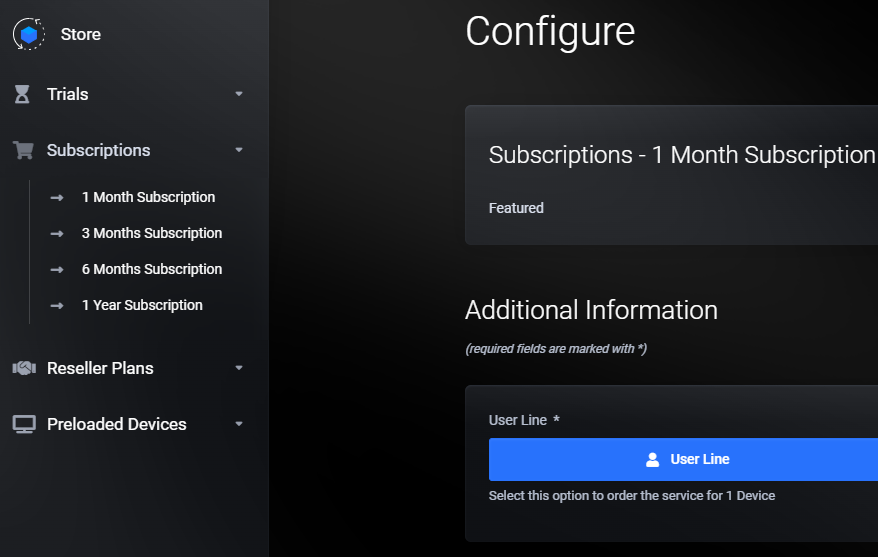
3. If you need only a single connection, you can directly click the Continue button to proceed with the process.
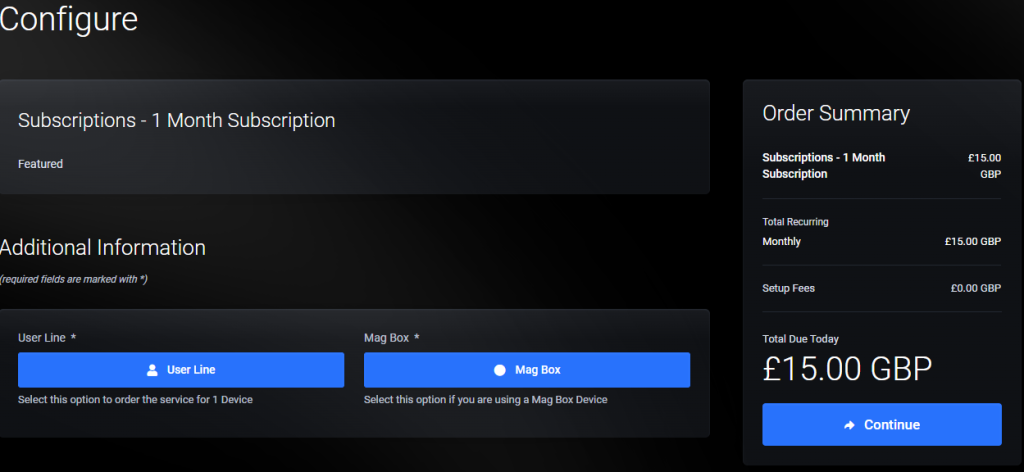
4. For more connections, tap the User Line button, select the number of connections, and tap Continue.
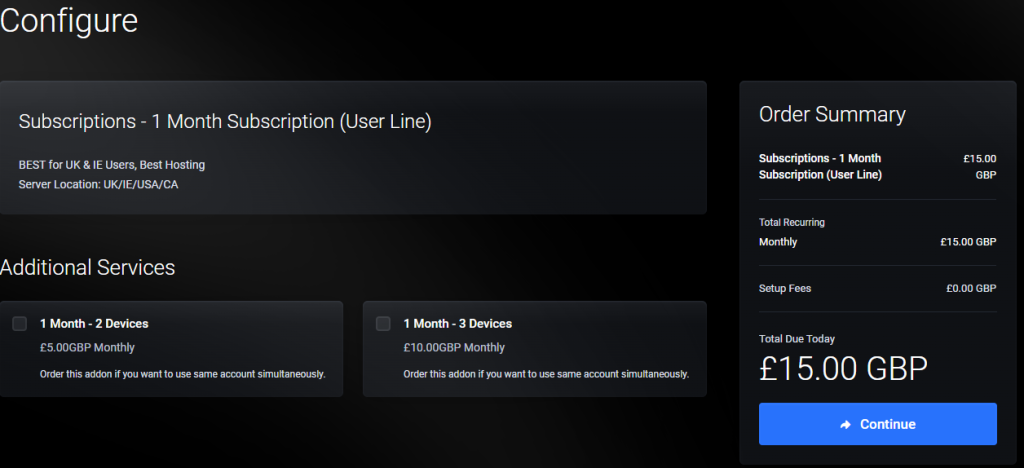
5. MAG Box users can click the MAG Box button and input the MAG Address in the given field. Once done, tap the Continue button.
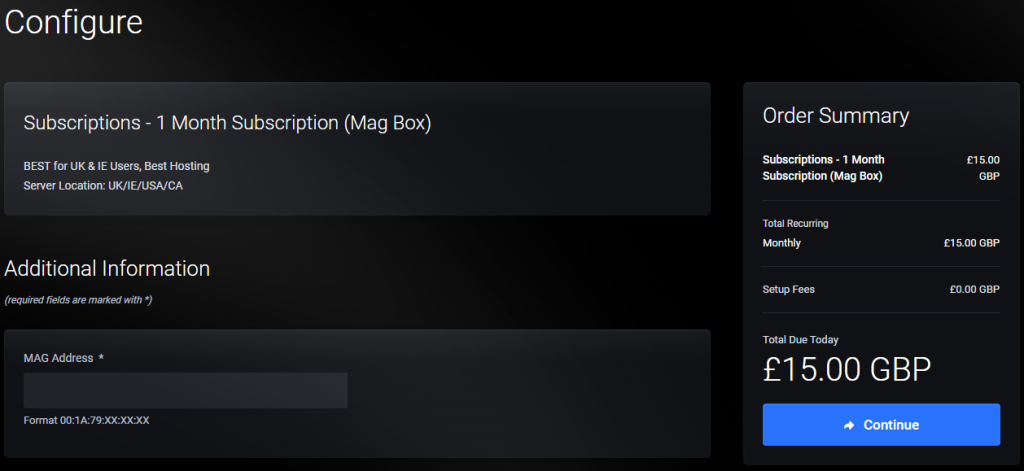
6. Now, you will be landed in the Review & Checkout screen. In the Promotion box, enter the Maxco IPTV promo code in the given field and tap the Validate Code button.
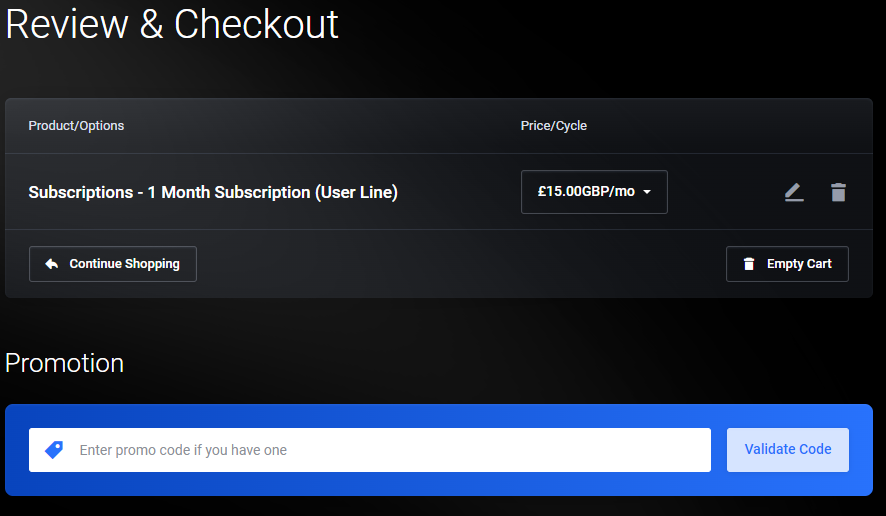
7. Under Billing details, enter your First Name, Last Name, Email Address, and Phone Number under Personal Information.
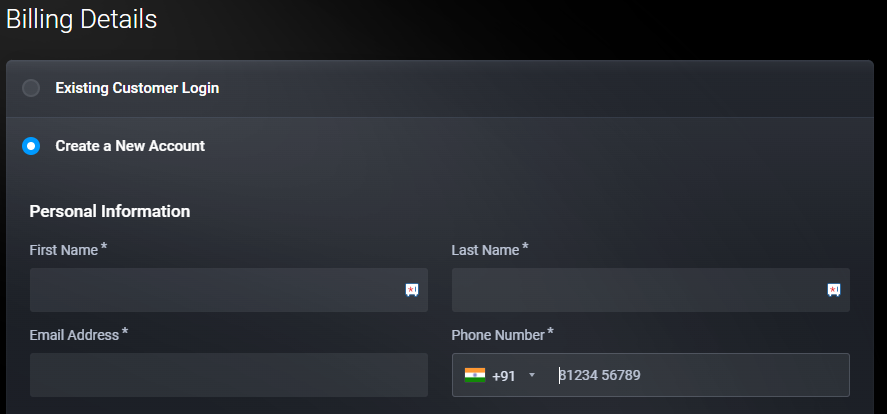
8. In the Billing Address section, provide your Company Name (Optional), Street Address, City, State, Postcode, and Country in the given fields.
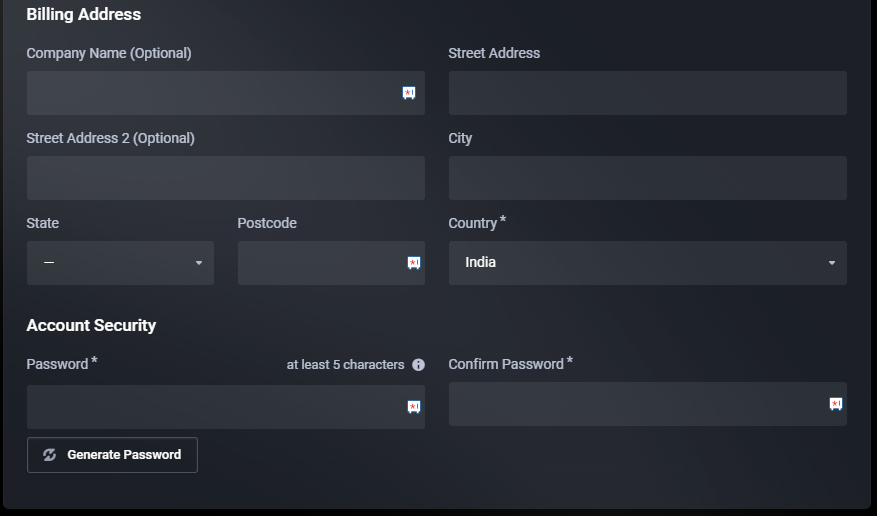
9. Next, provide a Password for your account and retype in the Confirm Password box. You can also select the Generate Password button to create a password automatically.
10. Under Payment Method select PayPal or Crypto to make payment. If you select PayPal, you need to fill the Reference column only with the Friends or Family option.
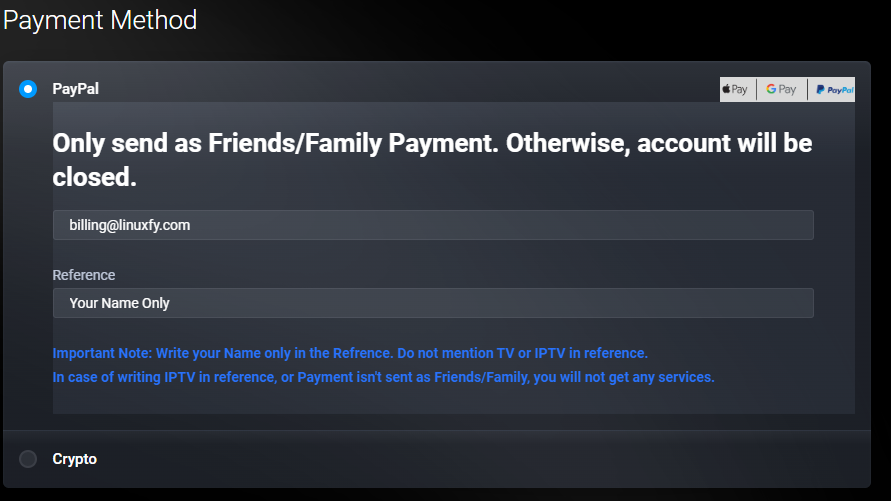
Note: If you enter TV or IPTV in the reference section, you won’t get any service from this provider.
11. If you wish to receive an email from their end, you need to keep the Receive Email box On or leave it Off.
12. Once you entered all the details, tap the Checkout button to make payment and get login credentials for the service.
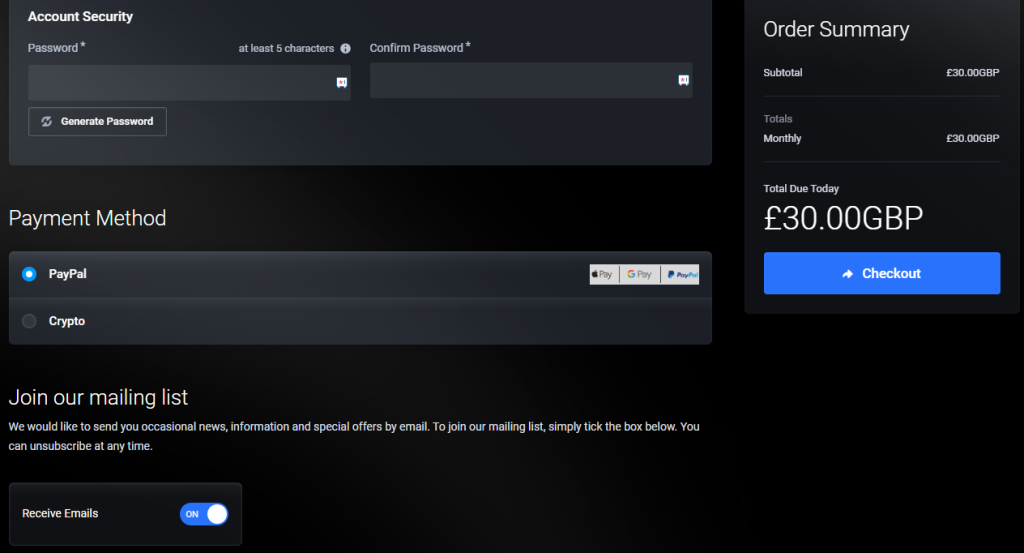
How to Watch Maxco IPTV
There is no native player for Maxco IPTV. However, this service is compatible with all external players with M3U support as it provides an M3U file format with its login credentials. Hence, you need to choose the best ITV player with efficient features for your device.
After picking up the right player, install and launch it on your device. Then, upload the Maxco TV playlist to the player and begin streaming this service on your devices.
Common Questions
Is Maxco IPTV legal?
No, Maxco IPTV is not a legal service. Therefore, you need to connect your device to the best VPN, like NordVPN, to watch the service without any hassle.
Does Maxco IPTV offer customer support via WhatsApp?
No, Maxco IPTV doesn’t offer customer support via WhatsApp.

