Matrix IPTV has a massive collection of unparalleled entertainment content. This service offers more than thousands of live TV channels from all around the world. It also has an extensive video-on-demand library with plenty of movies, series, and TV shows. In addition, it delivers premium sports channels to let sports lovers catch up on their favorite sports events. Moreover, you can watch the service on any streaming device.
Major Highlights of Matrix IPTV
- The live TV channels offered by this provider are available in multiple streaming qualities, including HD, FHD, and 4K.
- You will not experience buffering or freezing issues as this IPTV has stable servers in various locations.
- It provides EPG for live TV channels to let you track the channel’s programming and TV catch-up for the shows that you missed to live stream.
- This IPTV accepts VISA, MasterCard, Discover, and American Express for easy payments.
Pricing
Matrix IPTV provides subscription plans at an affordable price range with different numbers of connections and durations.
- 1 Connection: $15/Month, $32/3 Months, $54/6 Months, and $69/12 Months.
- 2 Connections: $23/Month, $49/3 Months, $79/6 Months, and $114/12 Months.
- 3 Connections: $30/Month, $67/3 Months, $99/6 Months, and $144/12 Months.
- 4 Connections: $40/Month, $84/3 Months, $129/6 Months, and $169/12 Months.
- 5 Connections: $55/Month, $94/3 Months, $154/6 Months, and $190/12 Months.
For new subscribers, it provides a 7-day test trial for $5.99. You need to click the 7-day trial button at the top of the page and provide the required details to get the login credentials to test the service.
How to Sign Up for Matrix IPTV
1. Visit the official website of Matrix IPTV (https://matrixiptv.net/) using a web browser on your device.
2. Click the Pricing in the menu bar and review the available plans.
3. Choose a plan based on your package duration preference and tap the Select Plan button in blue color.
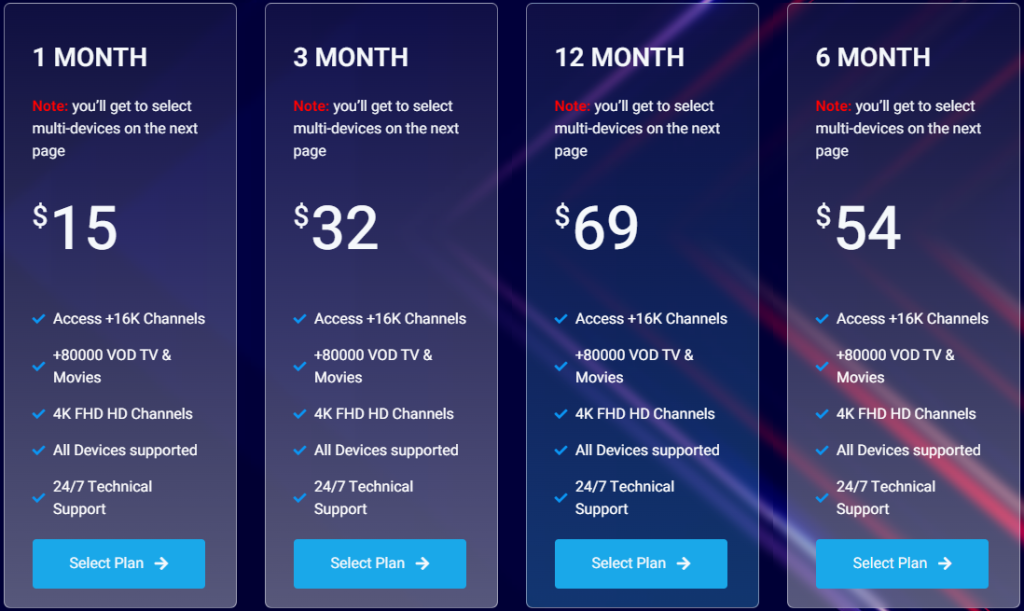
4. On the following screen, tap the Select Your Device button.
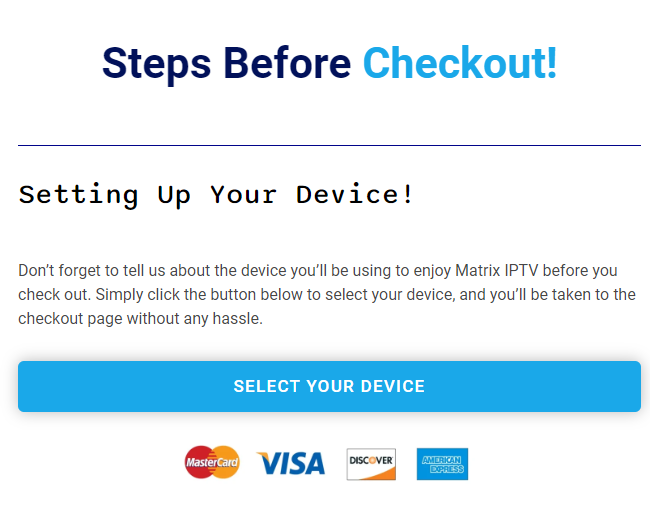
5. Then, customize your plan by selecting your Device/App, Channels Bouquet, VODs (Movies and Series), and Connections. Once done, tap the Process To Checkout button.
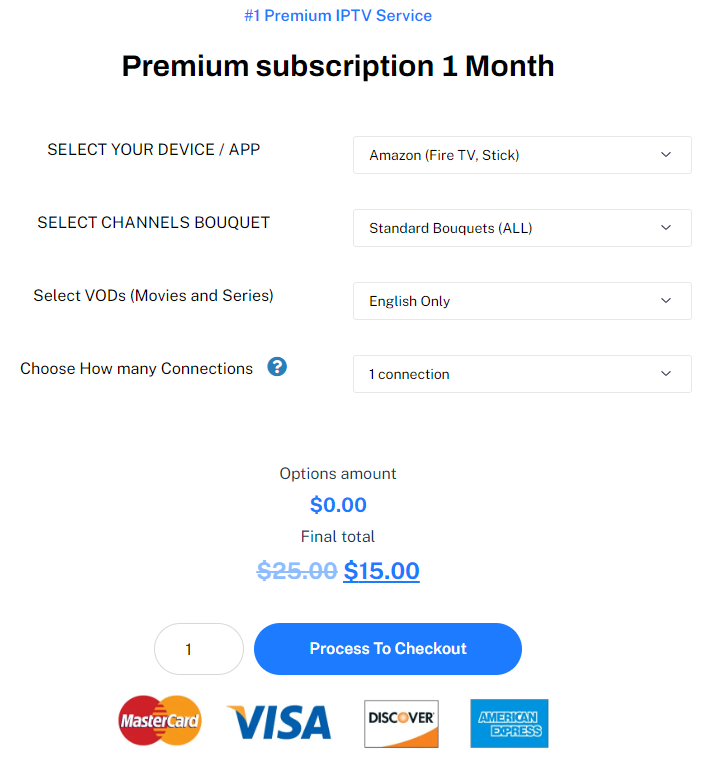
6. Enter your Email Address under Customer Information. Then, enter your Email address, First & Last name, and Country / Region under Billing details.
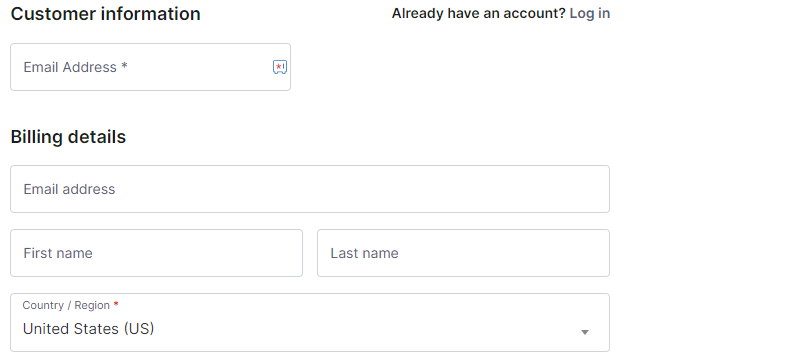
7. If you have something to inform the provider, click the Add Order Notes link under Additional Information and enter the message in the given field.
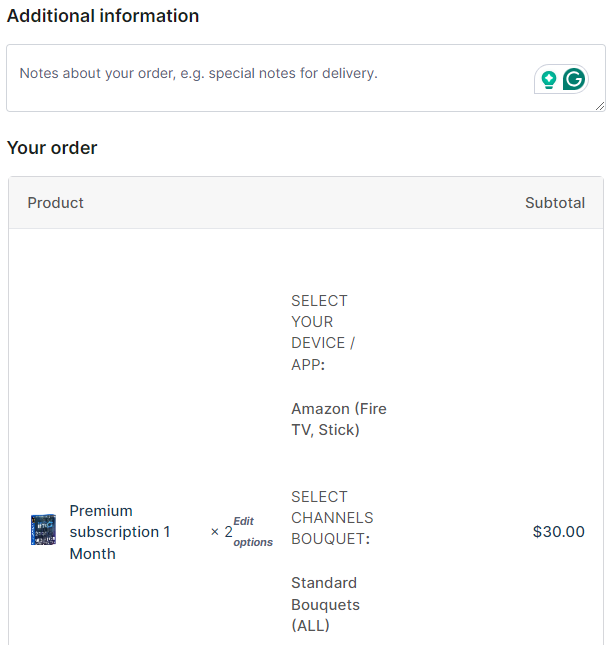
8. Next, you can find the summary of your order in the Your Order section. If you have a coupon code for Matrix IPTV, click the Have a Coupon? link, enter it in the given box, and tap the Apply button.
9. Once you have entered all the details, tap on the Place Order button to finish the signup process.
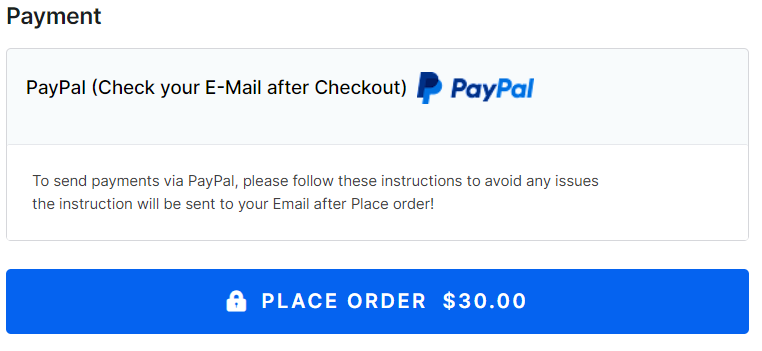
10. Upon successful payment, you will receive the Matrix IPTV login credentials to your registered email address.
How to Watch Matrix IPTV
Matrix TV doesn’t have a native media player. It provides an M3U file format and Xtream Codes with its subscription details to stream the service on all popular streaming devices. Therefore, you need to choose the best external player with respective playlist support for your device.
After choosing the right player, install and launch it. Then, add the Matrix IPTV playlist to the player and access your favorite TV channels on your device.
Common Questions
Is Matrix IPTV legal?
No, Matrix IPTV is not legal and safe to use. Therefore, you need to connect a premium VPN like NordVPN to your device to ensure your online security while streaming this service.
Does Matrix IPTV offer customer support?
Yes, Matrix IPTV provides customer support through WhatsApp (+44 7360 518769), email (contact@iptvservices.online), and the online Contact Us form given on its website.

