Magic IPTV is an international IPTV service provider with more than 9,000 live TV channels, including all popular news and entertainment channels. With this IPTV, you can also watch over 16,000 movies and series that are updated regularly. It has stable servers in different locations to let you stream your favorite shows without any lag. However, it is easy to access the service on all major streaming devices.
Major Highlights of Magic IPTV
- Magic IPTV has the best collections of Arab and foreign series in good picture quality.
- This IPTV service can be streamed on two devices simultaneously based on a subscription.
- It allows you to change between channels easily with its fast zapping time.
- You can have a bufferless or freeze-free streaming experience using its reliable servers.
- Most of its entertainment content is available in 4K quality.
- Magic TV offers effective technical support through WhatsApp, Messenger, Email ([email protected]), Phone (+966534291071), and the Contact Us form on its official website.
Pricing
Magic TV offers affordable subscription plans that vary based on the duration of the package. The subscription plans offered by Magic TV service provider cost $10/Month, $18/3 Months, $26/6 Months, $40/12 Months, $50/15 Months, and $70/24 Months. Its subscription plan with two concurrent streams is priced at $60/12 Months.
How to Sign Up for Magic IPTV
1. Launch a reliable web browser on your PC or Smartphone and visit the Magic TV official website (https://magic-tv-service.com/).
2. Scroll down to the page and review the subscription plans.
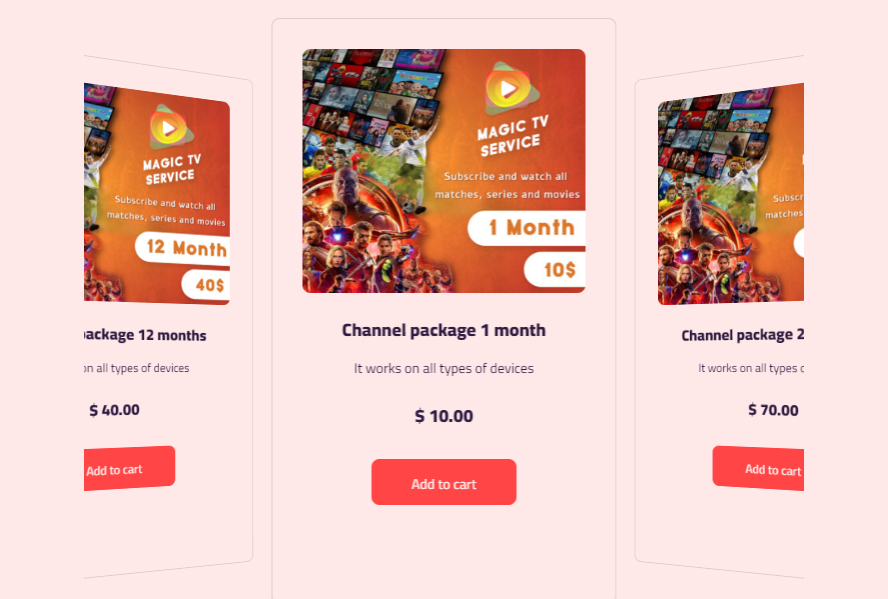
3. Select a plan of your wish and tap the Add to Cart button.
4. Next, enter the Billing details on the following screen.

5. Once done, tap the Proceed to PayPal button.
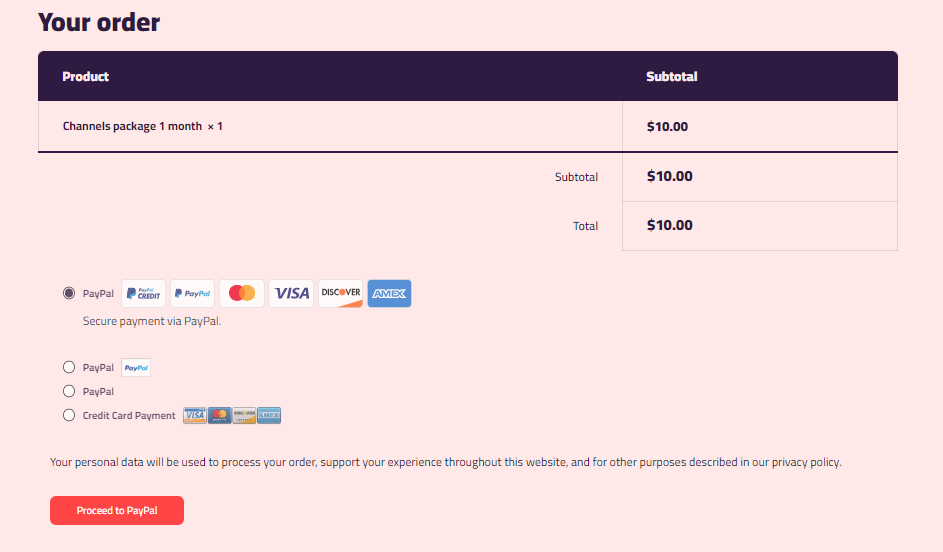
6. By following the on-screen instructions, it is easy to complete the signup process.
7. Finally, you will receive the Magic IPTV login credentials to your email address.
How to Watch Magic IPTV
Magic TV doesn’t have a native application but delivers an M3U file link with its subscription details once the subscription process is over. You need to choose the external player that supports the M3U file to watch the service on all popular streaming devices. After selecting the IPTV Player app, install and launch it on your device. Once done, integrate the IPTV playlist to access its media library.
Common Questions
Is Magic IPTV legal?
No, Magic TV is not a legal service. You can use NordVPN on your device before streaming the content to explore the safest streaming experience.
Does Magic IPTV have a native media player?
No, Magic IPTV doesn’t have a native media player. To stream this service, you need to choose the best M3U players.

