IPTV Stalker Player is a popular media player for Android devices with a user-friendly interface. It is an excellent platform to manage M3U playlists and portals of your IPTV service providers. Also, this player helps you to stream live TV and on-demand titles in high quality. Moreover, it comes with all the required features of a media player to provide you with an excellent streaming experience.
Highlights of IPTV Stalker Player
- The built-in search feature is used to find your favorite shows quickly.
- You can group your desired titles in its Favorites section and access them easily.
- It has recently been watched section.
- Also, it allows you to integrate external players.
- It lets you set up parental control to prevent your children from watching explicit content.
- Categorizes the content in the playlist based on genres automatically
Is IPTV Stalker Player Legal?
Yes. The IPTV Stalker app is 100% legal and safe to use as it doesn’t host any built-in channels or videos. But the IPTV services you stream with this player may not be legal. That’s why, we suggest you use NordVPN on your device whenever you are streaming an IPTV service with this player. A VPN ensures your online security by creating an encrypted tunnel.
How to Install IPTV Stalker Player
If you are an Android user, then you can install the IPTV Stalker app on your Smartphone, TV, and Tablet from the Google Play Store. Since this application is not available on the Amazon App Store, you need to sideload the IPTV Stalker Player APK on your Firestick device using the Downloader app. To get this app on your Windows PC and Mac, you need to use the Android emulator BlueStacks.
How to Configure IPTV Stalker Player
1. Install and open the IPTV Stalker app on your device.
2. Click the Settings icon at the bottom of the screen.
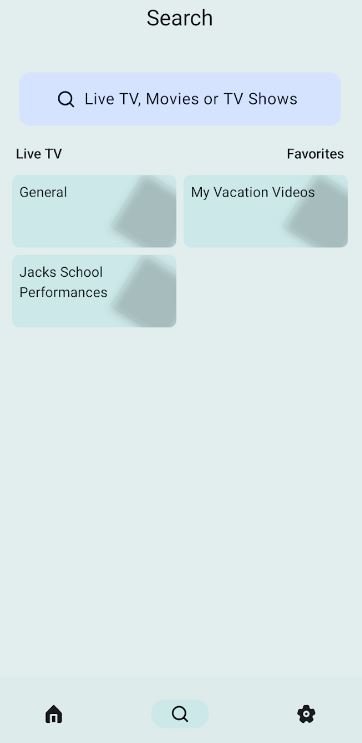
3. Tap the IPTV Profiles option and click the Create M3U Playlist or Create Stalker Profile button.
4. To create a playlist, enter your Profile name and upload the M3U file. Once done, click on the Submit button.
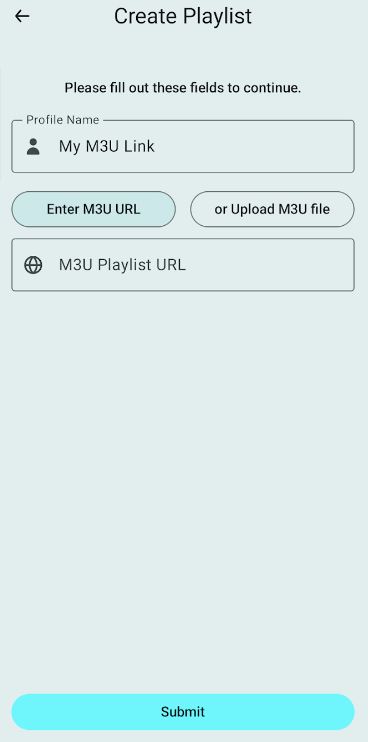
5. To create a profile, provide your Profile name, Portal URL, Mac Address, and Serial Number (optional) in the respective boxes. Hit the Submit button to upload the playlist.
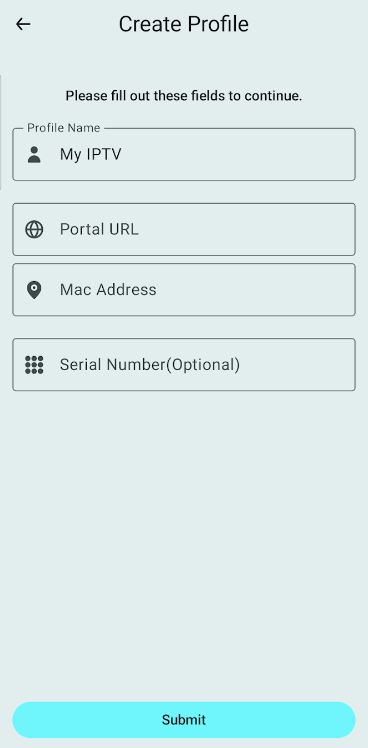
6. Once the content in the playlist loads, select and watch your favorite shows on your device.
Customer Support
The IPTV Stalker app provides customer support via email. You can use it to contact a developer and resolve the issues with the app.
| mail@stbplayer.com |
Common Questions
Yes. IPTV Stalker is a free application that allows in-app purchases.
No. You cannot install the IPTV Stalker app on your iPhone as it is unavailable on the App Store.


