IPTV services are compatible with most of the streaming devices, including Samsung Smart TVs. By downloading the best IPTV player, you can stream content in high streaming quality. Since there are many media players available on the Smart Hub, we have listed the best IPTV players for Samsung TV and the methods to stream IPTV for each player.
Best IPTV Players for Samsung TV
Below are the best IPTV players with efficient features officially available on the Smart Hub for Samsung Smart TVs.
Smart IPTV
Smart IPTV is a premium media player with a user-friendly interface. It streams the IPTV playlists in the M3U format. This player also has a favorites manager to group your desired content and access them later. In addition, it has recently watched the section to watch the content you streamed previously. Its lifetime activation plan costs EUR 5.49.
How to Stream IPTV on Smart IPTV Player
- Install the Smart IPTV Player from the Smart Hub on your TV.
- Launch the app and take note of the MAC address.
- Navigate to the official website of Smart IPTV (https://siptv.app/).
- Click on the Activation tab, enter the MAC address displayed on your Samsung TV, and activate the player by making a one-time payment.
- Next, tap the My List tab.
- Enter the MAC address, Playlist link, and EPG in the respective field and tap the Send button.
- Restart the Smart IPTV app and stream its content on your Samsung Smart TV.
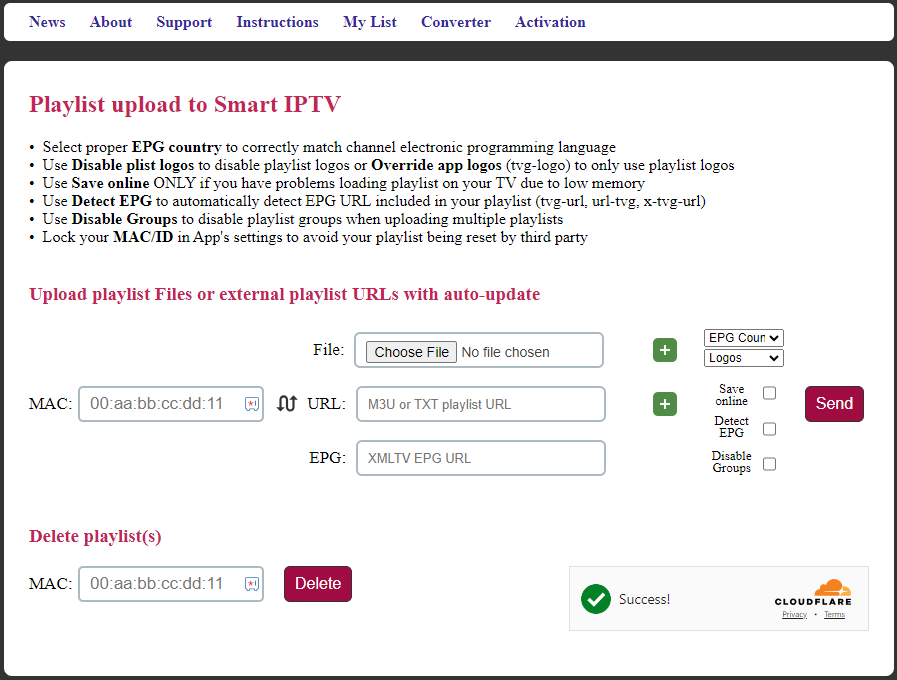
SmartOne IPTV
SmartOne IPTV helps you to stream IPTV playlists in the M3U and Xtream Codes API format. This player comes with a customizable interface with multiple color themes. It supports advanced features like a Favorite list and parental control to provide you with an excellent TV streaming experience. Moreover, it works in multiple languages, including English, French, Arabic, Russian, German, Spanish, and more.
How to Stream IPTV on SmartOne IPTV
- Launch the SmartOne IPTV app and note down the MAC address you find on the TV screen.
- Next, go to the official website of SmartOne IPTV (https://smartone-iptv.com/).
- Click Activation next to the Home option and activate the player by subscribing to its Lifetime or yearly plan.
- Next, hit the Upload Playlist tab on the menu bar.
- Choose a playlist format and enter the TV MAC, Playlist Name, M3U Playlist, and EPG URL on the given box.
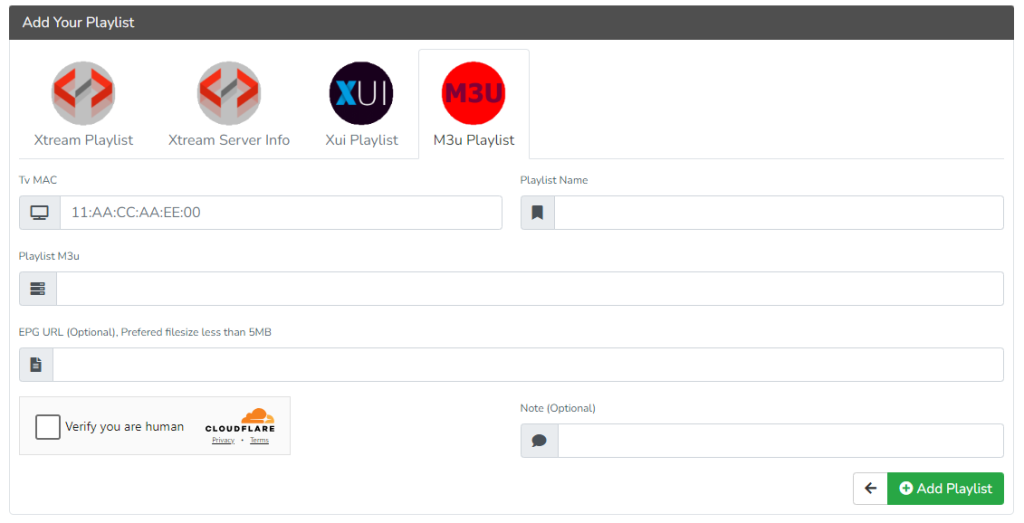
- Now, tap the Add Playlist button and restart the app to enjoy streaming this service on your device.
IPTV Smarters
IPTV Smarters is a feature-filled media player with Xtream Codes and M3U URL support. It also has an attractive user interface to let everyone access the app easily. The picture in picture mode is used to watch different TV channels on the same screen. With Chromecast support, you can cast your smartphone’s content on the big screens.
How to Stream IPTV on IPTV Smarters
- Open the IPTV Smarters app on your device.
- Choose the login method on the home screen.
- If you’re selecting the M3U URL method – Enter the Playlist name, Playlist type, and M3U URL to load the IPTV contents.
- If you’re selecting the Xtream Codes API method – Enter your Username, Password, and Playlist link to access the IPTV content.
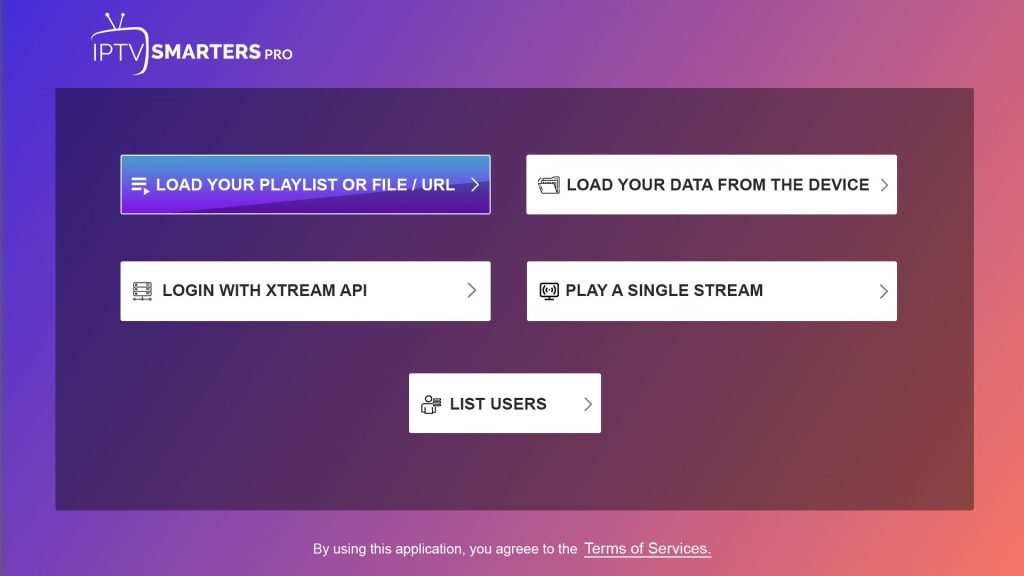
SetIPTV
With the SetIPTV player, you can stream IPTV playlists in the M3U and Xtream Codes API format on your Samsung TV. It is also compatible with other video formats such as AVI, MP3, MP4, MPG, OGG, AC3, and more. This application has an easy-to-navigate interface with many customizable options. In addition, it supports parental controls to let you lock the adult or other inappropriate content in the playlist.
How to Stream IPTV on SetIPTV
- Install and launch the SetIPTV player on your device.
- Find the MAC address displayed on the TV screen and take note of it.
- Next, go to the SetIPTV official website (https://setsysteme.com/) and tap the Activation tab. Provide the required details and make payment to activate the player.
- Now, tap the Upload My List tab and choose the playlist format.
- For the M3U Link, enter the Device MAC, Playlist name, and Playlist URL in the respective boxes and tap the Submit button.
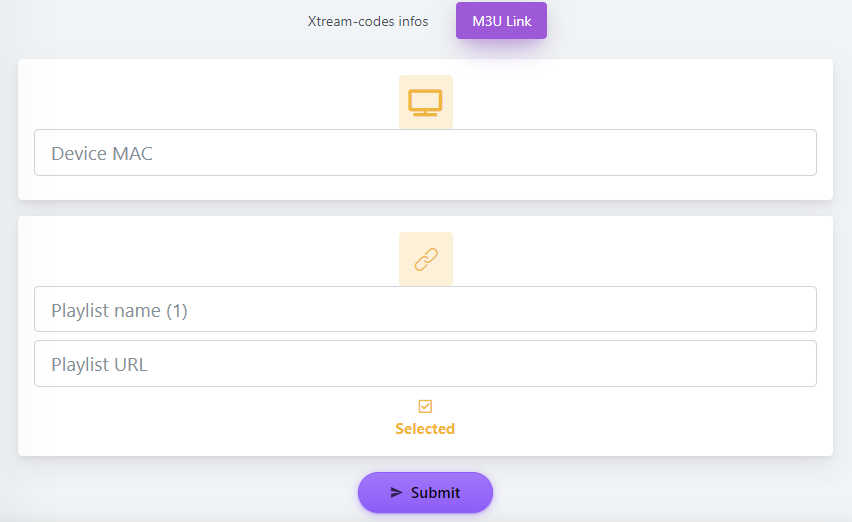
- For Xtream Codes API, input Device MAC, Playlist name, URL, Username, and Password in the given boxes and click Submit.
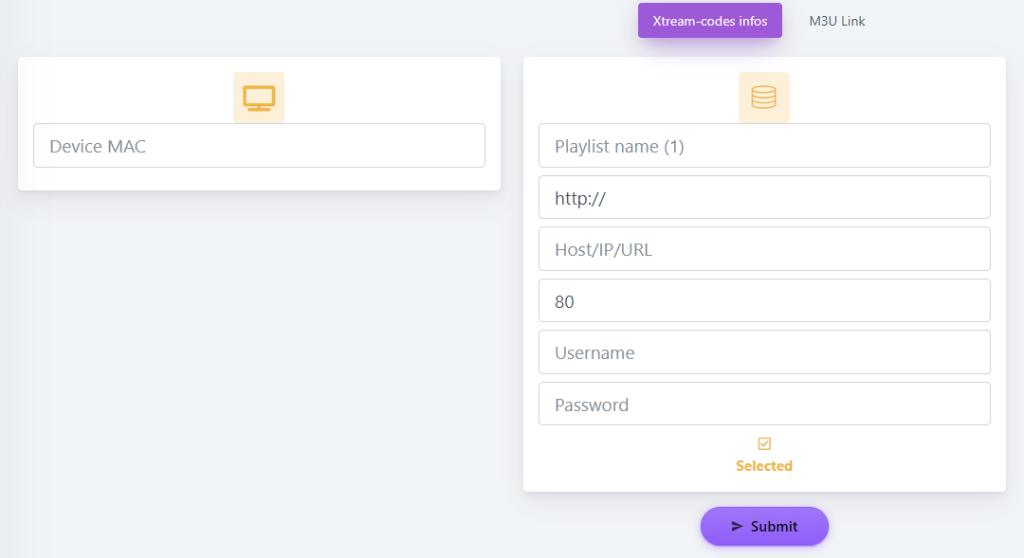
- Now, restart the app to enjoy streaming the IPTV service.
BOB Player
BOB is the next premium media player for Samsung Smart TVs. It is used to stream IPTV playlists in the M3U and M3U8 formats. It comes with a simple and modern layout for easy access. Users can set up to 6 different themes based on their wishes. It is also compatible with external players such as VLC. Moreover, it provides a 7-day free trial for its new subscribers.
How to Stream IPTV on BOB Player
- Open the BOB Player on your TV after installation and note down the Device MAC address and Device key.
- Visit the official website of BOB Player (https://www.bobplayer.com/).
- Click on the Manage Playlists tab next to the Home option.
- Enter your Device MAC address and Device Key in the given fields and tap the Login button.
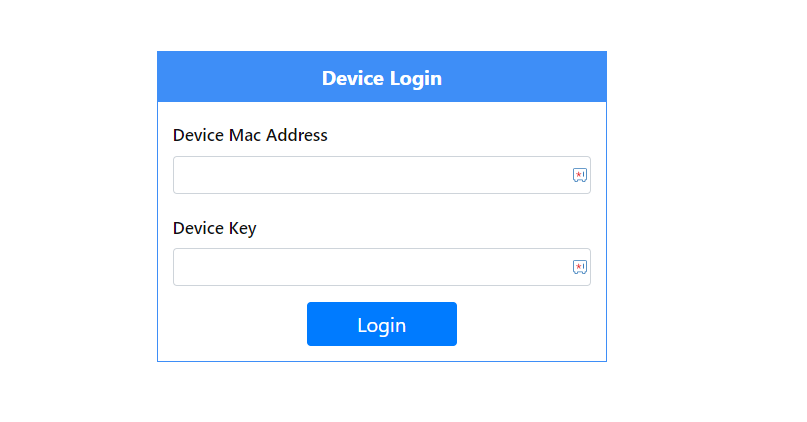
- Follow the on-screen instructions and add the playlist.
- Now, restart the application and enjoy streaming the service on your device.
Common Questions
Yes, streaming IPTV content is considered an illegal activity, and it may lead you to face legal issues. To avoid such issues, use a certified VPN like NordVPN on your TV before streaming the IPTV content.
The best free IPTV player for Samsung TV is IPTV Smarters.
The best IPTV services for streaming Samsung TV are IPTV Trends and Dozenz IPTV.

