IPTV Express is an excellent IPTV service provider that is used to elevate your streaming experience. With this IPTV, you will get access to over 22,000 live TV channels worldwide, including the UK, the USA, and Canada. Also, it has the largest video-on-demand library, with more than 95,000 buzzworthy movies and TV shows in good picture quality. This IPTV has fast and stable servers located all around the world to provide a seamless streaming experience.
Major Highlights of IPTV Express
- IPTV Express covers all the PPV and sports channels to let you stream popular sports events such as the Premier League and RSL.
- The anti-buffering technology provides a freeze-free streaming experience.
- It supports multiple picture qualities, including HD, FHD, 4K, and 8K, regardless of your network speed.
- This IPTV provides a 7-day money-back guarantee for subscribers who are not satisfied with this service.
- It provides 24/7 free customer assistance via WhatsApp (+44 7938 440262), Email (support@iptvexpress.uk), and the Contact Us form given on its official website.
Pricing
This IPTV offers only three subscription plans, and you can choose your desired one to subscribe to the IPTV.
- Plan A: £29.99/3 Months
- Plan B: £39.99/6 Months
- Plan C: £59.99/1 Year
It doesn’t offer a free trial or monthly subscription. Hence, you need to subscribe to only its 3-month plan to test the service.
How to Subscribe to IPTV Express
1. Navigate to the official website of IPTV Express (https://iptvexpress.uk/) on your device.
2. Click the Explore Our Plans button or scroll down to the Pricing Plans section.
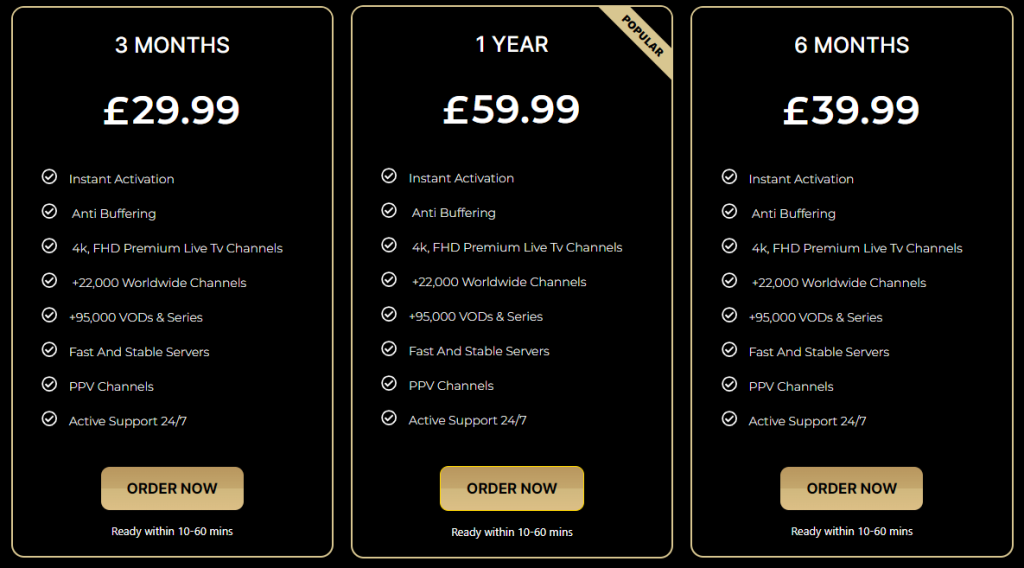
3. Review the available plans and select the plan of your wish. Once selected, click on the Order Now button.
4. On the following screen, enter your Email address under Customer information. Under Billing details, enter your Country / Region and Phone.
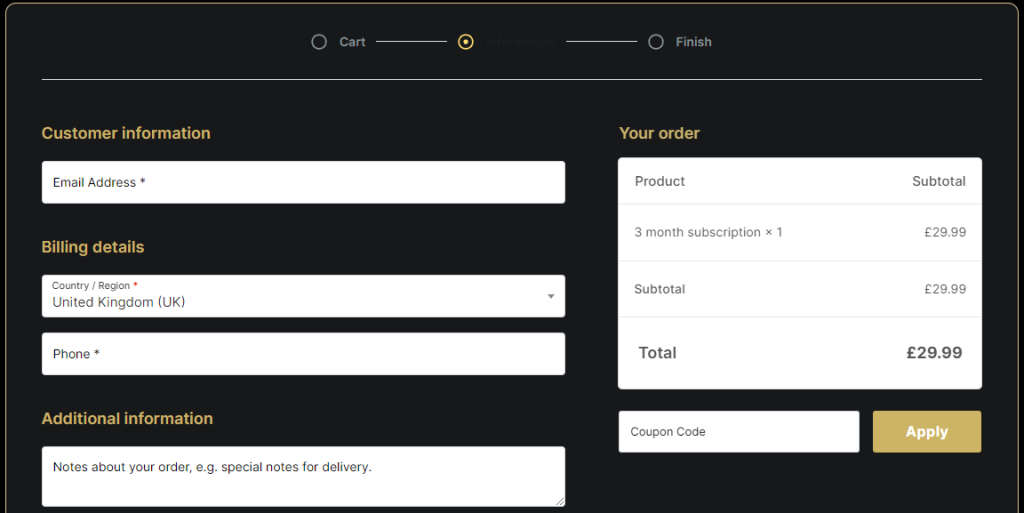
5. If you have something to inform to the provider, type it in the Additional information box.
6. If you have any coupon code, enter it in the provided box and tap the Apply button.
7. Once you enter all the required details, tap the PayPal Checkout/Debit, or Credit Card button.
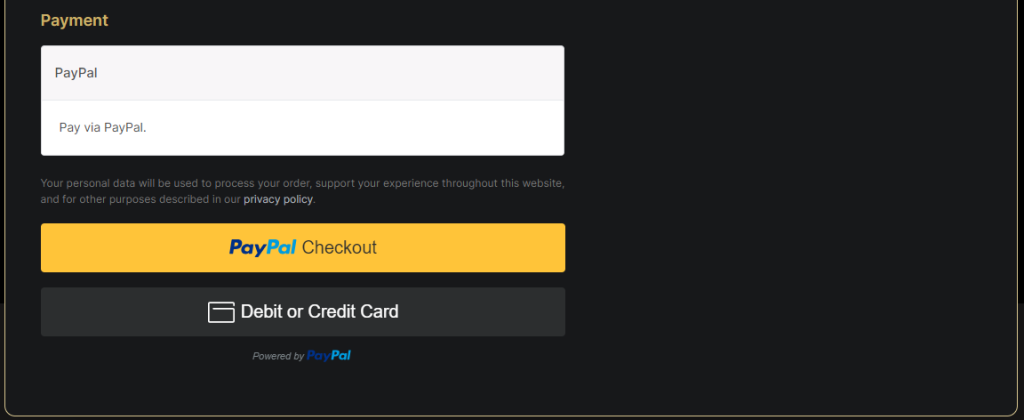
8. Once your IPTV payment is successful, you will receive the IPTV Express login credentials and a setup guide via email.
How to Watch IPTV Express
IPTV Express doesn’t come with a native IPTV player. However, it provides only an M3U file format with its login credentials. Hence, you need to select the best media player for your device which supports M3U. The ideal choices for watching this IPTV are Smart IPTV and VLC.
After choosing the right player, install and launch it on your respective device. Then, upload the M3U playlist of this IPTV to load the content. Once the content is loaded, you can enjoy streaming this service on your device.
Common Questions
Is IPTV Express legal?
No, IPTV Express is not a legal service. Therefore, we suggest you connect a prominent VPN service like NordVPN on your device while streaming this service.
Does IPTV Express provide EPG?
No, This IPTV doesn’t provide EPG for live TV channels.
How long does it take to activate my account?
Your IPTV account will be activated once the payment is verified by the provider. Probably, it takes from 5 minutes to 1 hour.

