iPlayTV IPTV is an excellent media player for iOS devices. This player is compatible with IPTV playlists in the M3U and Xtream Codes API format. It lets you stream live TV and on-demand titles of different IPTV services in high quality. With this app, you can also download and watch your favorite videos offline. Moreover, you can experience seamless TV streaming with the efficient features of this player.
Features of iPlayTV IPTV
- It allows you to pause, rewind, and fast-forward live TV channels using the EPG Timeshift feature.
- You can lock the explicit content in the playlist using parental controls.
- Find your favorite shows easily using the search feature in the app.
- It lets you stream other language channels with OpenSubtitles support.
- You can set reminders for your desired programs to get notifications so that you will never miss them.
- Also, it supports multiple audio and subtitle tracks.
Is iPlayTV IPTV Legal?
There is no concern about the legality of the iPlayTV app as it plays only the role of a media player. The IPTV service you upload to this player might contain some content without an appropriate license. So streaming such services will create legal troubles for users. Hence, you need to connect NordVPN on your device and secure your online presence by masking the IP address.
How to Install the iPlayTV IPTV App
The iPlayTV app is accessible only on iOS devices. You can install the iPlayTV app on your Apple TV from the App Store. Also, you can get the iPlayTV AIO app on your iPhone and iPad from the App Store.
How to Watch IPTV on iPlayTV IPTV
1. Install and launch the iPlayTV Player once the installation is over.
2. On the main screen, click the + Add Playlist icon.
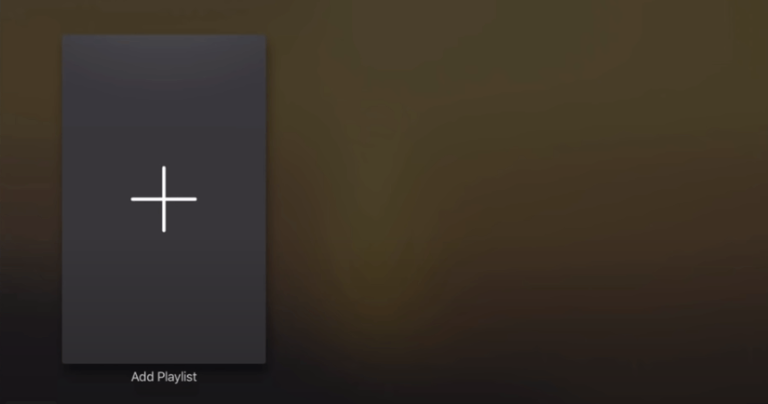
3. Choose your Playlist type on the next screen. Remote Playlist File, Local File, and Xtream Server.
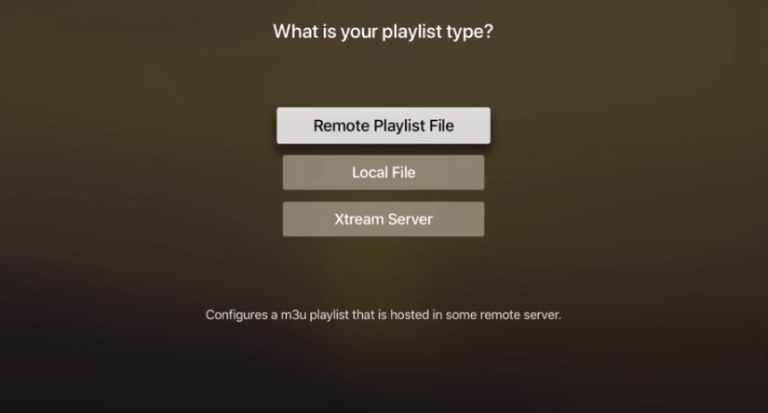
4. Now, provide your Playlist name, M3U Playlist URL, and EPG URL in the given fields.
5. Click on the Save button to integrate the playlist.
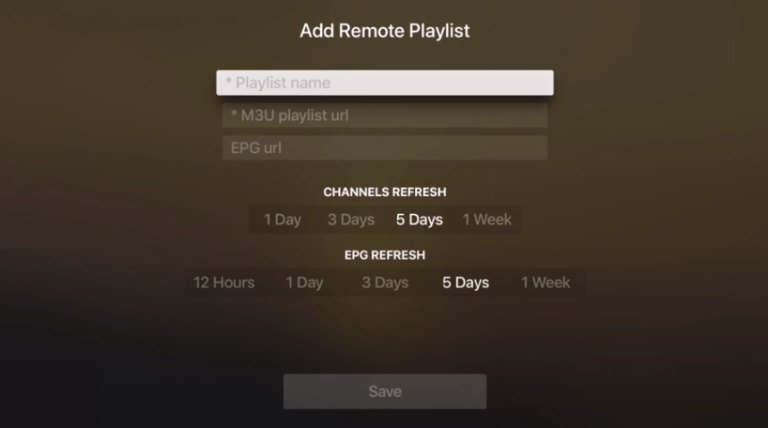
6. Once the content in the playlist loads, start streaming your desired TV channels on your device.
Customer Support
iPlayTV IPTV provides effective customer support via Discord and Email. You can use any of these options to contact a representative and resolve the issues with the player.
| Discord | https://discord.com/invite/auE6tPb |
| iplaytvapp@gmail.com |
Common Questions
No. You cannot install the iPlayTV app on Android devices.
The iPlayTV app costs $5.99 for Apple TV. You can get this IPTV app for free on your iPhone and iPad. It also contains in-app purchases.
Yes. The iPlayTV app supports the AirPlay2 feature.


