Hypersonic TV IPTV is a reliable IPTV service provider available in the market that offers endless entertainment for 24/7. With this IPTV, you can stream 19,000 live TV channels from all across the world. Also, it delivers more than 90,000 on-demand videos in all categories, including sports, kids, PPV events, movies, series, TV shows, and more. Moreover, you can say goodbye to the expensive cable bills by subscribing to this service.
Major Highlights of Hypersonic TV IPTV
- The live TV channels offered by this provider are available in 4K, UHD, HD, and SD picture quality.
- Sports lovers can easily catch on their favorite teams and popular live HD sports from all around the world.
- Anti-freeze technology in this IPTV guarantees the best streaming experience with 0% buffering or freezing problems.
- It provides a TV Guide (EPG) for all live TV channels to get to know the program schedule and plan your streaming accordingly.
- They are available 24/7 to help their customers through the Contact Us form given on their official website.
- If you are not satisfied with the service, you can cancel the subscription within the first 7 days to get a full refund.
- It is a VPN-friendly service and is also accessible worldwide without any restrictions.
Pricing
Hypersonic TV IPTV offers several flexible pricing plans with different durations and numbers of connections. But, all its plans offer the same entertainment content.
- 1 Connection: $19/Month, $45/3 Months, and $85/12 Months.
- 2 Connections: $29/Month, $74/3 Months, and $144/12 Months.
- 3 Connections: $39/Month, $95/3 Months, and $195/12 Months.
- 4 Connections: $49/Month, $111/3 Months, and $238/12 Months.
- 5 Connections: $59/Month, $125/3 Months, and $265/12 Months.
How to Sign Up for Hypersonic TV IPTV
1. Visit the official website of Hypersonic IPTV (https://hypersoniciptv.com/) on your device.
2. Next, click the Pricing Plans button on the web page.
3. Go through the available plans and choose one based on the duration you would like to access the service.
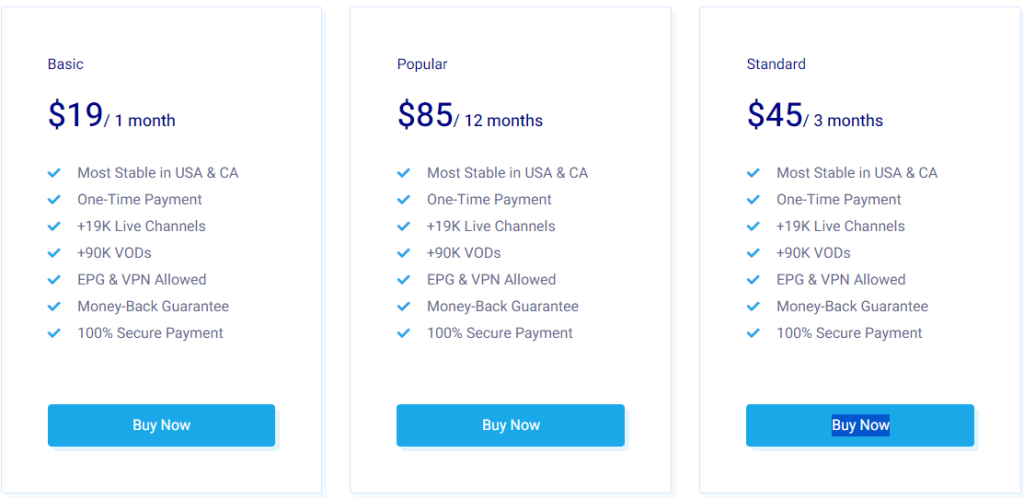
4. After choosing a plan, tap the Buy Now button.
5. On the following screen, provide the required details to customize the plan, like Device, Channels, Bouquets, VOD, Adult Content, and number of connections. Once done, select the Add to Cart button.
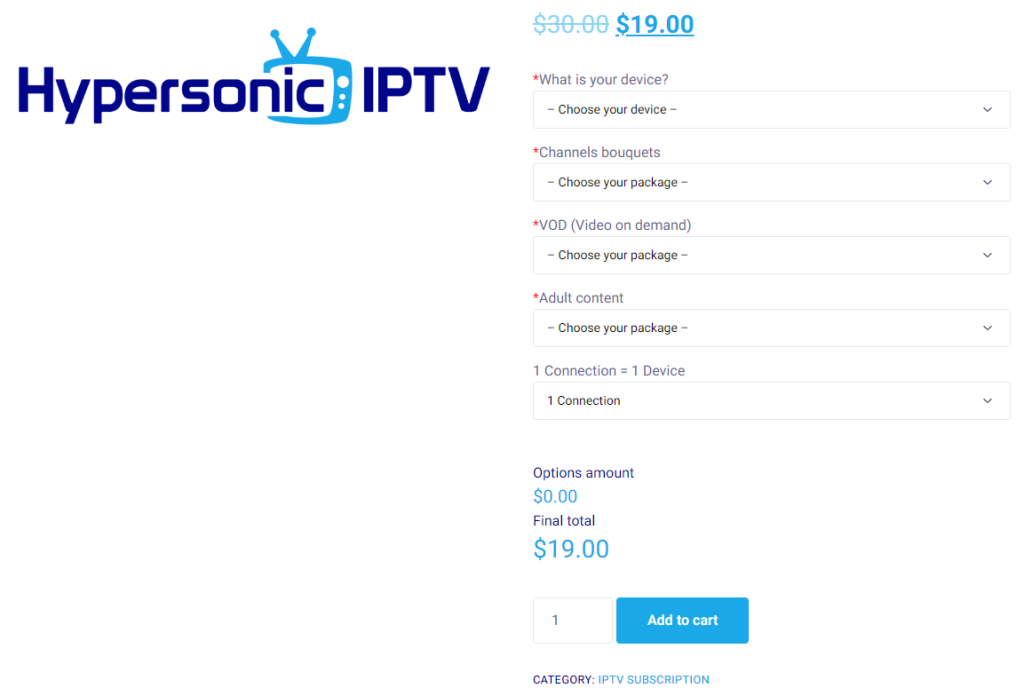
6. Now, you will be taken to the Checkout screen. If you have a coupon code, then select the Click here to enter your code link and enter it. Then, tap on the Apply coupon button.
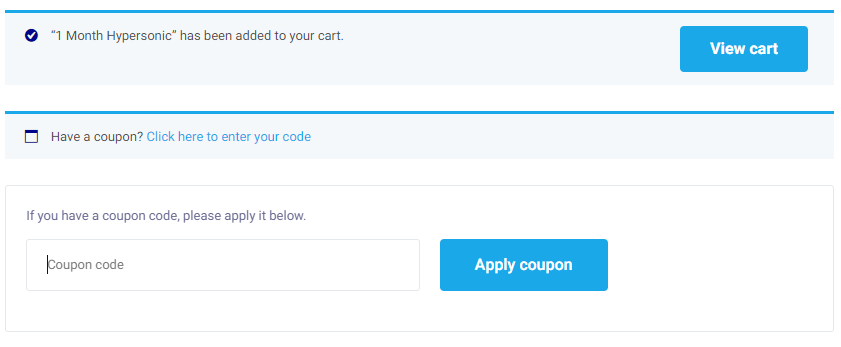
7. Next, enter your First name, Last name, Country/Region, State/Country, Phone, Email address, and Order notes (optional) in the Billing details section.
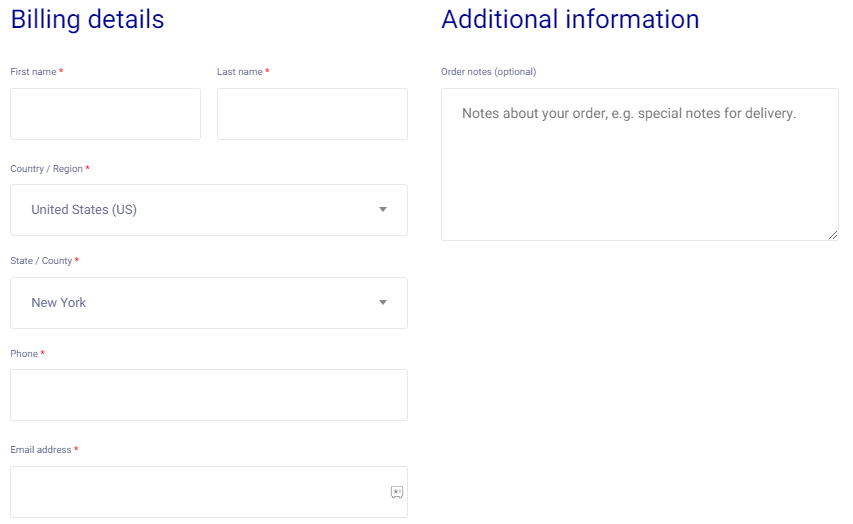
8. Once you entered, click on the Place order button to complete the process and get Hypersonic TV IPTV login credentials.
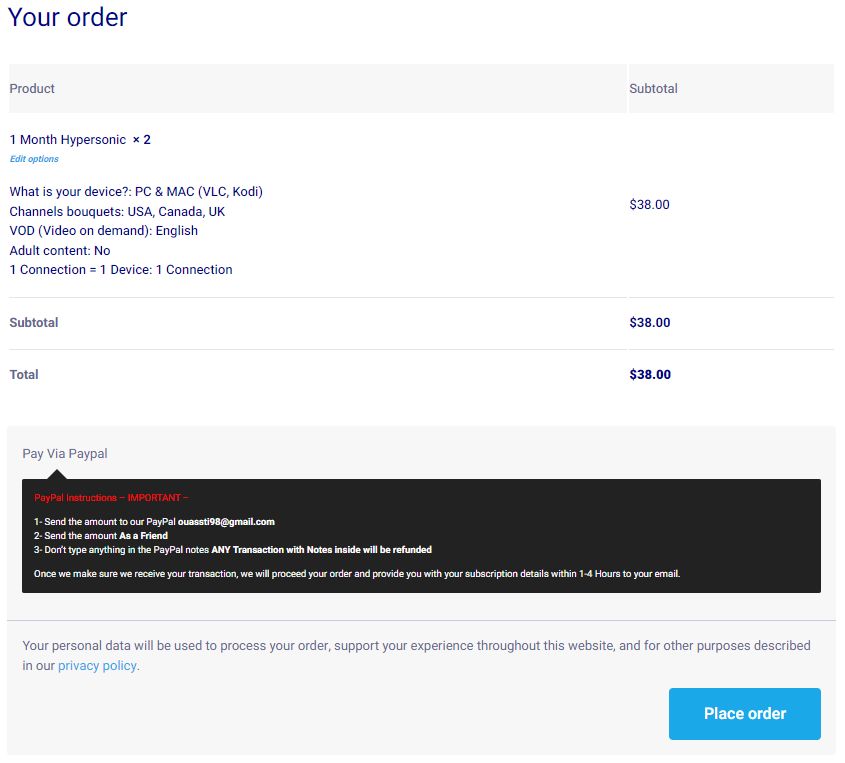
Note: You need to send the amount to their PayPal account at ouassti98@gmail.com as a friend. Also, make sure you don’t type anything in the PayPal notes section. If you’re entering any transaction with Notes will be refunded.
How to Watch Hypersonic TV IPTV
Hypersonic TV doesn’t come with a native player. However, it provides an M3U file format subscription details that you would receive after the signup process within 1-4 hours to your email. Hence, you need to choose the best IPTV player that must be compatible with your device and Hypersonic IPTV service.
After selecting a player, install it on your device and upload the Hypersonic TV M3U playlist. Wait till the channels and content in the playlist get loaded. Once loaded, enjoy streaming the service on your device.
Common Questions
Is Hypersonic TV IPTV legal?
No, Hypersonic TV is not a legal service. So, it is good to connect your device to NordVPN to make sure you’re safe online.
Does Hypersonic TV IPTV offer a free trial?
No, Hypersonic TV IPTV doesn’t offer a free trial. You need to sign up for its monthly plan to test the service.
What payment does Hypersonic TV IPTV accept?
Hypersonic TV IPTV accepts payment only via PayPal.

