If you wish to stream live TV channels, movies, and TV shows on one platform, you should check out the Fuel IPTV service provider. It is better than a traditional streaming service or TV provider in a lot of ways. The best thing is that Fuel IPTV offers affordable subscription plans and still provides over 16,000 TV channels and 35,000+ VODs. That is more than what you will get on any streaming service. You can access the streaming content of various countries from any location without restrictions.
Important Features of Fuel IPTV
- Get a 24-hour free trial to use the IPTV service for free and decide if it’s good enough.
- Watch live sports games and shows from around the world in HD quality.
- Become a reseller and create your own customer base.
- It works on most streaming devices, including Android, Smart TVs, computers, Enigma2, MAG boxes, and more.
- It offers powerful and stable servers with anti-freeze technology for streaming without buffering or freezing.
- Watch TV channels and on-demand content in SD, HD, and FHD quality.
- The servers have a 98% uptime, so you can stream 24×7.
- You will never miss the latest movies and shows because the content library is regularly updated for free.
Pricing
Fuel IPTV offers various competitive subscription plans whose prices depend on the validity and number of connections. It offers up to 5 connections per subscription, meaning you can use a single account on up to 5 different devices simultaneously.
1 Connection:
- Plan A – $20/ 3 months
- Plan B – $40/ 6 months
- Plan C – $64.75/ 12 months
- Plan D – $115.75/ 24 months
2 Connections:
- Plan A – $40/ 3 months
- Plan B – $60/ 6 months
- Plan C – $105.75/ 12 months
- Plan D – $148.75/ 24 months
3 Connections:
- Plan A – $50/ 3 months
- Plan B – $75/ 6 months
- Plan C – $121.75/ 12 months
- Plan D – $198.75/ 24 months
4 Connections:
- Plan A – $60/ 3 months
- Plan B – $120/ 6 months
- Plan C – $164.25/ 12 months
- Plan D – $276.50/ 24 months
5 Connections:
- Plan A – $75/ 3 months
- Plan B – $135/ 6 months
- Plan C – $187.50/ 12 months
- Plan D – $335/ 24 months
How to Subscribe to Fuel IPTV
- Go to the official website (https://fuel-iptv.com/) of Fuel IPTV using a browser.
- Scroll down to the IPTV Subscription Plans sections and select one of the plans.
- Choose how many subscriptions you want and click the Add to Cart button.
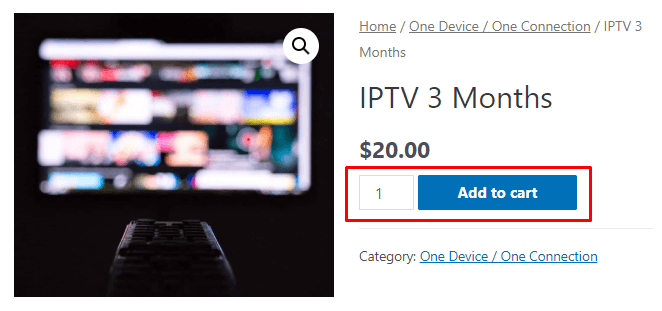
- Then, click the View Cart button to open the cart and select the Proceed to Checkout button.
- Enter the required information under the Billing details section.
- Select a payment method and click the checkbox to agree to the Terms & Conditions.
- Click Place Order and follow the subsequent on-screen prompts to pay for the subscription.
- Later, you will receive the IPTV credentials required to access and stream the playlist.
How to Stream Fuel IPTV Playlist
If you have an IPTV Player application with M3U & Xtream codes support, you can access and stream any IPTV playlist. To stream the Fuel IPTV playlist on Android and Apple devices, you can use the LEGAZY IPTV Player. You can also install this app on other devices like Firestick, Windows PC, and Mac. However, you have to sideload the app’s APK file using the Downloader app (Firestick) and BlueStacks emulator (Windows & Mac). To access the playlist on the app, all you have to do is log in using the IPTV credentials you received from the provider.
On an Enigma2 device, you can access the playlist by uploading through a PC using the PuTTy software. If you have a Dreamlink device, use the DreamOnline app. On an AVOV box, upload the playlist by navigating to the Server Settings, whereas on a MAG box, access the Portals option.
Customer Support
Fuel IPTV doesn’t offer many customer support options. The only way to contact them is through the Contact Us page on their official website. You can submit a message regarding your question or issue. Then, the support team will contact you to provide whatever help they can.
Common Questions
To watch the Fuel IPTV playlist on any Smart TV, you must install any IPTV Player available on the TV’s built-in App Store.

