Flix IPTV is a popular media player that also offers the best collections of live TV channels and on-demand videos worldwide. Like many IPTV services, Flix IPTV may also undergo not working issues at times due to temporary issues with the app, weak internet connection, and server problems. However, the reason for the Flix IPTV not working issues will vary for each user. In this guide, we have provided the possible reasons and the best troubleshooting methods to resolve the Flix IPTV not working problem.
Why Is Flix IPTV Not Working?
Here are the common reasons why the Flix IPTV is not working.
- Poor internet connection
- Incorrect login information
- Unsupported audio and video formats
- Expired IPTV subscription
- Outdated IPTV app
- Geo-restrictions
- Server outages
Primary Fixes to Resolve the Flix IPTV Not Working Problem
You need to try the below-mentioned troubleshooting methods first to resolve the Flix IPTV issue that is not working.
Check the Internet Connection
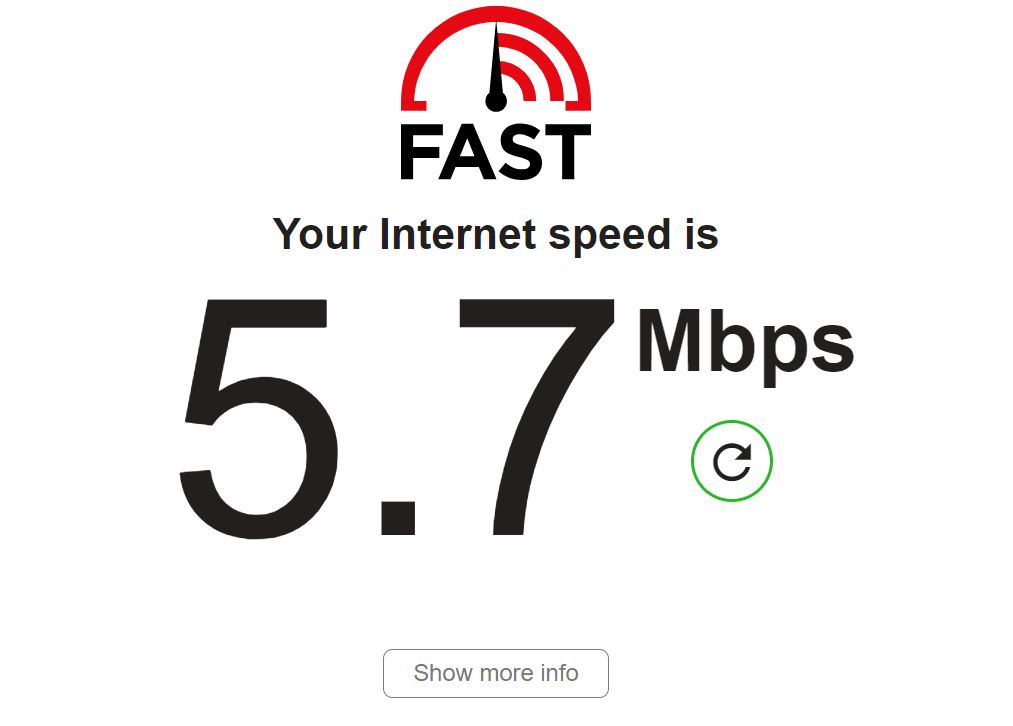
You need a stable internet connection on your device to access Flix IPTV without any interruption. So, when the Flix IPTV service is not working, you need to check the internet connection on your device. For that, you can use any third-party speed testing tool such as (https://fast.com/).
To resolve the issues with your network, you need to restart your Wi-Fi router. Also, connect your device to other networks when Flix IPTV is not working and then check if it works now. Now, you can stream the Flix IPTV service without any buffering issues.
Enter the Correct Login Details
If you use the Flix IPTV app to stream your IPTV service, then make sure you enter the correct login details that you received from your IPTV service during the login process. If you are using a Flix IPTV subscription on your streaming device, then ensure you have entered the subscription details into the IPTV app. To avoid typographical errors, you need to copy and paste details.
Check the Flix IPTV Subscription
The next troubleshooting method when Flix IPTV is not working is to check the Flix IPTV subscription. Sometimes, you will not receive a notification about the expiry. So, visit the official website and check your subscription status. If the subscription has expired already, you need to renew it or get a new package to continue the service.
Restart and Update the IPTV App & Device
You need to restart the Flix IPTV app or other IPTV apps when it is not working. Restarting the app will fix the minor bugs and temporary issues. Also, make sure to use the current version of the Flix IPTV app. You need to update it to the latest version if you are using an outdated one.
If restarting and updating the app doesn’t fix the problem, you need to update and restart your streaming device and fix the issues with the Flix IPTV app.
Other Troubleshooting Methods for the Flix IPTV Not Working Issue
Connect a VPN
The IPTV service you integrate with the Flix IPTV player or the Flix IPTV subscription might have some location-specific content. You can stream them easily using a VPN. It helps you to bypass geo-restrictions and stream the content that is unavailable in your region. Hence, we suggest you use NordVPN on your device to stream the location-specific content and secure your online presence by masking the IP address.
Check the Flix IPTV Server

The Flix IPTV server might be taken down for some time because of technical issues and maintenance. In such cases, nobody can access the service. So, you need to check the server status using third-party websites and social media pages. If the server is down, you need to wait till it gets back.
Change the Streaming Device & App
If Flix IPTV is not working yet, then you need to try using it on other compatible devices and apps. Hence, install the Flix IPTV app on other supported devices and integrate the playlist to check if it works. Likewise, stream the Flix IPTV service using other media players that support your playlist format. Hope, this will fix the issue with the service.
Get Customer Support
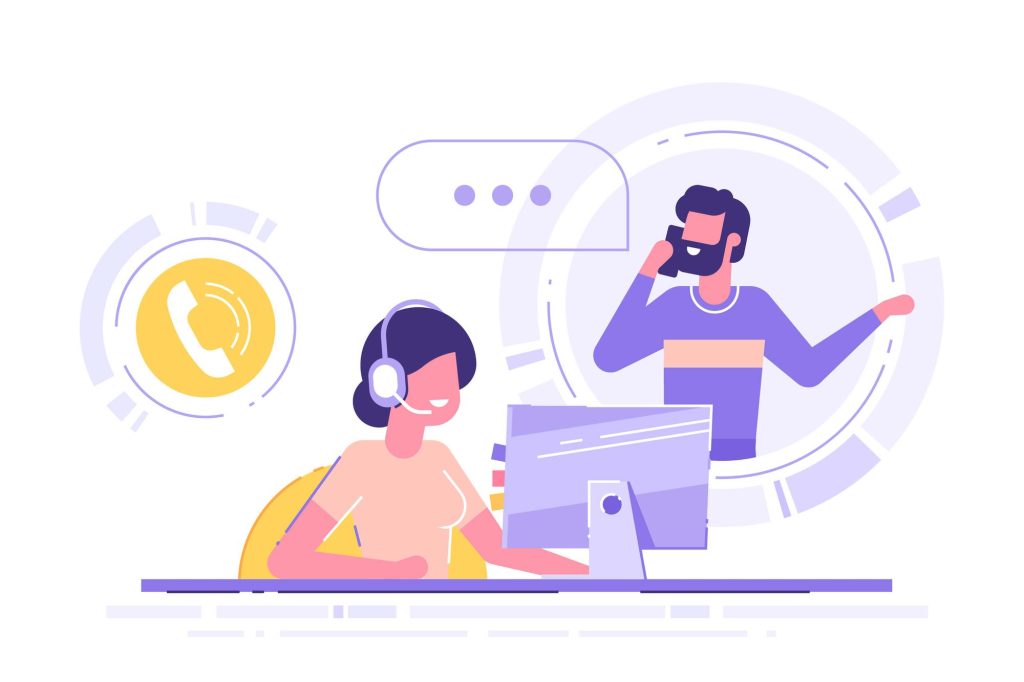
If the problem with the Flix IPTV service is not fixed after trying the above-mentioned troubleshooting methods, then you need to get customer support from their desk team. You can contact them via Email ([email protected]), WhatsApp (+44 7360 518769), and the Contact Us page on their official website. Use any of these methods to contact a representative and explain the issues. Do follow the instructions given to resolve the problems.


