Flix IPTV is a familiar media player used to watch live TV channels and on-demand titles of your IPTV service in high quality. It supports IPTV playlists in the M3U and Xtream Codes format. This player recently started providing an IPTV subscription with 18,000 live TV channels and 60,700 videos on demand from the USA, UK, Canada, and other countries. All the TV channels offered by this service are available in SD, HD, and Full HD quality. You can stream its IPTV subscription on all streaming devices using the Flix IPTV app and other external players.
Highlights of Flix IPTV
- The Flix IPTV app has a user-friendly interface and lets everyone access the app easily.
- It provides uninterrupted streaming using the Anti-Freeze technology and 99% uptime servers.
- You can also watch premium channels and popular sports like Premier League and NBA with this service.
- Gives TV Guide (EPG) for all live TV channels to let you know the channel programs and plan your streaming accordingly.
- The Flix IPTV subscription also includes the free activation of the ibo Player.
- It updates new content regularly for free in its media library.
- This service is accessible worldwide without any geo-restriction.
How Safe is Flix IPTV?
The Flix IPTV app is safe to use as long as you use it as a media player. However, we cannot assure you that the Flix IPTV subscription is 100% legal and safe to stream. Like many unregistered IPTV services in the market, Flix IPTV may also deliver some content without an appropriate license from the actual content holder. That’s why we suggest you use NordVPN on your device to stay away from legal issues that you might get into while streaming copyrighted content. It provides better online security compared to other services in the market.
How to Install the Flix IPTV App
The Flix app is not available on the Google Play Store, so you need to download the Flix IPTV APK latest version (https://shorturl.at/WtlJQ) from the official website and install the application on your Android Phone, TV, and Tablet. You need to use the Downloader app to sideload this app on your Amazon Firestick device. You can run its APK file on your Windows PC and Mac using the BlueStacks emulator.
Subscription Plans
You can get a 7-day free trial on the Flix Player. Once the free trial period ends, you need to get a subscription plan to activate this player. It also offers affordable IPTV subscription plans to stream live TV channels and on-demand videos of this provider, as mentioned here.
- 7 Day – $6
- 1 Month – $15
- 3 Months – $27
- 6 Months – $45
- 12 Months – $63
- 24 Months – $98
How to Activate and Stream IPTV on Flix IPTV
1. Install and launch the Flix app on your device.
2. Note down the MAC address and the Device Key that appears on the screen.
3. Now, open a web browser and visit the official website (https://flixiptv.online) of Flix IPTV.
4. Hit the ACTIVATION tab on the menu bar.
5. Input your Full Name, Email, Device MAC Address, and Device Key in the given fields.
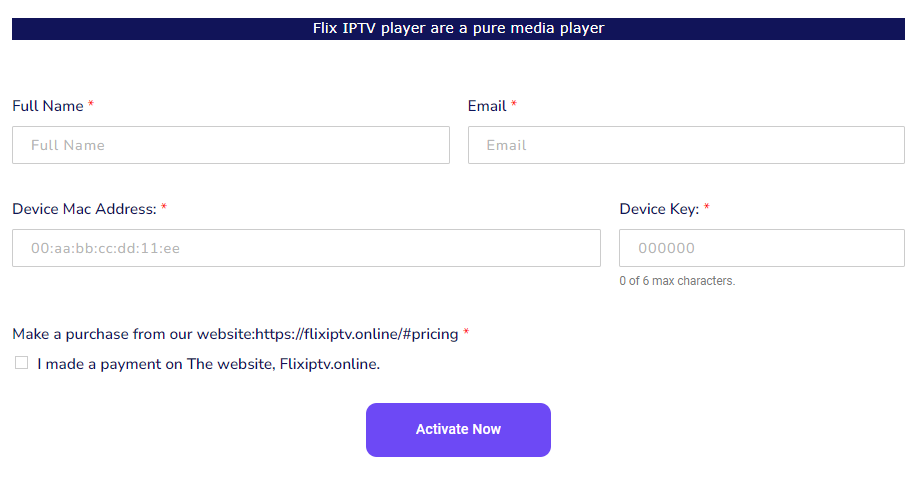
6. Click on the I made a payment on The website, Flixiptv.online checkbox.
7. Then, hit the Activate Now button to make payment.
8. Once the player is activated, you can restart the app and upload the playlist to stream IPTV content.
How to Get a Flix IPTV Subscription
1. Run a web browser on your device and go to Flix IPTV’s official website.
2. On the menu bar, hit PRICING and review the available plans.
3. Choose your desired IPTV package and hit the Subscribe button.
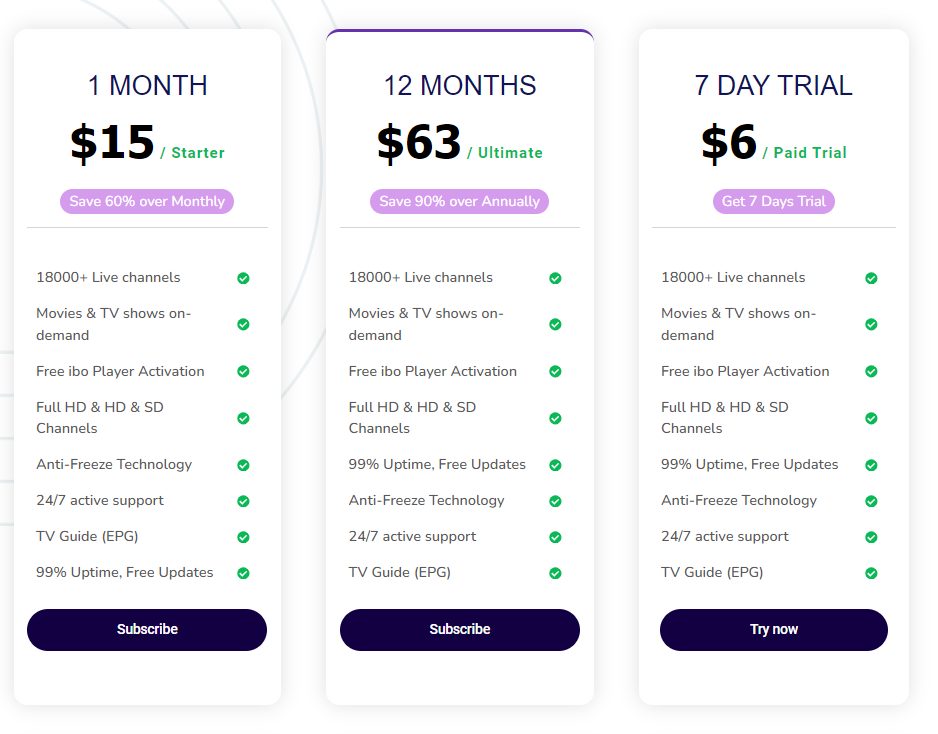
4. On the following page, select your Device, Channels Bouquet, and VODs. Once done, tap the Process to Checkout button.
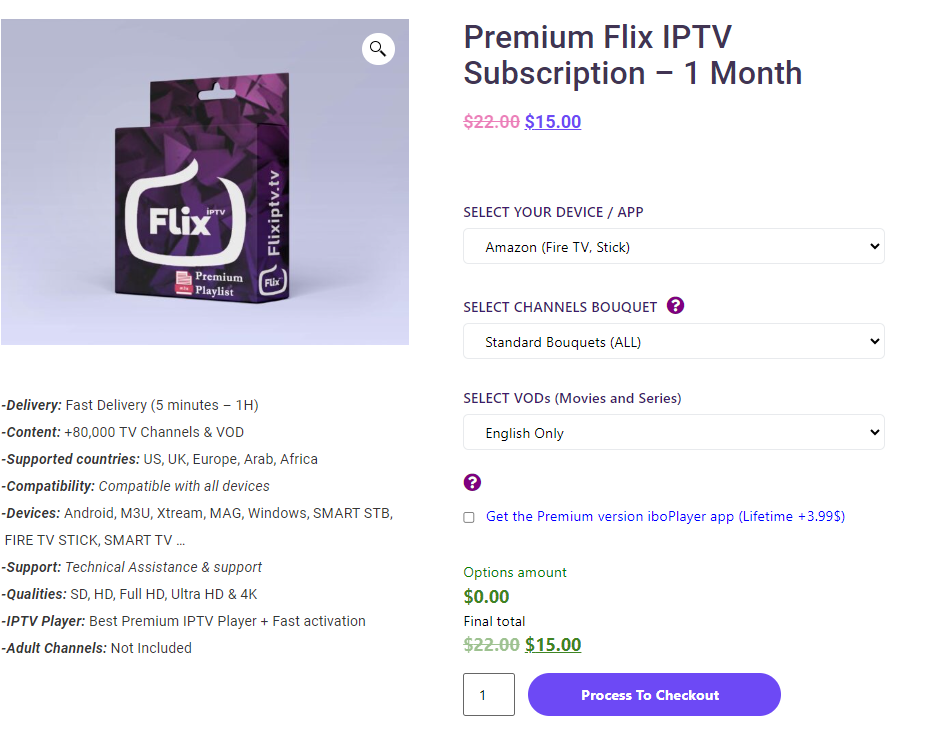
5. Now, you need to enter your Email Address under Customer Information and Billing details such as Email address, First name, Last name, Country/Region, and WhatsApp Number (optional) in the given fields.
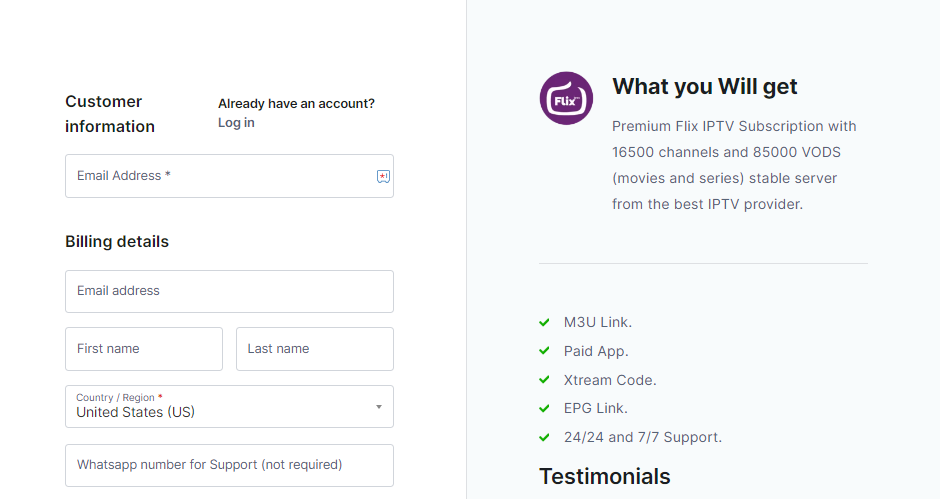
6. Next, tap the Add Order Notes link and provide the extra details in the given field.
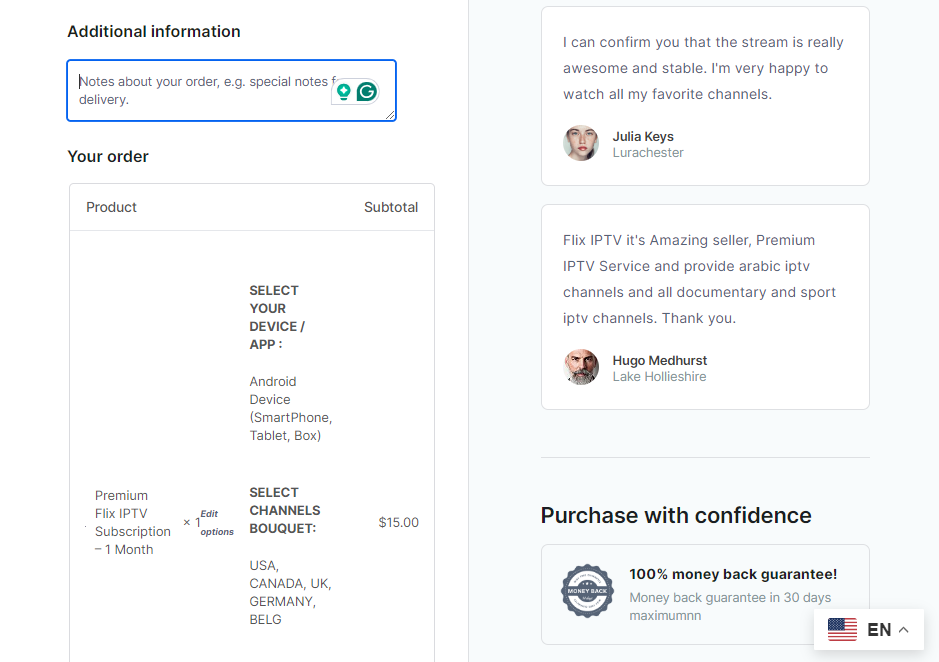
7. If you have a Flix coupon code, click the Have a coupon? link and enter it in the box. Once entered, hit the Apply button.
8. Hit the Place Order button to get the PayPal invoice details.
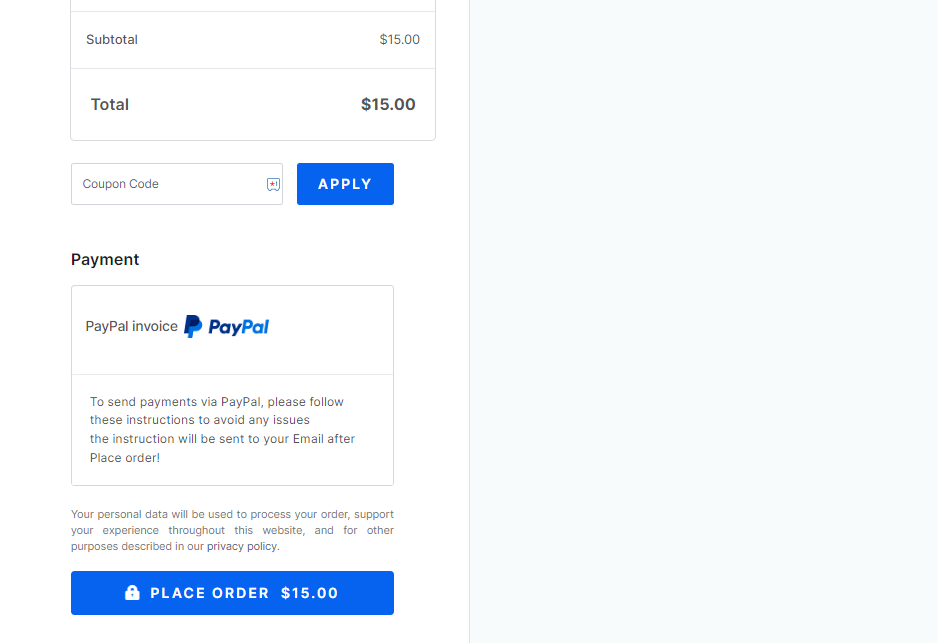
9. The invoice details will be sent to your email address. You need to use it to make payments and get a subscription.
10. You will receive the Flix IPTV login details in your email address once your payment is verified.
Customer Support
The Flix app provides 24/7 rapid customer support for its users via Email, WhatsApp, and the Contact Us form on its website. You can use any method to contact a representative and clear your doubts about the service.
| Contact@flixiptv.online | |
| +44 7360 518769 | |
| Contact Us Page | https://flixiptv.online/contact-us/ |
Common Questions
PayPal, VISA, MasterCard, Discover, and American Express are accepted by Flix IPTV.
No, You cannot install the Flix app on iOS devices.


