First Class IPTV is a prominent IPTV service provider that provides worldwide content at a lower price. It offers more than 18,000 live TV channels, and its massive video-on-demand library gives access to over 80,000 films, series, TV shows, and sporting events. The live TV channels are available in good picture quality, including 4K, FHD, and HD. This IPTV also allows you to stream your favorite shows seamlessly using its 95% uptime servers housed in different locations. However, the First Class TV works on different streaming devices.
Major Highlights of First Class IPTV
- First Class IPTV covers TV channels from the USA, UK, Canada, Africa, Europe, and more.
- Using the EPG (TV Guide), you can track the upcoming shows on your favorite live TV channels.
- The First Class TV service can be streamed on five devices concurrently based on a subscription.
- You are allowed to request a refund within 30 days if you are not satisfied with this service and get your money back.
- It provides 24/7 technical support through live chat, WhatsApp (+212 616251410), Email ([email protected]), and the Contact Us form given on its official website.
Pricing
First Class TV provides several subscription plans based on the duration of the package and the number of connections. Sign up for its 7-day paid trial for $5.99 to experience its service.
- 1 Connection: $15/Month, $32/3 Months, $54/6 Months, and $69/12 Months.
- 2 Connections: $23/Month, $49/3 Months, $79/6 Months, and $114/12 Months.
- 3 Connections: $30/Month, $67/3 Months, $99/6 Months, and $144/12 Months.
- 4 Connections: $40/Month, $84/3 Months, $129/6 Months, and $169/12 Months.
- 5 Connections: $55/Month, $94/3 Months, $154/6 Months, and $190/12 Months.
How to Sign Up for First Class IPTV
1. Go to First Class TV’s official website (https://firstclassiptv.live/) on your PC or Smartphone.
2. Review the subscription plans provided on the web page.
3. Pick your desired plan and tap the Select Plan button.
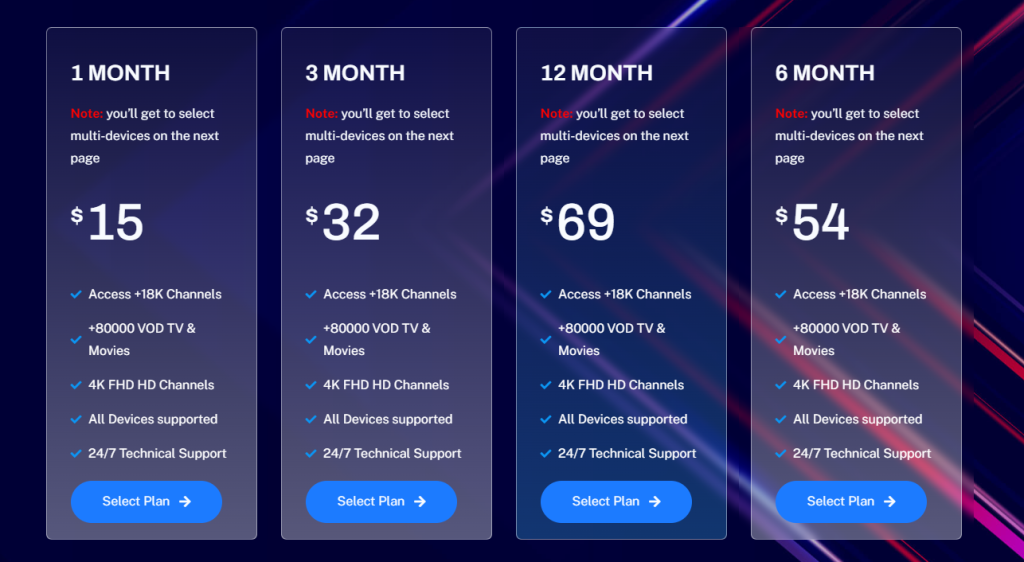
4. Tap the Select Your Device button on the next screen.
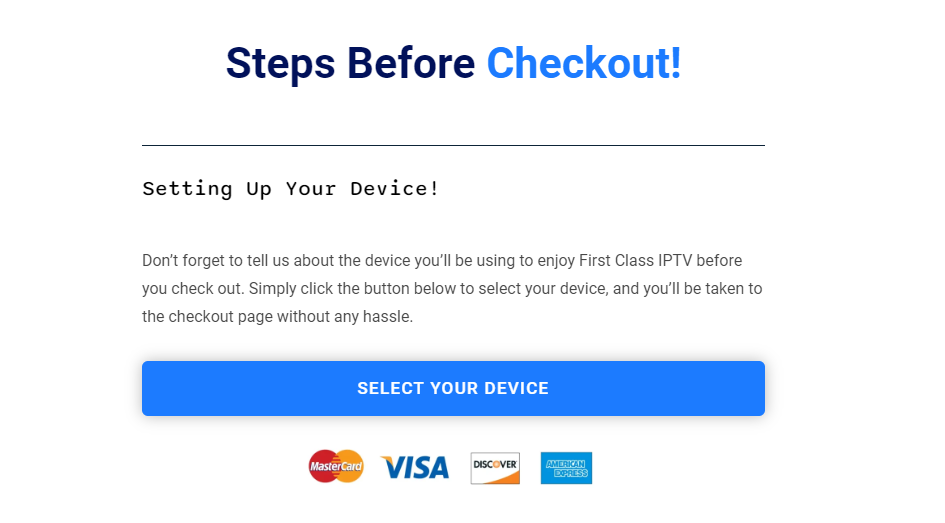
5. On the following page, provide your required details and hit the Proceed to Checkout button.
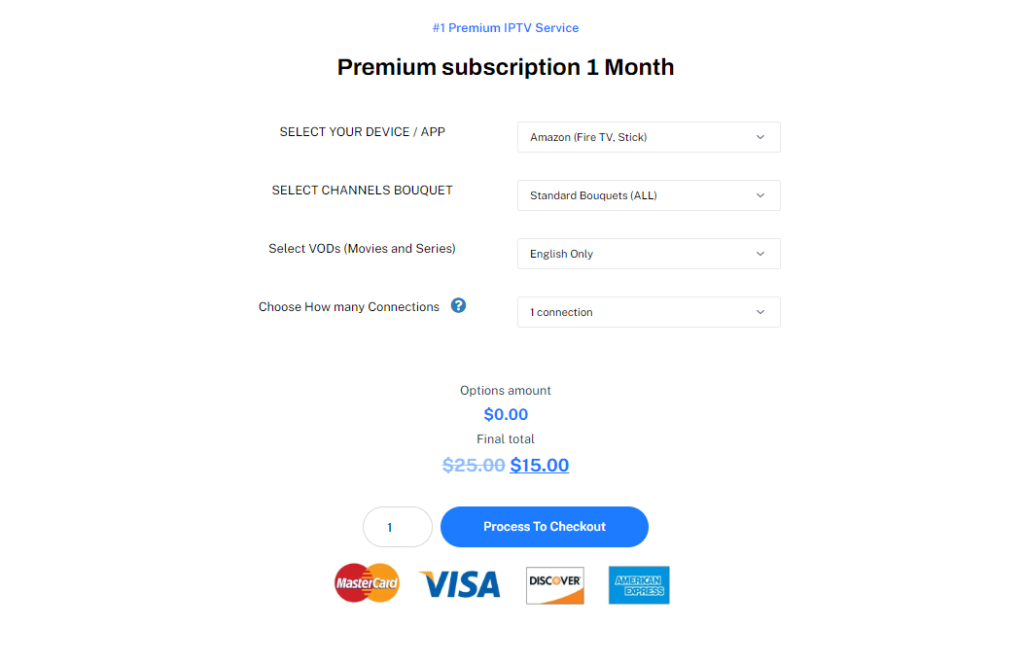
6. Then, fill out the given boxes with Customer Information and Billing Details.
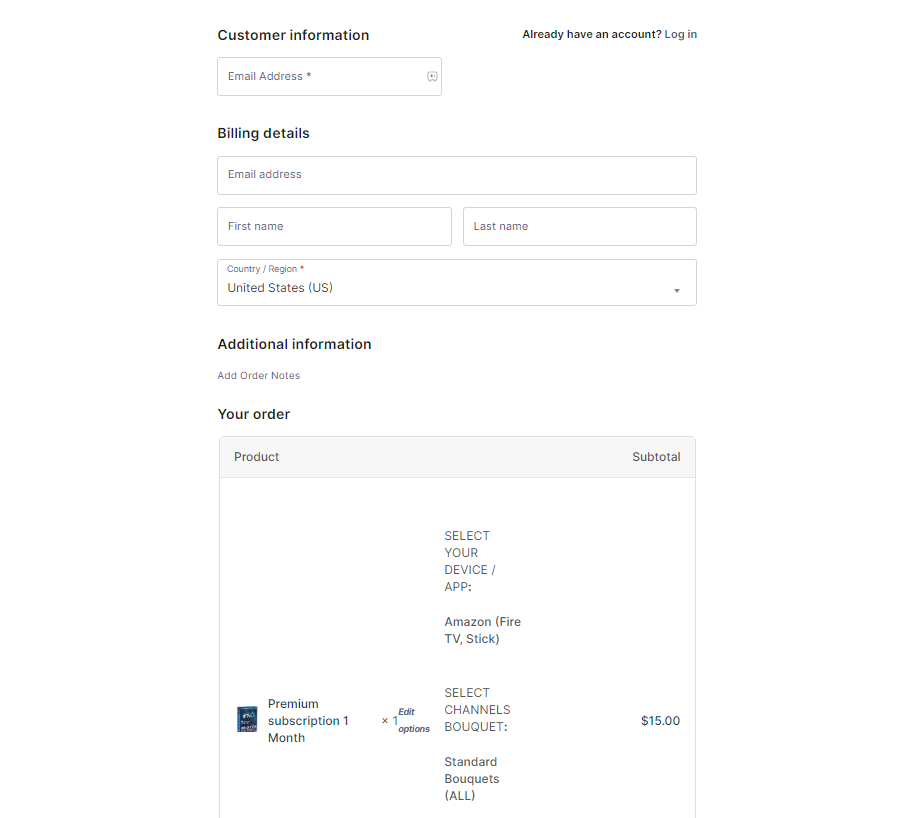
7. Once done, check the details and tap the Place Order button to receive the First Class IPTV login credentials.
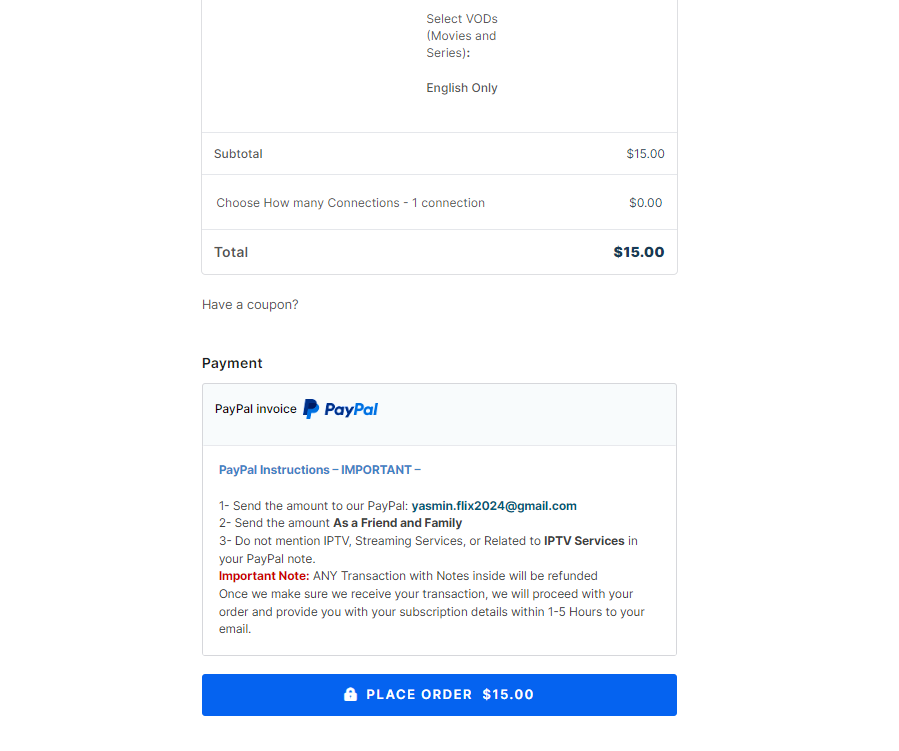
How to Watch First Class IPTV
First Class IPTV doesn’t come with a native media player. However, it delivers an M3U file formatted credentials with its subscription to stream the service easily on all devices. You need to choose and install the best M3U media players on your device. Once the player is installed, you can launch and integrate the M3U playlist to access it. You can prefer external media players like VLC and IPTV Smarters Pro.
Common Questions
Is First Class IPTV legal?
No, First Class TV is not completely legal to use. You can connect your device to NordVPN or any other premium VPN to ensure your online security.
Does First Class IPTV offer an APK file?
No, First Class TV doesn’t offer an APK file. It offers an M3U URL, and you should use an external player to stream its content.
Is First Class IPTV shut down?
No, The First Class IPTV service is working currently.

