Fame IPTV is a familiar and prominent IPTV service provider out there. This IPTV delivers more than 18,000 live TV channels worldwide. Also, it lets you watch over 40,000 movies and series with your friends and family. In addition, this service is a boon for sports enthusiasts as it covers all international & local sports channels and live broadcasts of popular Pro leagues such as NCAA, NBA, UFC, NFL, NHL, and more. Moreover, Fame TV works on all devices so that you can stream the service wherever you go.
Major Highlights of Fame IPTV
- This IPTV streams live TV channels and on-demand content in 4K, Ultra HD, FHD, HD, and SD quality.
- It updates new content regularly for free to let you explore more entertainment content to keep its users engaged with the service.
- This service provides an uninterrupted streaming experience by using no-freezing technology and the 52 best servers located around the globe.
- Once the payment is done, your account will activated quickly, and send you the login information to your email using their automated system.
- They are available 24/7 to listen to users’ queries via live chat, email (support@fameiptv.com), and the Contact Us form provided on their website.
Pricing
Fame IPTV offers two types of subscription plans (Gold & Silver) with different numbers of connections and the duration of the package. This service provides a 24-hour free trial for new subscribers to check the service. You need to contact their customer representative to get access to the free trial. After experiencing the service, you can subscribe to any of its plans.
Fame Gold
With Gold subscription plans, you can get access to over 18,000 live TV channels and 40,000+ movies & series.
- 1 Connection: $12/Month, $36/3 Months, $72/6 Months, and $144/12 Months.
- 2 Connections: $16/Month, $48/3 Months, $96/6 Months, and $192/12 Months.
- 3 Connections: $20/Month, $60/3 Months, $120/6 Months, and $240/12 Months.
- 4 Connections: $24/Month, $72/3 Months, $144/6 Months, and $288/12 Months.
- 5 Connections: $28/Month, $84/3 Months, $168/6 Months, and $336/12 Months.
Fame Silver
These plans give access to over 8,000 live TV channels. Also, it provides only 4 concurrent streams and doesn’t give any on-demand content.
- 1 Connection: $10.99/Month, $33/3 Months, $66/6 Months, and $132/12 Months.
- 2 Connections: $13.99/Month, $42/3 Months, $84/6 Months, and $168/12 Months.
- 3 Connections: $17.99/Month, $54/3 Months, $108/6 Months, and $216/12 Months.
- 4 Connections: $21.99/Month, $66/3 Months, $132/6 Months, and $264/12 Months.
How to Sign Up for Fame IPTV
1. Visit the official website of Fame IPTV (https://fameiptv.com/) using a web browser on your device.
2. Scroll down to the Best IPTV Subscription section and go through all the Gold and Silver subscription plans. Alternatively, tap the Products option in the menu bar.
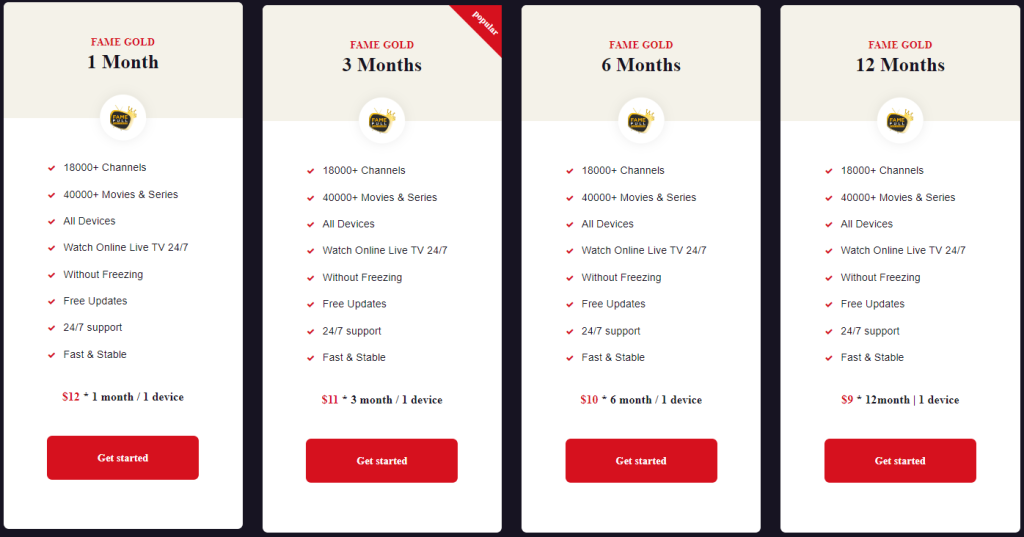
3. Choose a plan of your wish and tap the Get started button in red color.
4. Select the package duration and number of connections on the next screen and click on the Add to Cart button.

5. Now, click the Checkout button in the prompt that appears on the screen.
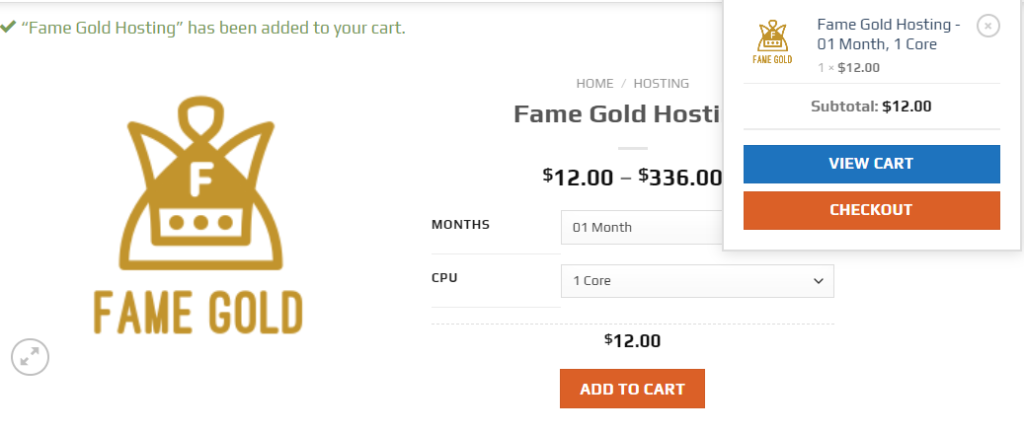
6. If you have a Fame IPTV coupon code, click the Coupon code option under Click here to enter your code link. Then, enter the Coupon code in the given field and tap the Apply Coupon button.
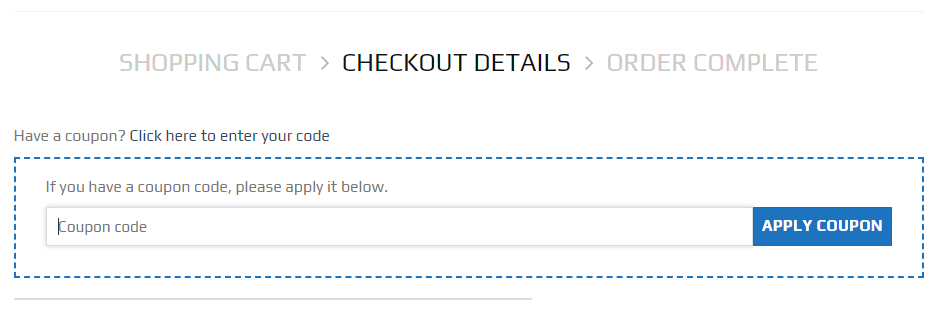
7. Then, under the Billing details section, provide your First name, Last name, Street address, Town/City, State/Country, Postcode/ZIP, Email address, Confirm Email address, and Order Notes (optional).
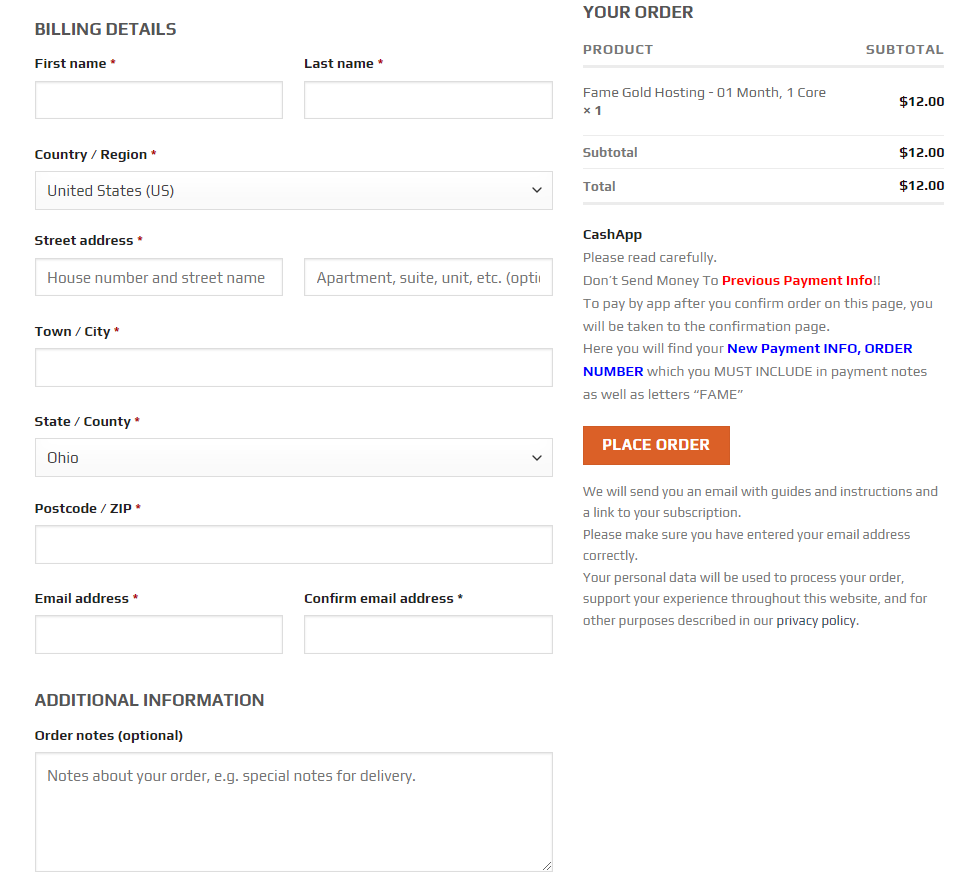
8. Make sure you have entered the correct details and tap the Place Order button. Upon successful payment, you will receive the subscription details and setup instructions to your email address.
How to Watch Fame IPTV
Fame IPTV doesn’t come with a native application for any device. But, it provides an M3U link and Xtream Codes with its login credentials that is delivered after subscription. Hence, you need to select efficient IPTV players with M3U support that should be compatible with your streaming devices. After choosing the player, install and launch it on your device. Then, integrate the Fame IPTV playlist to stream your favorite TV channels.
Alternatively, you can use the web player of Fame IPTV to watch the service using a web browser on a variety of streaming devices. To do so, you need to click the Web Player tab on the menu bar of their official website. Then, provide your Portal name, Username, and Password in the given fields. Click on the Login button, wait till the content loads, and enjoy streaming the service on your device.
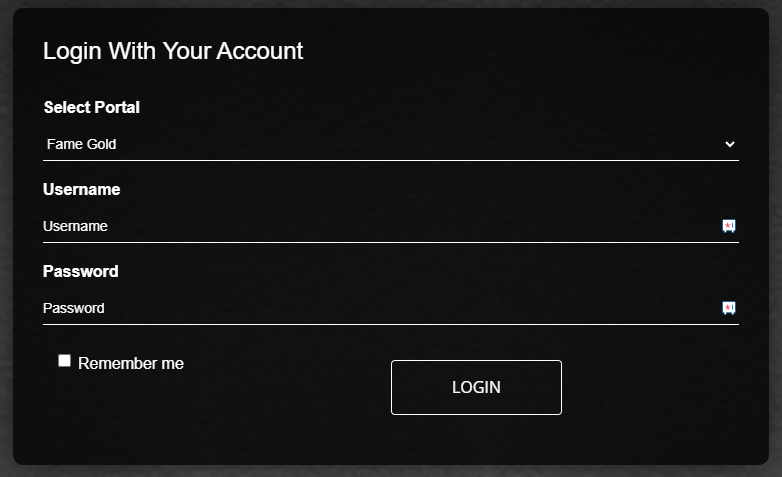
Common Questions
Is Fame IPTV legal?
No, Fame IPTV is not legal to use on any device. So, it is good to connect a VPN like NordVPN to your streaming device to ensure your privacy while watching this service.
Does Fame IPTV offer a refund?
No, Fame IPTV doesn’t currently offer a refund.
Does Fame IPTV provide customer support via Live Chat support?
Yes, Fame IPTV provides the customer support via Live Chat support.

