eDoctor IPTV is a premium IPTV service provider with the largest collection of Greek television channels. Other than that, it streams over 1,500 live TV channels from all around the world. With this IPTV, you can also access over 10,000 videos on demand, including the latest films and series. Moreover, this service is accessible all around the world without any geo-restrictions.
Major Highlights of eDoctor IPTV
- You can stream live TV channels and on-demand content in SD quality with 5mbs and HD quality with 8mbs of internet connection on your device.
- Subscription plans offered by this provider are affordable compared to other service providers.
- You will never face buffering or freezing issues with this service as its stable servers are located all across the world.
- It provides responsive support for its customers through the online Contact Us form given on its official website.
Pricing
e-Doctor IPTV offers flexible pricing plans in an affordable price range, as mentioned here. The subscription plans come in two types, with and without adults.
- Without Adult: €16/Month, €46/3 Months, €80/6 Months, and €130/12 Months.
- With Adult: €18/Month, €51/3 Months, €88/6 Months, and €140/12 Months.
How to Sign Up for eDoctor IPTV
1. Visit the official website of eDoctor IPTV (https://edoctorcy.xyz/) using a web browser on your device.
2. Click on the IPTV tab in the menu bar of the web page.
3. Review the subscription plans and scroll down to the Package Purchase Request form.
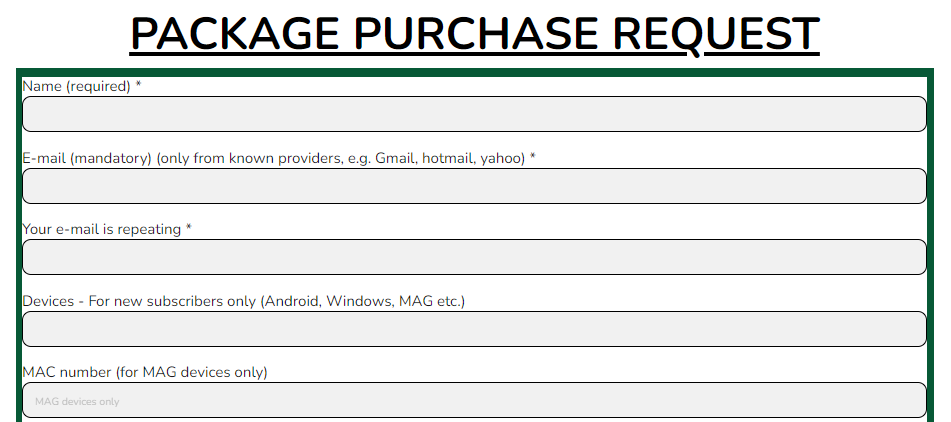
4. Fill the form with the required details like Name, E-mail, Device, MAC number for MAG devices, and Package duration.
5. Under Subscriber, select the Young option if you are new to the service. Also, use the Message box to provide the additional information you wish to tell the provider.
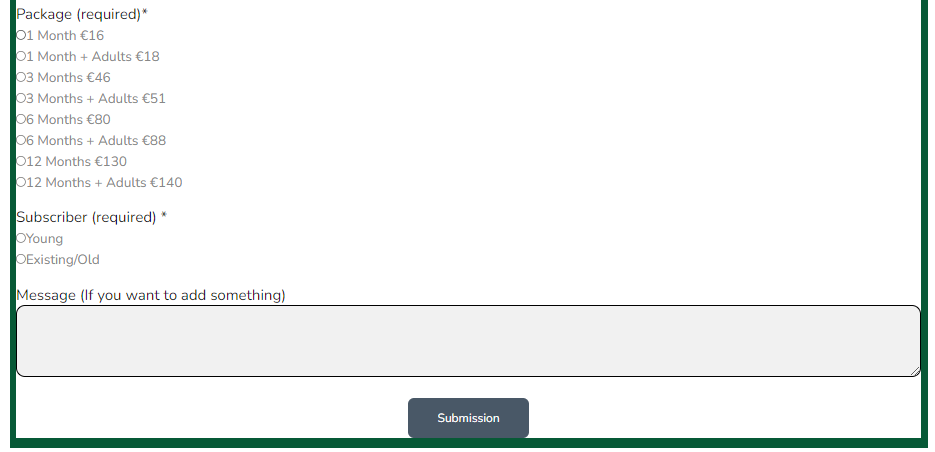
6. Now, make sure you have entered all the details correctly and tap the Submission button. Once they receive your request to get a subscription, you will receive the information to make payment. You can use it to pay off your plan and complete the signup process.
7. Upon successful payment, they will send you the e-Doctor IPTV login details to your registered email address.
How to Watch eDoctor IPTV
The e-Doctor IPTV service is accessible only on Android and MAG devices. It comes with a native player for Android-powered devices. So, you need to download the eDoctor IPTV APK file and install the IPTV application on your respective device. After installation, launch the app and log in to your account to stream the live TV channels of this service.
Additionally, you can use the Portal details that you received from this provider to add and watch the service on MAG devices.
Common Questions
Is eDoctor IPTV legal?
No, eDoctor IPTV is not legal to use on any device. So, it is good to connect NordVPN to your device to ensure your online security.
Does e-Doctor IPTV provide EPG?
No, e-Doctor IPTV doesn’t provide EPG for live TV channels in their playlist.
What payments does eDoctor IPTV accept?
eDoctor IPTV accepts PayPal, MasterCard, and VISA for payments.
Is e-Doctor IPTV a VPN-friendly service?
You can use a VPN service to use eDoctor IPTV in situations like geo-restrictions and secure streaming.

