Edge IPTV offers plenty of live Live TV channels from all over the world. It also has an amazing video-on-demand library with popular movies, TV shows, and series. In addition, it is an excellent platform to catch up on the biggest games and PPV events. Moreover, this service is accessible worldwide and on any streaming device.
Major Highlights of Edge IPTV
- The live TV channels offered by Edge IPTV are available in Full HD quality.
- This IPTV is accessible on up to 5 devices concurrently based on subscription.
- It provides an EPG guide for most of the live TV channels in the playlist and allows you to check out the scheduled programs.
- This IPTV also has reseller plans that range from $1050 to $6250 to help you earn money.
- Using its Anti-Freeze technology and stable servers with 99.9% uptime, it provides a buffer or freeze-free streaming experience.
Pricing
Edge IPTV provides multiple subscription plans with different numbers of connections and durations. The live TV channels and on-demand videos available on each plan are the same.
- 1 Device: $20/Month, $50/3 Months, $90/6 Months, and $160/12 Months.
- 2 Devices: $35/Month, $90/3 Months, $165/6 Months, and $280/12 Months.
- 3 Devices: $45/Month, $120/3 Months, $225/6 Months, and $400/12 Months.
- 4 Devices: $55/Month, $150/3 Months, $285/6 Months, and $520/12 Months.
- 5 Devices: $65/Month, $180/3 Months, $345/6 Months, and $640/12 Months.
This IPTV offers a 2-hour free trial to test the service before getting it monthly or long-term subscription plans. To sign up for this, you need to click the Get Trial button on the web page and fill out the form with the required details. Once they receive your request, the Edge IPTV free trial login details will be sent to your email address.
How to Sign Up for Edge IPTV
1. Visit the official website of Edge IPTV (https://edgeiptv.store/) with the help of a web browser on your device.
2. Navigate to the Pricing Plans section. Or, click the Products drop-down in the menu bar and choose the EDGE TV IPTV SUBSCRIPTION option.
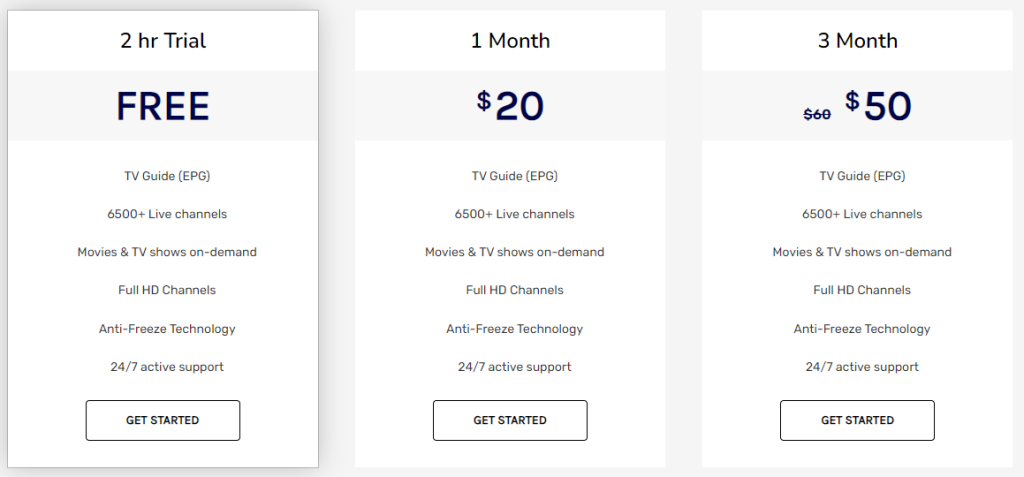
3. Select the IPTV plan of your wish and click on the Get Started button.
4. Choose the Number of devices and click the New Account option under Purchase type.
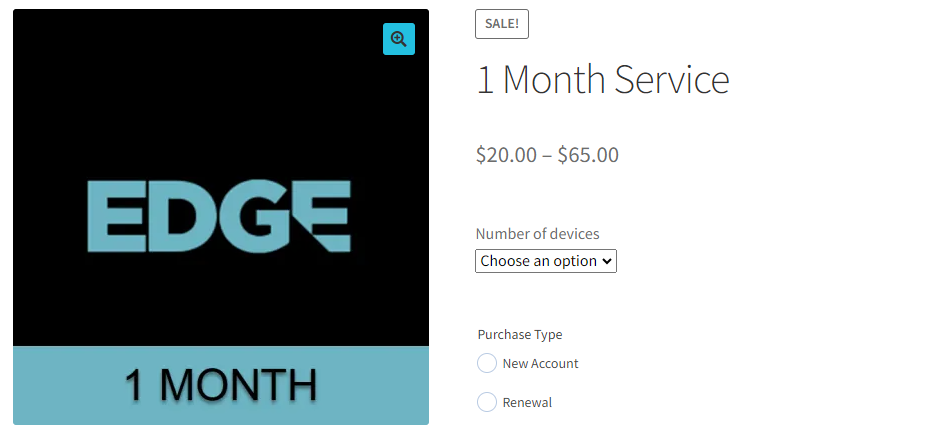
5. Next, input your Device name in the given field and tap the Add to cart button.
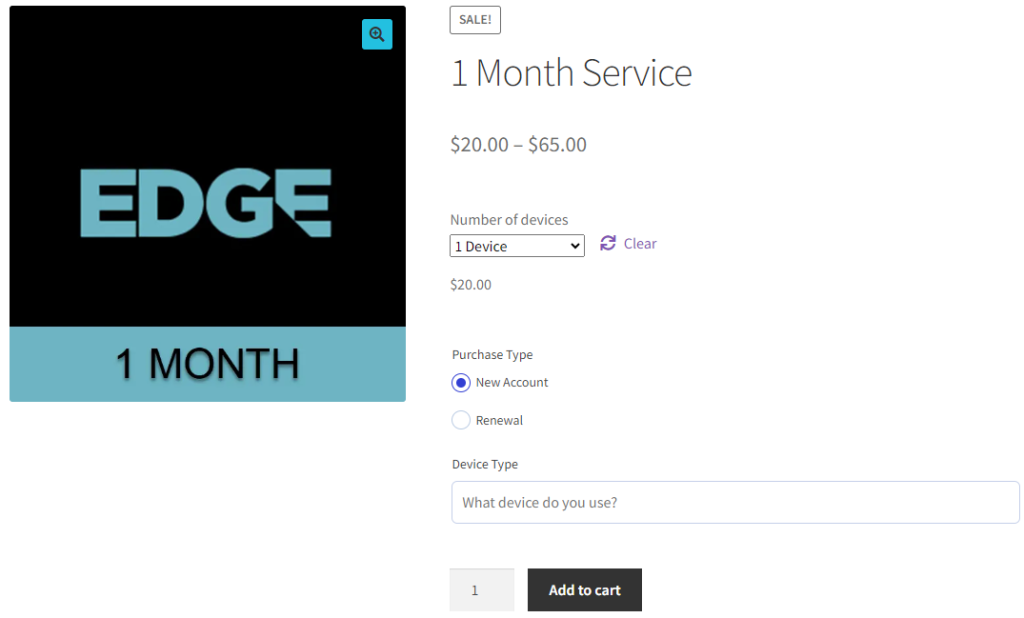
6. On the following screen, provide the Edge IPTV coupon code in the given field. If you have one, tap the Apply coupon button. You can also click the Proceed to checkout button directly to continue the process.
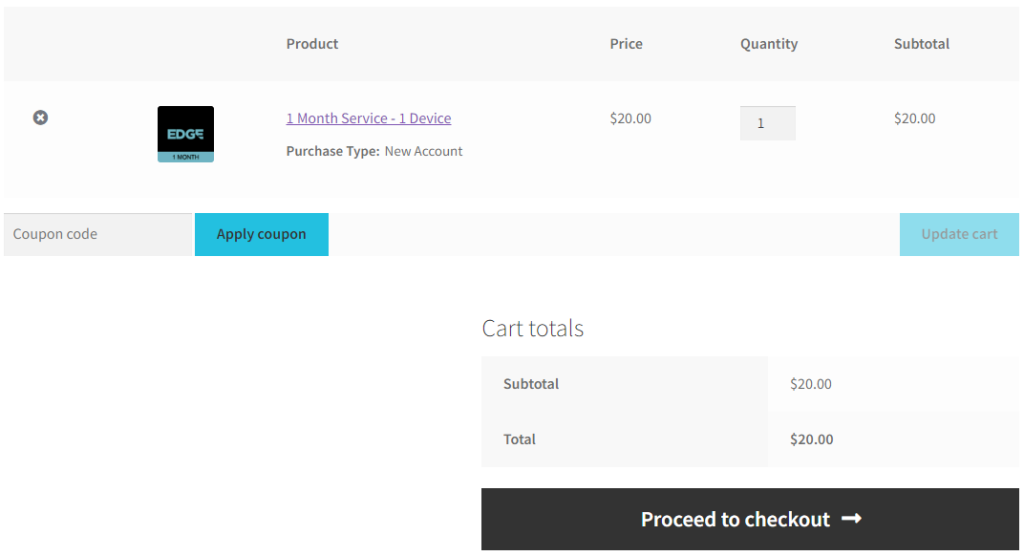
7. Now, you will be taken to the Checkout screen. Provide your Email address and Account Username in the given fields.
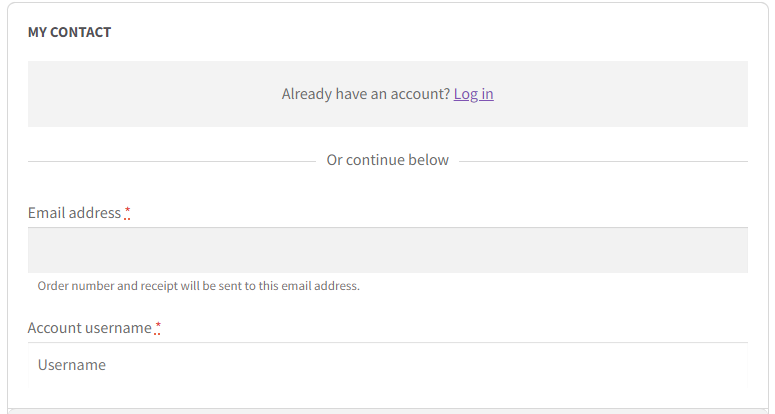
8. Then, enter your First name, Last name, Country/Region, State/Country, and Phone under the BILLING TO section.
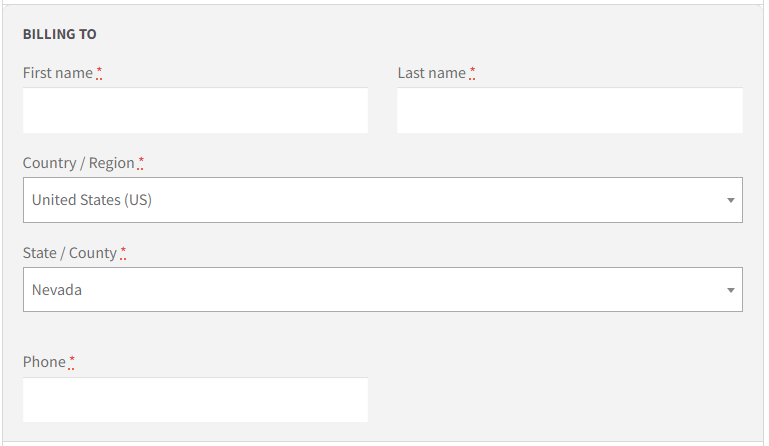
9. If you have extra information about the order, click the Add order notes link and input the details in the given box.
10. Once you enter all the required details, click the Place Order button to complete the signup process.
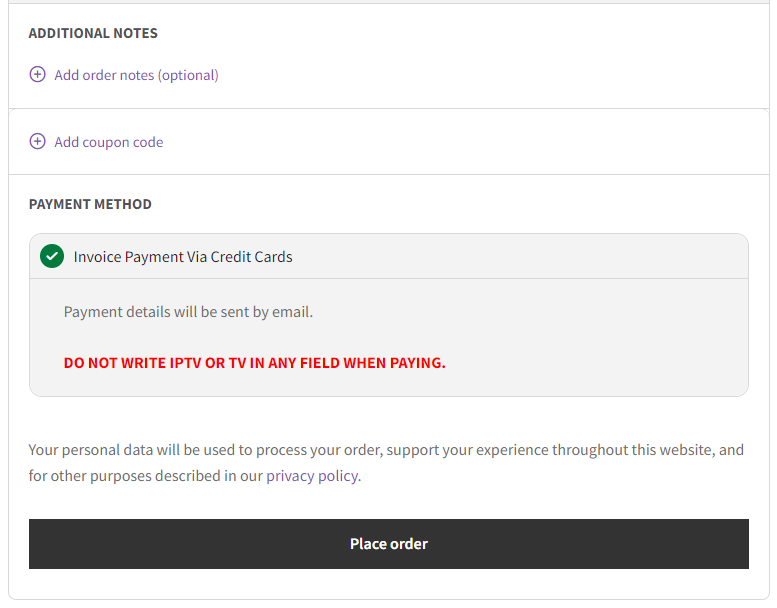
11. The payment details will be sent to your email address. You can use the invoice to make a payment via credit card.
Note: While sending payment to the provider’s account, you shouldn’t use the word IPTV or TV in the note section.
12. If the payment is successful, the Edge IPTV login credentials will be sent to your registered email address.
How to Watch Edge IPTV
Edge IPTV has a native application for Android devices that can be installed using its stand-alone APK file, and the Downloader code is 125684. First, download the Edge IPTV APK file from the Direct Download URL section on its official website and save it on your device. Then, change your Android device settings to Install unknown sources. Once done, open the saved APK file and install the application. After installation, open the app and log in to your account to stream this service on your device.
This IPTV also provides M3U file format and Xtream Codes XC portals with its subscription details. Hence, you can choose the best external players with respective playlist format support that is also compatible with your streaming device to watch the service. After choosing the right player, install and launch it on your device. Now, upload the playlist link to the player and begin streaming the service.
Common Questions
Is Edge IPTV legal?
No, Edge TV is not a legal service. Hence, you must connect a VPN like NordVPN to your device to secure your online presence while streaming this service.
Does Edge IPTV offer customer support?
This IPTV provides free technical support from Monday to Sunday between 10:00 AM to 10:00 PM EST via WhatsApp, Email address (edgeiptvstore@gmail.com), Contact Us, and Report Forms given on its official website.
Does Edge IPTV offer a refund?
No, Edge IPTV doesn’t offer a refund as it provides a 2-hour free trial.

