Diablo IPTV is one of the most reliable IPTV service providers available in Canada. This IPTV covers more than 4,000 live TV channels from all around the world. In addition, it has the best library of films and series in multiple languages, covering English, French, Arabic, Spanish, and more. You can also find new releases available on popular streaming services like Netflix. Moreover, It is easy to set up and watch Diablo TV on all streaming devices.
Major Highlights of Diablo IPTV
- Diablo IPTV supports crystal clear high-definition image quality, allowing to stream shows without any lag.
- It has the best French TV channel lineup and children’s sports & PPV channels compared to other service providers.
- It allows you to record TV shows with the Diablo recorder box and watch the shows you missed for up to 72 hours.
- Diablo TV offers a 48-hour money-back guarantee with a subscription of $30 for customers who are not satisfied with the service.
- Using its pro subscription – multi TV plan, you can stream the service on four devices simultaneously.
- It provides rapid customer assistance for its customer through live chat and the Contact Us form on its website.
Pricing
All the subscription plans available on Diablo TV have the same media library but differ only in duration. It costs $15/Month, $70/3 Months, $125/7 Months, and $220/14 Months. The pro subscription – multi TV plan of this provider ranges from $25 to $875.
How to Sign Up for Diablo IPTV
1. Go to the official website of Diablo TV (https://www.diabloiptv.ca/) on your PC or Smartphone.
2. Tap on the Shop tab at the top of the web page.
3. Choose a plan and click on it.
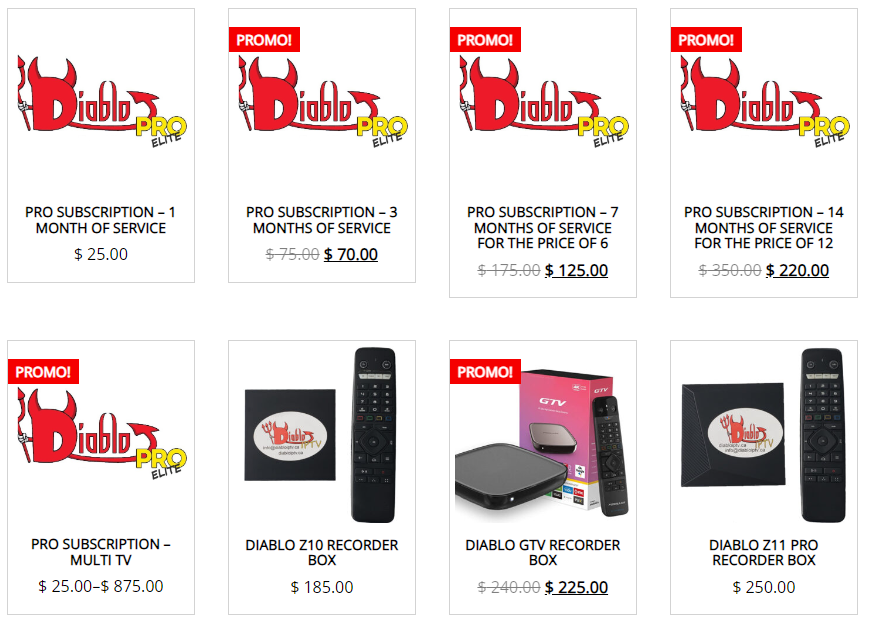
4. Hit the Add to Cart button on the following screen.
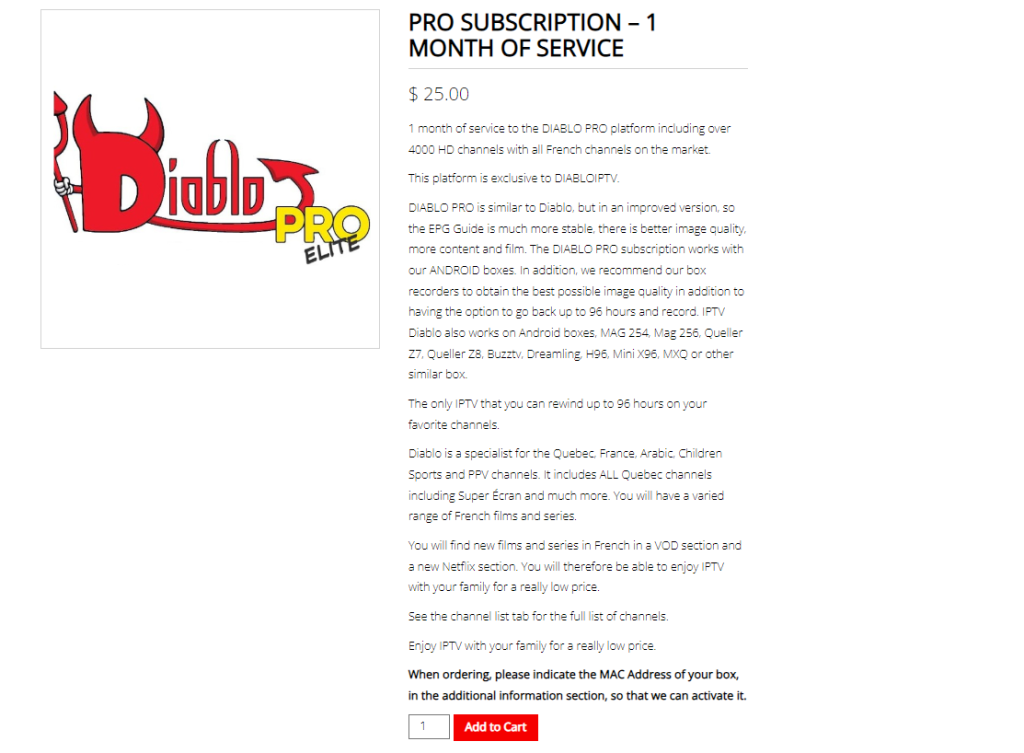
5. Then, tap the Cart icon at the top of the screen.
6. On having a Promo code, type it in and tap the Validate the Order button.
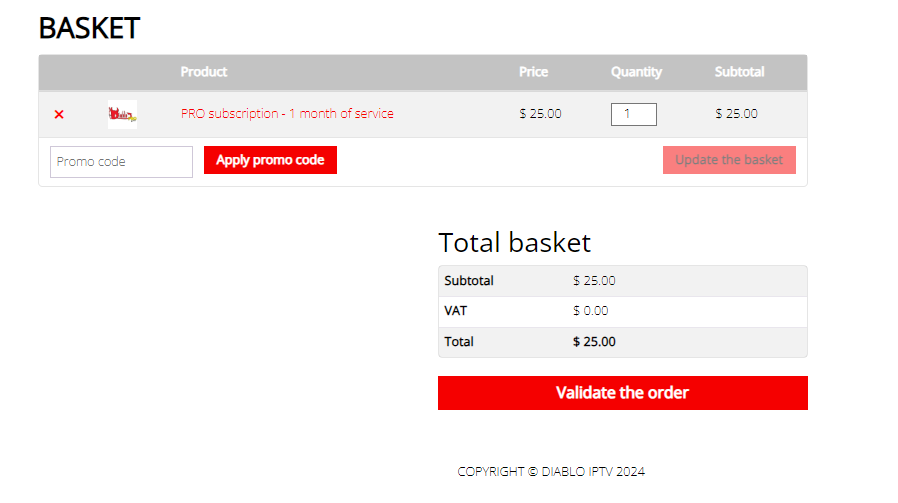
7. Now, enter the Billing Information in the given fields.
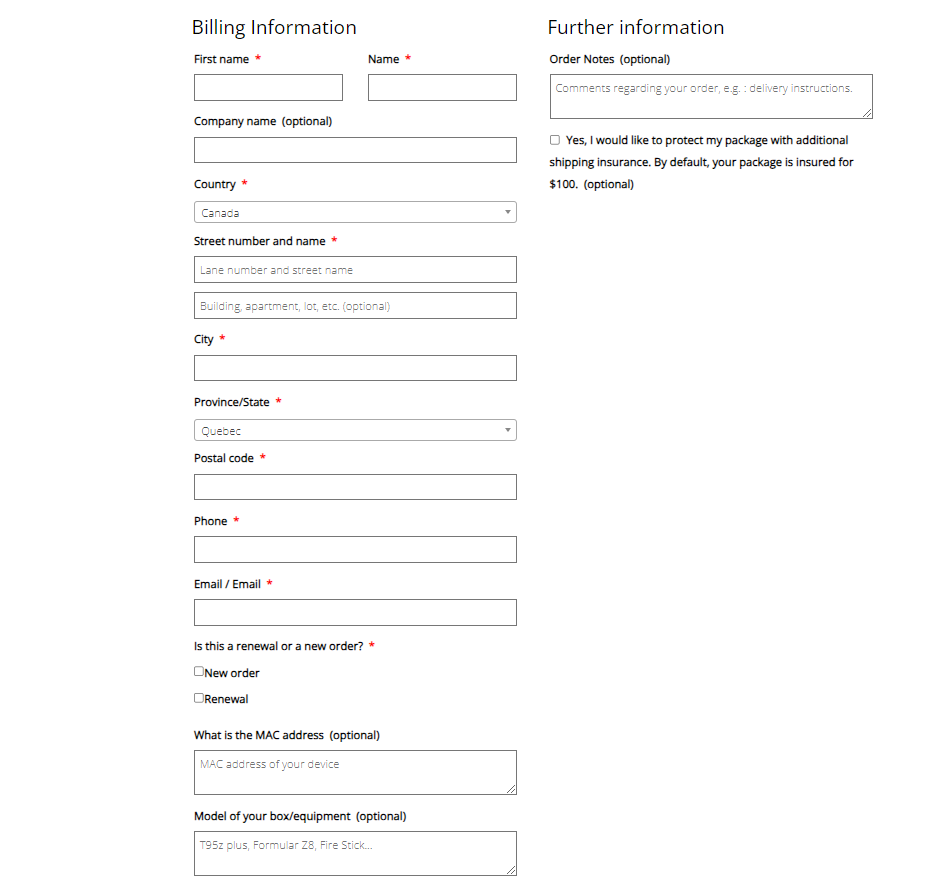
8. Once done, hit the Order button to finish the signup process.

How to Watch Diablo IPTV
The Diablo TV service has a dedicated Android box and also works on other Android boxes like MAG 254 and Buzztv. So, you can buy its Android box and connect it to your Smart TV to access the service. Alternatively, you can configure the login credentials of Diablo TV to the Android box that you already have to watch the service.
To stream the service on other compatible streaming devices, you install the STB Emulator app and configure it using the Diablo TV login details. The Diablo TV service also works with external players such as VLC.
Common Questions
Is Diablo IPTV legal?
No, Diablo IPTV is not a legal service. Hence, we suggest you connect a strong VPN service like NordVPN on your streaming device while accessing this IPTV service.
Does Diablo IPTV work on Roku devices?
No, Diablo IPTV doesn’t work on Roku devices.
Does Diablo IPTV offer a free trial?
No, Diablo IPTV doesn’t currently offer a free trial.

