Bull Dog Streams is a reliable service provider that delivers popular live TV channels worldwide. It also gives access to 23,500 movies and 2,200 TV series in multiple languages. With this IPTV, you can also watch amazing sports and Pay-per-view events. You can use the customized Bull Dog Streams app to stream this service on Android devices.
Significant Features of Bull Dog Streams
- All the content offered by this provider is available in 4K and Ultra HD picture quality.
- You can stream the Bull Dog Streams service on up to 4 devices simultaneously based on subscription.
- This service is accessible all around the world without any restrictions.
- You are allowed to cancel the subscription at any time, as there is no contract.
Subscription Plans
Bull Dog Streams offers flexible and affordable subscription plans for users to choose from. Here are the IPTV packages mentioned on its official website.
- 1 Month – $35/2 devices, $60/4 devices
- 3 Months – $30/2 devices, $127.50/4 devices
- 6 Months – $150/2 devices, $240/4 devices
- 12 Months – $270/2 devices, $420/4 devices
How to Sign Up for Bull Dog IPTV
- Visit the official website of Bull Dog IPTV using a web browser on your device.
- Tap the Order tab and go through the subscription plans that were given.

- Choose a plan you like and hit the Add to Cart button.
- On the following page, you need to provide the Bull Dog IPTV coupon code if you have one and hit the Apply Coupon button.
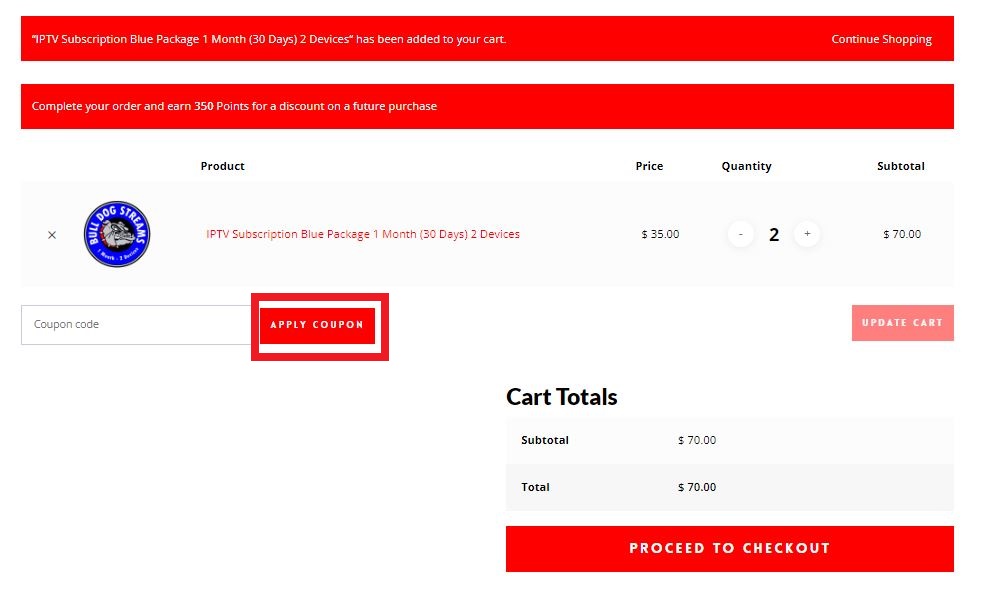
- You can also hit the Proceed to Checkout button directly to continue with the process.
- On the Bull Dog checkout page, you need to provide the Billing details such as Name, Country/Region, State, Phone Number, Email Address, and more.
- Once you have entered all the required details, hit the I have read and agree to the website terms and conditions checkbox.
- Tap Place Order and follow the instructions to make payment for your subscription.
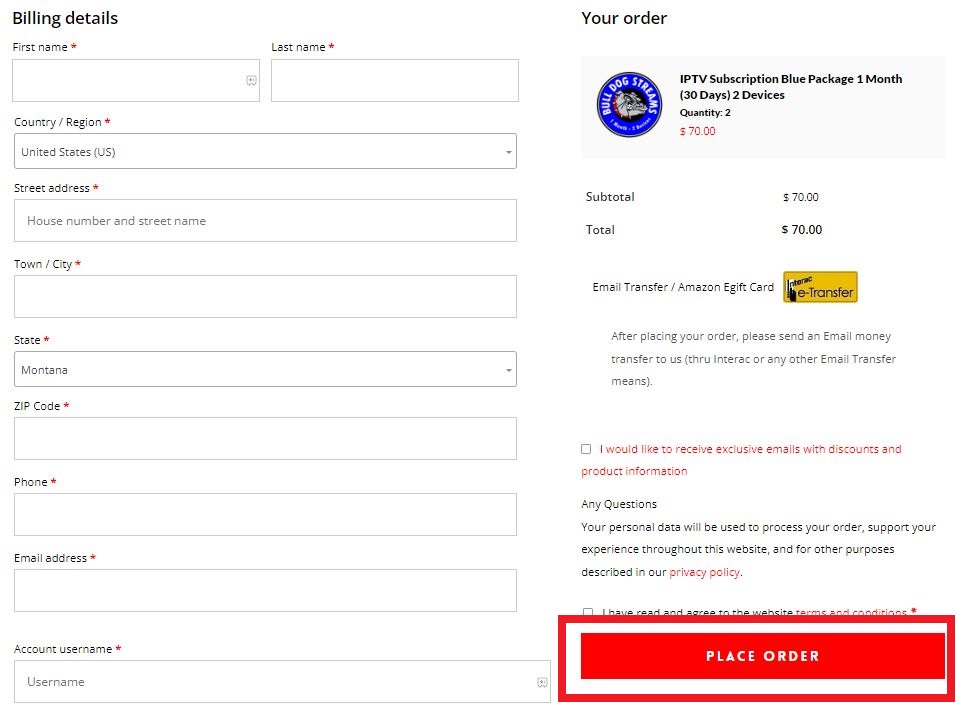
- If the payment is successful, you will receive the Bull Dog Streams login details to your email address.
How to Watch Bull Dog Streams
The Bull Dog IPTV service is accessible only on Android devices. You can download its stand-alone APK file from its official website. Then, configure your device settings to install unknown sources. Once done, you can install the app on your Android Mobile, Tablet, and Android TV. The BluesStacks emulator can be used to run this APK file on your Windows PC and Mac. You need to use the Downloader app to sideload the Bull Dog Streams APK on your Amazon Firestick device.
You need to open the Bull Dog app once the installation is over. Now, login to your account using the login credentials that you received after your subscription. Once done, you can select and stream your favorite TV shows on your device.
Customer Support
The Bull Dog service provides quick customer support for its users through live chat from 10 AM to 8 PM on its official website. You can also use this email address ([email protected]) to contact a customer representative of this service.
Common Questions
No. You cannot stream the Bull Dog service on Apple devices.

