If you are looking for an IPTV service with endless entertainment, then Awkng IPTV is the best option for you. With this IPTV, you will get access to over 24,000 live TV channels worldwide. Also, it has a rich on-demand library with new movies, series, and TV shows. New content is updated regularly for free to let you explore more entertainment content. Moreover, this IPTV is compatible with all streaming devices.
Significant Features of Awkng IPTV
- This IPTV provides a TV catch-up to let you stream the shows that you missed during the live streaming.
- Sports enthusiasts can stream all their favorite live sports events in high quality.
- You can track the schedule on your favorite TV channels using the TV Guide (EPG).
- It accepts multiple payment options, including VISA, MasterCard, American Express, and PayPal, to make the subscription easier.
- You will not experience freezing issues with this service as it uses advanced buffer-free streaming technology.
- It lets you stream your favorite shows in HD, Ultra HD, and 4K picture quality.
- It activates your account instantly after subscription and sends you the login credentials.
Pricing
The Awkng IPTV service provides three subscription plans for its users to choose from.
- Its monthly subscription costs £23.99.
- You need to pay £29.99 for its three months plan.
- The yearly plan of this IPTV is priced at £56.99.
How to Subscribe to Awkng IPTV
- Go to the official website (https://awkngtv.com/) of Awkng IPTV using a web browser on your device.
- Scroll down and review the subscription plans given on the web page.
- After choosing a plan that fits your preferences, hit the Get Premium button.
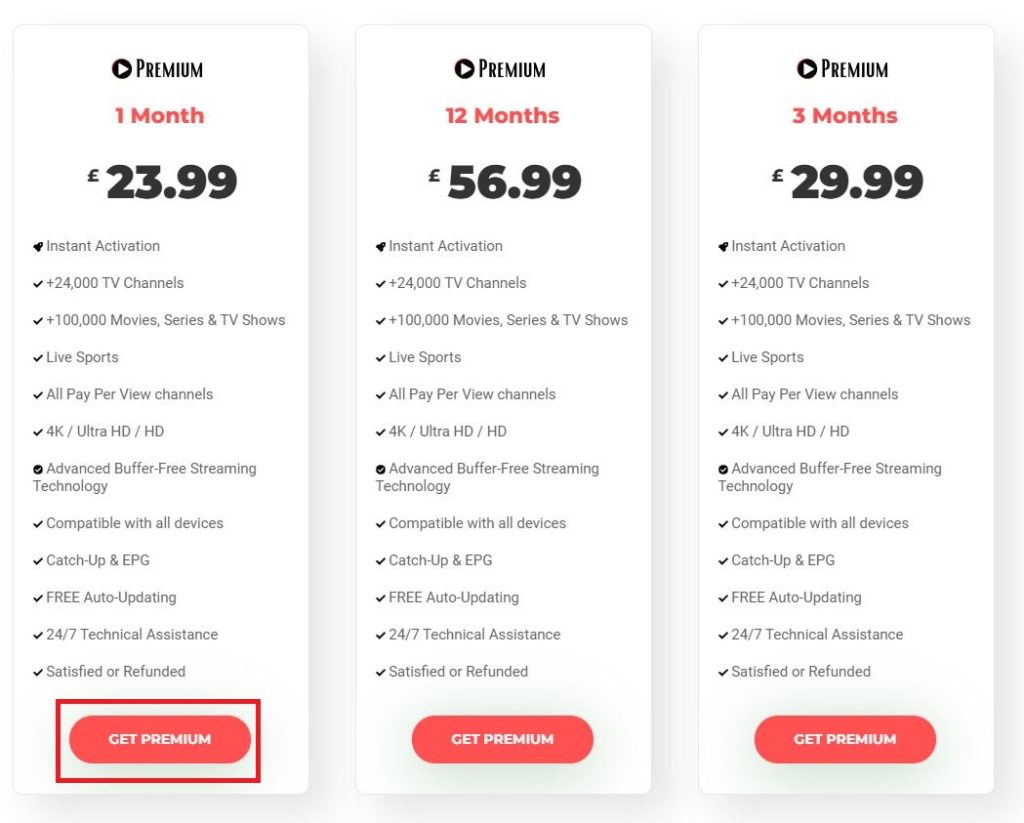
- Click on the New Conversation button to chat with a representative and get the payment instructions.
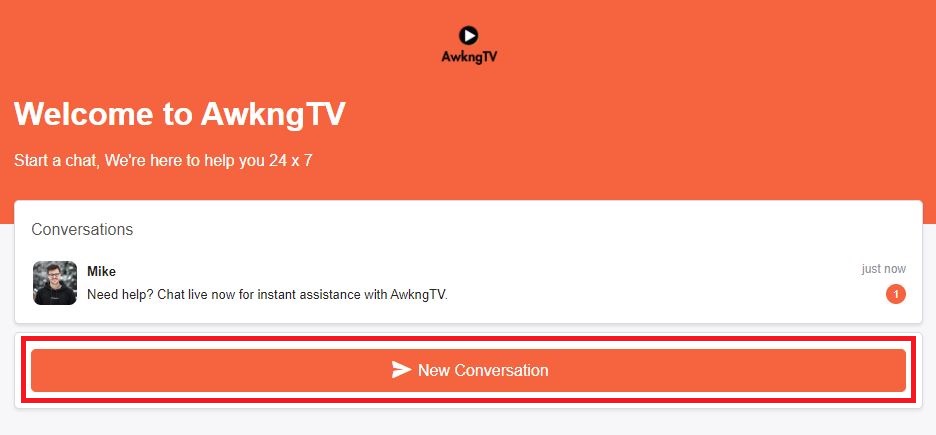
- Upon successful delivery, you will get the Awkng IPTV login details sent to your email address.
How to Stream Awkng IPTV
The Awkng IPTV service sends an M3U URL and Xtream Codes API with its login credentials. So, you can stream this service on all popular streaming devices using external players with respective playlist format support. For Android devices, you can get the IPTV Stalker Player from the Play Store. If you are using a Windows PC or Mac, you can get this application using the BlueStacks emulator. Amazon Firestick users can sideload this player using the Downloader app.
For iPhones, iPads, and Apple TVs, you can get the IPTV Smarters app from the App Store. You can also install this player from the LG Content Store and Smart Hub on your LG and Samsung Smart TV. Open the app once the installation is over and integrate the Awkng IPTV playlist. You need to wait till the content in the playlist loads and enjoy watching your desired TV shows on your device.
If you are using a MAG Box, you have to navigate to its settings. Then, choose the Portals option and enter the portal name and portal URL in the given fields. You need to save the playlist and then begin watching the service on your device.
Customer Support
Awkng IPTV provides 24/7 instant customer support for its users through the live chat feature given on its official website. You can also contact their customer assistant via WhatsApp (+44 7378 973855), Telegram, and Email ([email protected]). You can use any of these options to reach out to their desk team and clear your doubts.
Common Questions
Yes. This IPTV provides a 7-day refund guarantee for users who are not satisfied with its service.
Yes. You can watch Pay Per View Channels using the Awkng IPTV playlist.

