Mom IPTV is a familiar service provider with an extraordinary content collection worldwide. With this service, you can stream over 12,000 premium live TV channels in all categories, including news, sports, action, kids, business, entertainment, and more. It also has a massive video-on-demand library with more than 121,000 movies and TV shows. The subscription plans are available at an affordable price. Moreover, the Mom IPTV is activated within 2 minutes after the subscription process is over.
Major Highlights of Mom IPTV
- The live TV channels offered by Mom TV are available in Full HD and 4K streaming quality.
- It delivers premium sports channels to help sports lovers to catch up on their favorite sports events globally.
- Using more than 100 fast & stable servers housed in different locations, it provides a freeze-free streaming experience.
- It offers a TV Guide (Electronic Program Guide) to let you track the upcoming shows and plan your streaming accordingly.
- This IPTV updates the content automatically to serve you updated content and keep you occupied with the service.
- If you are not satisfied with this service, you can cancel the subscription within 7 days and get your money back.
Pricing
Mom IPTV offers four subscription plans with the same features and media library, but the duration differs for each package.
- Basic: $14/Month
- Standard: $24/3 Months
- Professional: $44/6 Months
- Enterprise: $64/12 Months
How to Sign Up for Mom IPTV
1. Visit the official website of Mom IPTV (https://momiptv.com/) on your device.
2. Next, click the Pricing tab on the menu bar and navigate to the Mom IPTV Pricing section.
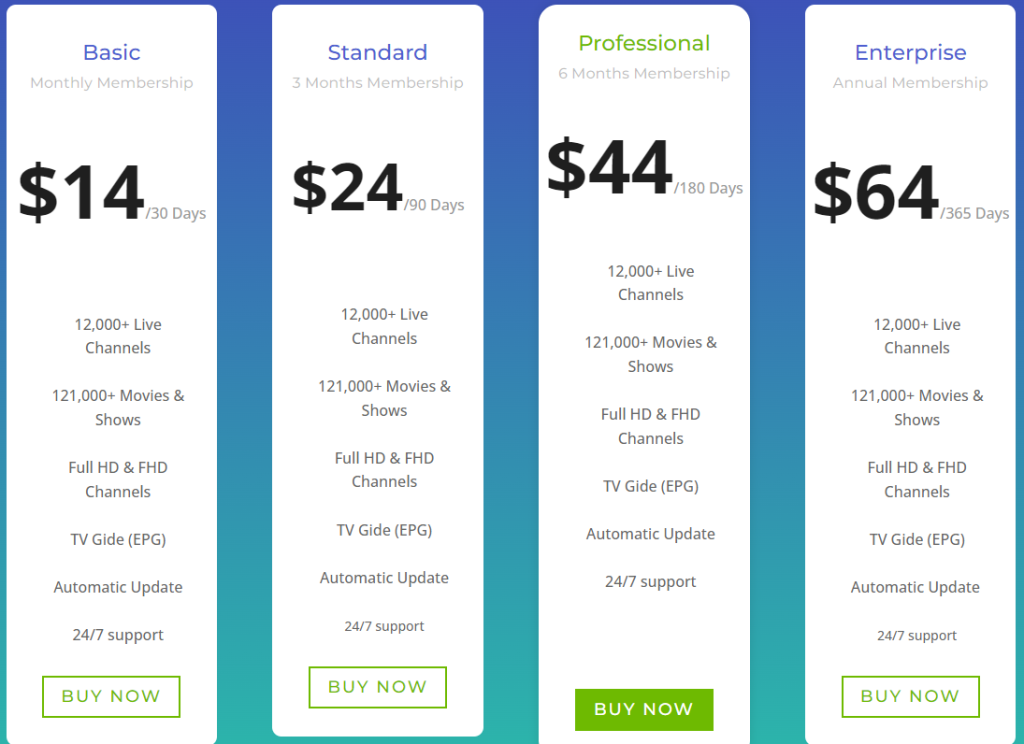
3. Review the subscription plans provided and tap on the Buy Now button under the plan you select.
4. On the Checkout page, click the Have a coupon? Click here to enter your code link if you have one. Enter the Coupon code and tap the Apply coupon button. If you don’t have a coupon code, you can skip it and move to the next one.
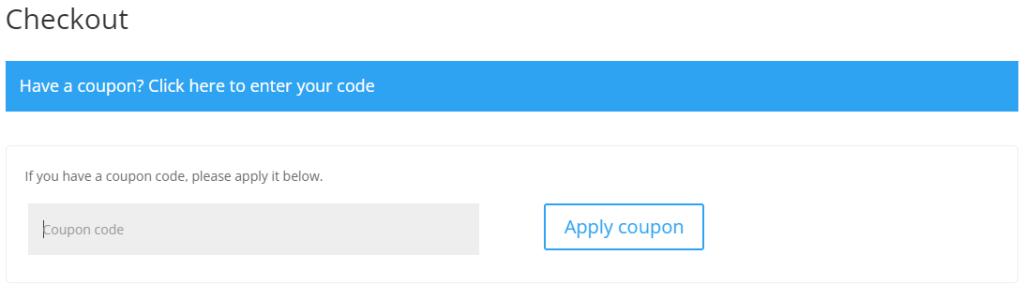
5. Now, enter your Name, Country/Region, and Email address under the Billing Address section. Then, input your device info in the About Your Device box and click the adult content checkbox if you need it.
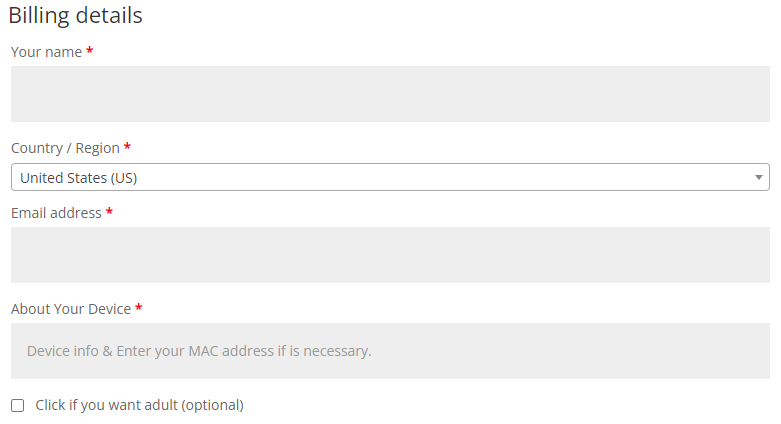
6. Then, choose your payment method. If you select American Express, Visa, Mastercard, and Discover Cards, they will provide you with a payment invoice via email to complete the purchase.
7. For Bitcoin, they will provide you with a BTC wallet address to your email address to make a payment.
8. After choosing the payment method, click on the Place order button and check your email for invoice or BTC address details.
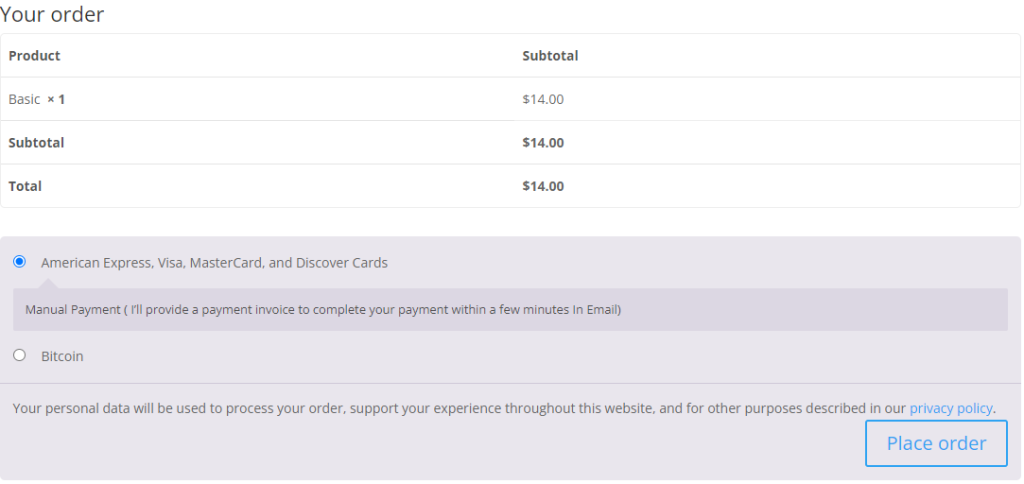
9. Once you receive the details, make the payment and wait till you get a confirmation email.
10. After verifying your payment, they will send you the Mom IPTV login credentials.
How to Watch Mom IPTV
Though Mom TV doesn’t have a native media player, it can be accessed on all streaming devices using external or third-party players. It provides an M3U file with its subscription details. So, you need to select the best M3U player that is also compatible with your device to watch this service.
After installing the app, launch it on your device and integrate the Mom TV playlist. Wait till the content loads and start streaming live TV channels on your device.
Customer Support
Like the majority of the service providers, Mom IPTV offers customer teams via email, live chat, and Contact Us page.
| Mail Support | [email protected] |
| Contact Us page | https://momiptv.com/contact-support/ |
| Live chat | Available on the website |
Common Questions
No. We couldn’t declare that Mom TV is completely legal to use. That’s why we suggest you connect NordVPN to your device and secure your online streaming.
No, Mom IPTV doesn’t offer a free trial at present. You need to sign up for its monthly subscription to check the service.

