Bee IPTV is one of the reliable IPTV service providers in North America and Singapore. This IPTV covers 50 Bangladeshi channels, 15 Kolkata channels, 35 Hindi channels, and 35 English channels. It also offers over 30 sports channels to let sports lovers catch up on their favorite sports from wherever they are. Moreover, the Bee IPTV service can be streamed on all streaming devices.
Major Highlights of Bee IPTV
- Bee IPTV offers entertainment content with multiple streaming qualities, including SD, HD, 720p, 1080p, and Full HD.
- It has 99% uptime servers in various locations to provide you with the best uninterrupted TV streaming experience.
- The subscription plans are available at a cheaper cost compared to other IPTV service providers.
- This IPTV provides 24/7 free customer support via live chat, phone (570 718-8506), email ([email protected]), and the Contact Us form to clear the user’s queries instantly.
- Bee TV account is activated instantly once the payment is verified by the provider.
Pricing
Bee TV provides three subscription plans with different durations but the same media library. It’s subscription plans cost $10/1 Month, $30/3 Month, and $120/12 Months. The yearly plan can be accessed on two devices simultaneously.
It also offers a test trial that costs $1 for new subscribers to test the service. If you are new to Bee TV, you can make use of it before going to the long-term subscription plans.
How to Sign Up for Bee IPTV
1. Go to the official website of Bee IPTV (https://beeiptv.com/).
2. Click on the Pricing tab or move to the IPTV Plans & Pricing section and go through the available plans.
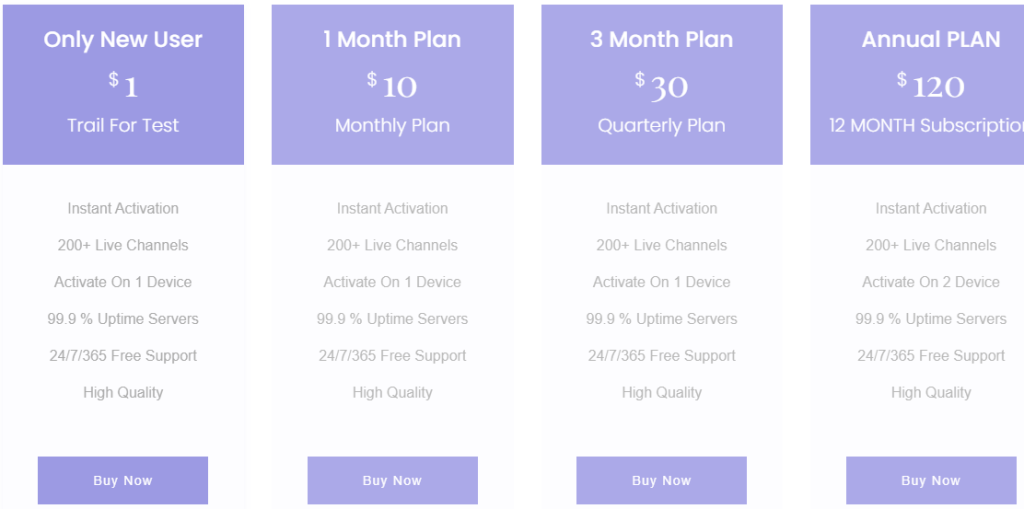
3. Choose a plan of your wish and select Buy Now at the bottom of it.
4. Now, you will be taken to the payment screen. To make a payment using PayPal, enter your Email or Mobile number and hit the Next button. You can click the Forgot email link if you don’t remember it and follow the prompts to recover it.
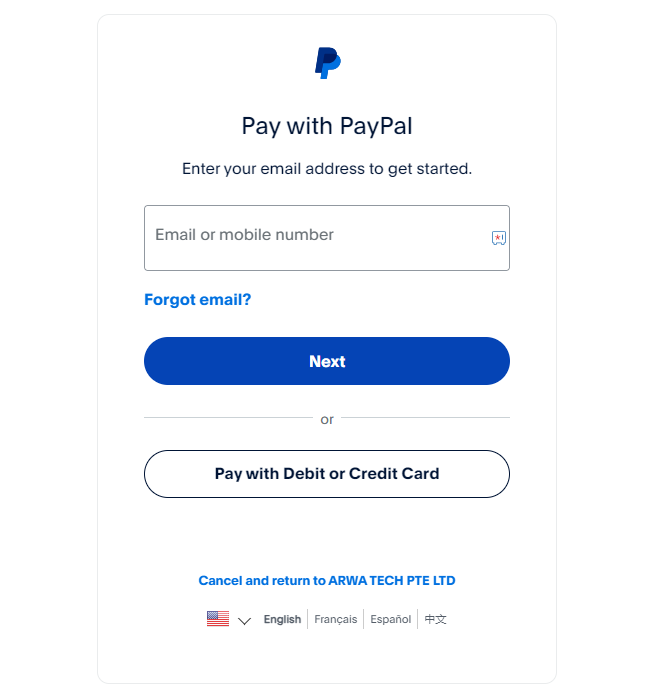
5. You can also tap the Pay with Debit or Credit Card button to make the payment through them.
6. Follow the on-screen procedure to finish the payment process.
7. Once your payment is verified by the provider, you will get a confirmation email with the login details of Bee TV.
How to Watch Bee IPTV
Bee IPTV comes with a native player for Android-powered devices that has a user-friendly interface. To install this application, you need to go to the Installation Guide section on their official website and download the APK link provided under the Android App. After downloading the APK file, configure your device settings to install unknown sources. Once done, install the application, log in using your Bee TV account credentials, and start streaming the service.
Additionally, Bee PTV provides an M3U link file format to watch the service on other compatible devices. For that, you have to select the best M3U players that support your device. Once you select the player, install and launch it on your device. Then, add the Bee TV playlist to access its content.
Common Questions
Is Bee IPTV legal?
No, Bee IPTV is not a legal service. Therefore, we insist you connect your device to NordVPN while streaming this service.
Does Bee IPTV provide EPG?
No, Bee IPTV doesn’t provide EPG for any channel.

