IPTV Gear is one of the cost-effective IPTV services that is available all over the world. It streams over 10,000 live TV channels and 20,000 videos on demand in different categories, including popular films and TV shows. The live TV channels offered by this provider are available in HD & SD quality. Further, this IPTV gives access to over 200+ premium sports channels to let you catch up on your favorite sports in high quality.
Major Highlights of IPTV Gear
- IPTV Gear provides an Electronic TV Guide (EPG) to help you know the channel programming and plan your streaming accordingly.
- It has servers with 99.99% uptime that lets you stream your favorite shows seamlessly.
- This IPTV uses the latest H264 anti-freeze technology to provide you with a bufferless or freeze-free streaming experience.
- It offers 24/7 dedicated customer support via Email. You can use the provided email address during your subscription to contact a representative and clear your doubts.
- You can stream the service on any device and anywhere with a stable internet connection.
Pricing
IPTV Gear offers four different subscription plans at an affordable price. Each plan comes with a different duration but with the same media library.
- Plan A: $15/Month
- Plan B: $30/3 Months
- Plan C: $50/ 6 Months
- Plan D: $80/12 Months
How to Sign Up for IPTV Gear
1. Go to the IPTV Gear official website (https://iptvgear.org/) using a web browser on your device.
2. Head to the Our Packages section or select the Pricing tab at the top of the web page.
3. Go through all the subscription plans and tap the Buy This Plan button under the plan you like.
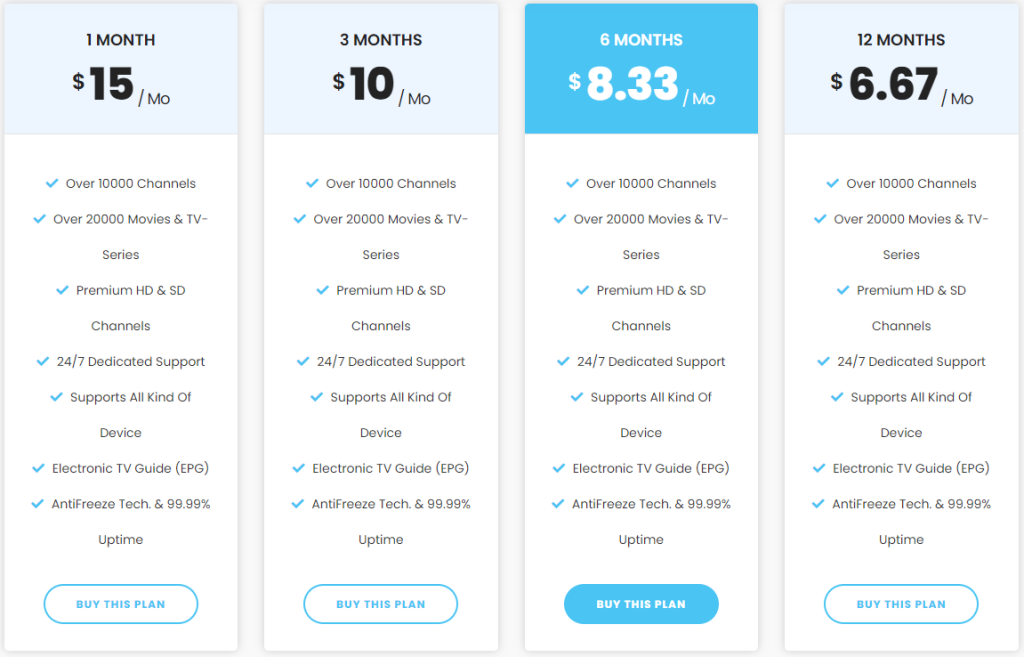
4. Hit the Continue button in the New Customer section.
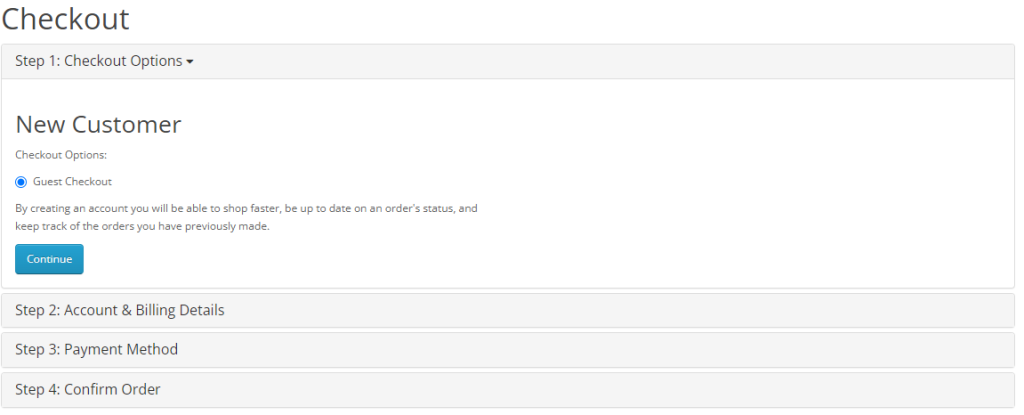
5. Now, enter the Personal and Billing details like Connection type, First name, Last name, and E-mail in the given fields and tap the Continue button again.
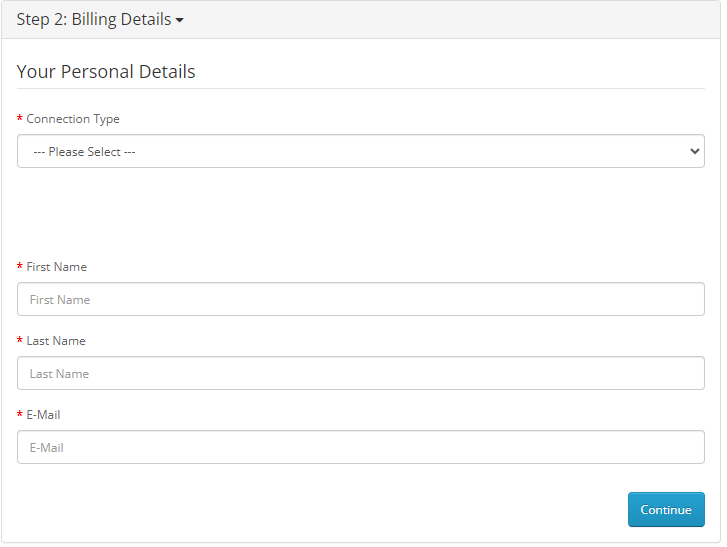
6. Under Payment Method, input the comments about your order. You can also use the coupon code if you have one.
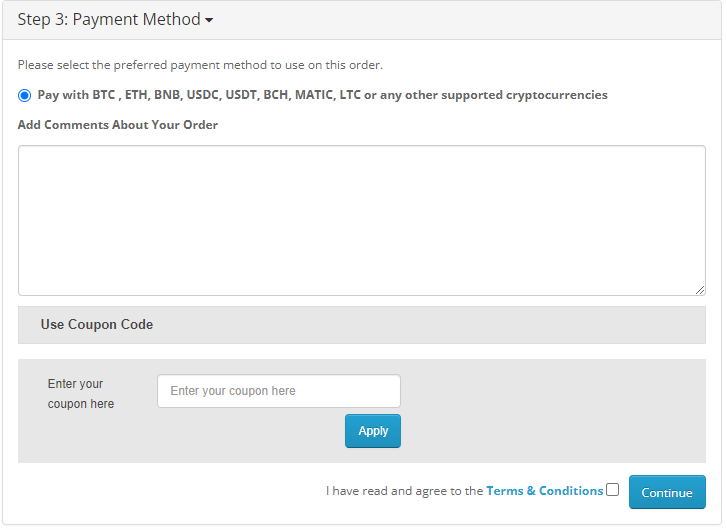
7. Once done, click the Terms & Conditions checkbox and hit the Continue button.
8. Follow the on-screen guidelines to confirm your order and receive the Gear TV login credentials.
How to Watch IPTV Gear
This IPTV doesn’t come with an inbuilt player but delivers an M3U credentials to stream the service online on any device. Hence, you need to prefer the best M3U players that are compatible with all your streaming devices to access this service. One such player is VLC.
You can also select and install other IPTV players with M3U support on your device and upload the playlist. After adding the playlist, you can stream your desired IPTV content and live sports on your device.
Common Questions
Is IPTV Gear legal?
No, IPTV Gear is not legal to access on any device. To ensure your online security, we suggest you connect NordVPN to your device.
Does IPTV Gear offer a free trial?
No. This IPTV doesn’t offer a free trial currently. You need to subscribe to its monthly plan to test the service.
Does IPTV Gear provide simultaneous streams?
No, The Gear service doesn’t provide simultaneous streams. You are allowed to stream the service on one device at a time.

