Android TV is an excellent platform for watching live TV channels and on-demand videos of different IPTV services. All you need to stream an IPTV on Android TV is a media player with respective playlist support. In this guide, we have given the possible methods to install a player on your Android TV. You can go through and use the appropriate method to install the IPTV player on your device and enjoy streaming your IPTV service on the big screen.
Do I Need to Use a VPN While Streaming IPTV on Android TV?
Yes. You need to use a VPN while streaming IPTV on your device. The unregistered IPTV services in the market might contain some inappropriate content that would cause legal troubles for end users. In such cases, a VPN will mask your device IP address and never let anyone track your personal information online activities. Further, it allows you to watch the location-specific content in the IPTV playlist. To enhance your security and privacy, we suggest you use the NordVPN service.
How to Install IPTV App on Android TV
There are many media players available on the Google Play Store for direct installation on Android TV. Here is how you can do it.
1. Turn on your Android TV and ensure it has a strong internet connection.
2. Navigate to the Google Play Store and search for an IPTV app. For example, you can search for the VU IPTV Player.
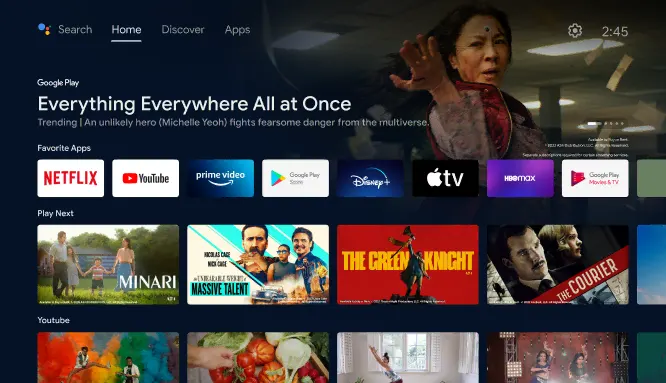
3. Select the app from the search results and click on the Install button on the Play Store.
4. After installation, you need to open the app and upload the playlist by following the respective method.
5. Once the content in the playlist loads, you can select and watch your desired live TV channels on your device.
Alternative Method to Install an IPTV Player on Android TV
If the media player is unavailable on your Google Play Store, you can use a USB drive and a PC to get it on your Android TV.
1. Turn on your Android TV and move to Settings.
2. Select the Devices Preferences option and click Security & Restrictions.
3. Next, enable the Unknown Sources option.
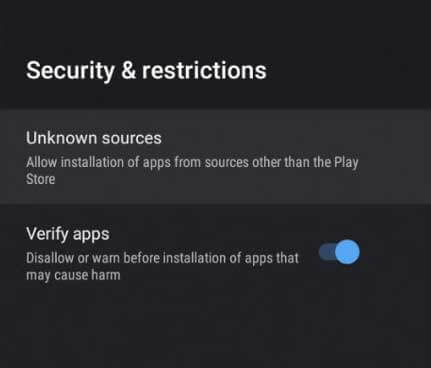
4. Now, open a web browser on your PC and install an IPTV Player APK from a reliable website.
5. After downloading the APK file, copy it to a USB drive and insert it into the USB port on your Android TV.
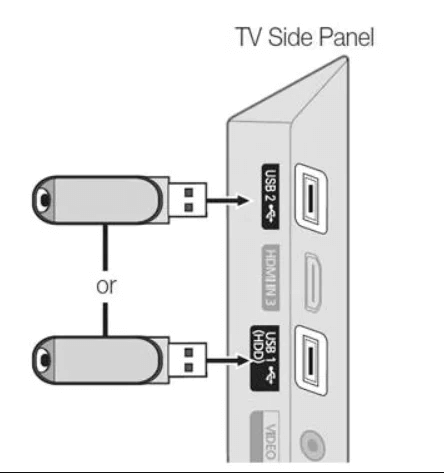
6. Then, move to the File Manager section and open the APK file.
7. Tap the Install button to get the app.
8. Wait till the installation is over and launch the application.
9. Use the right method to upload your IPTV playlist.
10. Now, you are ready to stream your desired live TV shows on your device.
Common Questions
The best IPTV services to stream on Android TV are Kemo IPTV and Pure IPTV.
The best free media player for Android TV is Televizo IPTV Player.

