Vista IPTV is a premium IPTV service provider that is available all over the world and offers worldwide TV channels. Additionally, it also offers over 60,000 on-demand content. Instead of subscribing to multiple streaming services, stream it all on Vista IPTV for lesser one-time subscription rates. No matter which country you are in, you can always access this service on any major streaming device and stream in high picture quality.
Key Features of Vista IPTV
- Get quick account activation after subscribing to the service.
- Stream without freezes due to the Anti-freeze technology.
- Watch your favorite TV channels, movies, and shows without buffering using fast & stable servers.
- Watch everything in different video qualities such as SD, HD, FHD, and 4K.
- Access the playlist anytime you wish, as the servers have 99.99% uptime.
- It offers 24×7 customer support to assist you with any issues.
- Offers a 2-hour trial for $1, a 24-hour trial for $3, and a 48-hour trial for $4.
- It supports the EPG feature that allows you to view channel schedules.
Subscription Plans
Vista IPTV offers two sets of subscription plans. The first set of plans comes with 1 connection per account. The second set of plans, called Multiroom, offers 5 connections per account. Here are the various subscription plans offered by this IPTV service.
Subscription plans with 1 connection:
- Plan A – $10/month
- Plan B – $25/3 months
- Plan C – $35/6 months
- Plan D – $49/per year
Multiroom plans with 5 connections:
- Plan A – $30/month
- Plan B – $60/3 months
- Plan C – $90/6 months
- Plan D – $120/year
How to Subscribe to Vista IPTV
- Access the Vista IPTV official website (https://vistaiptv.com) a browser on your preferred device.
- Hover the cursor over the IPTV Pricing option on the menu and select a subscription plan.
- On the next page, select the subscription quantity and click the Add to Cart button to proceed to the checkout page.
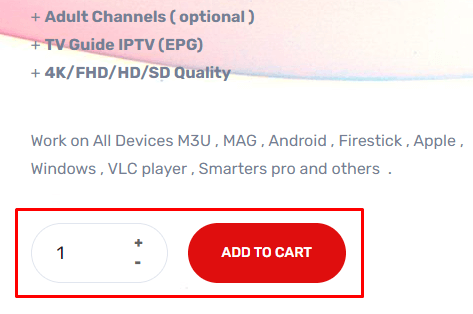
- Fill in your Billing Details and choose a payment method.
- Click the checkbox to agree to the terms & conditions, then click the Place Order button.
- Complete the payment process by following the on-screen prompts and get your IPTV credentials.
How to Stream Vista IPTV Playlist
You can watch the Vista IPTV playlist on various devices using an IPTV Player. For Android devices, use the Televizo IPTV Player. Use the same app on Firestick devices by sideloading it using the Downloader app. You can also install it on a Windows PC or Mac using the BlueStacks emulator’s Google Play Store.
For Apple devices, you can use the iPlay TV app since the Televizo app is unavailable. Once you install an IPTV Player on your device, use the M3U URL or the login credentials sent by the provider to access your playlist and stream the content.
This IPTV playlist is also accessible on MAG and Enigma devices. On MAG devices, you must upload the Portal URL issued by the provider by navigating to the Portals option. When it comes to Enigma devices, use a computer to upload the playlist using the PuTTy software.
Customer Support
Vista IPTV offers different options for contacting customer support if you need help with anything. You can contact them by calling +212716064323, emailing [email protected], or accessing the Contact page on the official website. Additionally, it provides WhatsApp chat support, which can be found on the official website.
Common Questions
Both the LG and Samsung TVs have official app stores that contain various IPTV players. You can install any one of them and use it to stream the playlist.
Yes, it offers more than 500 adult channels. These channels are optional, so you can opt to remove them from your package.

