StrymTV is a popular media player that suits M3U playlists of different IPTV services. It is compatible with multiple video formats, including mms, rtsp, http, ts, mpegts, hls, M3U8, and more. This player comes with a simple and straightforward interface that lets everyone access it easily. Also, it uses multiple efficient features to enhance your TV streaming experience.
Important Features of StrymTV
- The quick search feature is used to find your favorite shows in a few seconds.
- It has a dedicated Favorite Manager to let you add your desired TV shows and access them easily later.
- This player also updates remote playlists automatically.
- As it saves your history, you can play, copy, or edit any of your recently played programs.
- This application is updated regularly with new features and fixes bugs.
Is StrymTV Legal?
The StrymTV player is 100% legal and safe to use as it doesn’t have any built-in live TV channels and on-demand content. However, this is not the case with the IPTV playlist you integrate with this player. It is common for IPTV services to deliver content without an appropriate license, which creates legal trouble for users. Therefore, we suggest you use a VPN on your device to stay away from such issues.
How to Install StrymTV
The StrymTV app is compatible with Android and iOS devices. However, it is officially available in the App Store for direct installation on iPhone and iPad. For Android devices, you need to use its APK file to get the app. However, you need to change your device settings to install unknown sources. Once done, you can install the app on your Android Phone, TV, and Tablet.
For Windows PC and Mac, you can use the BlueStacks emulator to run the StrymTV APK file. If you are using an Amazon Firestick device, you need to use the Downloader app to sideload the APK. Roku device users can add this IPTV player directly from the Roku Channel Store.
How to Watch StrymTV
1. Install and launch the Strym TV Player on your device.
2. Provide the M3U URL of your service provider in the given field.
3. Once done, hit the Play button.
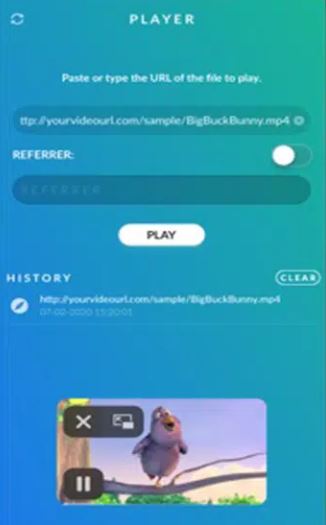
4. Wait till the content in the playlist loads and begin watching the content you like.
Customer Support
If you are facing any issues with the StrymTV app, you can get customer support from their desk team. For that, you can use the email address ([email protected]) given on its official website. You will get a reply from a customer representative within 2 to 3 business days.
Common Questions
Yes. StrymTV is a free media player. You can install and access this app directly on your device.
No. You cannot stream Xtream Codes on StrymTV.

