Hypnotix IPTV is a dedicated streaming application for Linux-based PCs. This player is compatible with both M3U URLs and Xtream Codes API. It comes with efficient features to provide you with a seamless streaming experience. As this player is completely free to use, you don’t need to get a subscription to stream this service.
Important Features of Hypnotix IPTV
- Everyone can access this app easily as it comes with a simple and easy-to-navigate interface.
- It has a dedicated Favorite Manager to add and manage your desired titles easily.
- You can use the PVR (Personalized Video Recorder) feature to record your favorite shows and stream them offline.
- It lets you stream high-quality live TV channels and on-demand videos of IPTV services.
- This player also supports Electronic Program Guides (EPG) to let you know the schedule on your favorite TV channels.
Is Hypnotix IPTV Legal?
The Hypnotix IPTV player is 100% legal to use. Because IPTV players generally don’t have built-in live TV channels or other entertainment content. However, the IPTV service you integrate with this application might contain some copyrighted content. Therefore, you need to use a VPN on your device and ensure your online security.
How to Install Hypnotix IPTV
The Hypnotix IPTV player is accessible on Linux-based PCs. To install this player on your PC, you need to open the Terminal app and enter the following commands one by one.
- [ wget https://github.com/linuxmint/hypnotix/releases/download/1.1/hypnotix_1.1_all.deb ].
- [sudo apt update]
- [sudo dpkg -i hypnotix_1.1_all.deb]
- [end sudo apt -f install]
How to Watch IPTV on Hypnotix IPTV
1. Launch the Hypnotix TV player once the installation is over on your device.
2. Tap the TV icon at the top of the screen.
3. Next, click the Add a new provider button at the bottom of the screen.
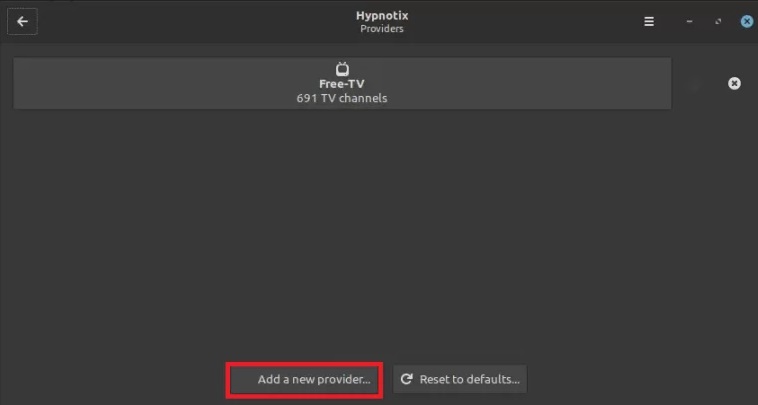
4. Now, provide the Playlist name, Type, URL, and EPG in the given fields.
5. Once you entered all the required details, hit the OK button.
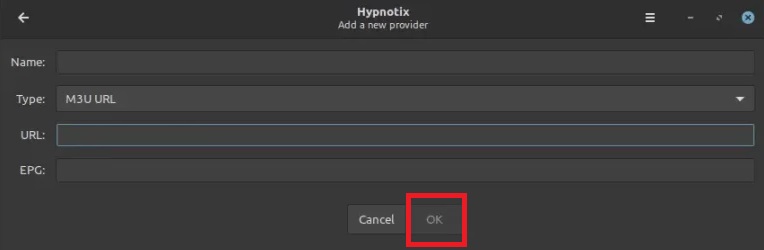
6. Wait till the content in the playlist loads and begin watching the live TV channels of your wish on your device.
Customer Support
Since Hypnotix TV is a free application, you cannot get customer support from their end. However, you can try some common troubleshooting methods when the Hypnotix IPTV app is not working on your device.
Common Questions
No. You cannot install the Hypnotix TV app on Android and Apple devices.

