Dynasty IPTV is a competitive service provider that delivers plenty of live channels from different countries. It has the best on-demand library, with over 120,000 movies and series at a reasonable price range compared to other service providers. You can experience your favorite sporting events and TV shows in stunning high-definitions as it supports streaming up to 4K. Moreover, Dynasty TV is a VPN-friendly service and can be accessed from anywhere with the supported devices.
Major Highlights of Dynasty IPTV
- Dynasty IPTV lets you stream all your favorite live sports events from all around the world in 4K and 8K streaming quality.
- It updates new content regularly so that you can watch all the latest titles.
- This IPTV has fast & stable servers with 99.9% uptime located in different locations. Also, it uses Anti-Freeze technology for a seamless streaming experience.
- For the customers who are not satisfied with this service, it provides a 7-day money-back guarantee.
- You can contact the support team of Dynasty IPTV via live chat, phone (+212 621611119), Email ([email protected]), and the Contact Us form provided on its official website.
Pricing
Dynasty TV offers four different subscription plans that vary based on the duration of the package. All the subscription plans offer the same number of live TV channels and on-demand content. Its subscription plans cost $9.99/Month, $23.99/3 Months, $39.99/6 Months, and $59.99/12 Months.
For all four plans, you will get a 30-day money-back guarantee to get back your money. However, the above-mentioned plans support streaming only on one device. For additional connections, you need to pay the additional fee while signing up for the price.
How to Sign Up for Dynasty IPTV
1. Visit Dynasty IPTV‘s official website (https://www.dynastyiptv.com).
2. On the menu bar, tap the Pricing Plans option, and it will take you to the page where the subscription plans are listed.
3. Select the plan you want, and tap the green colored Buy Now button located underneath the plan.
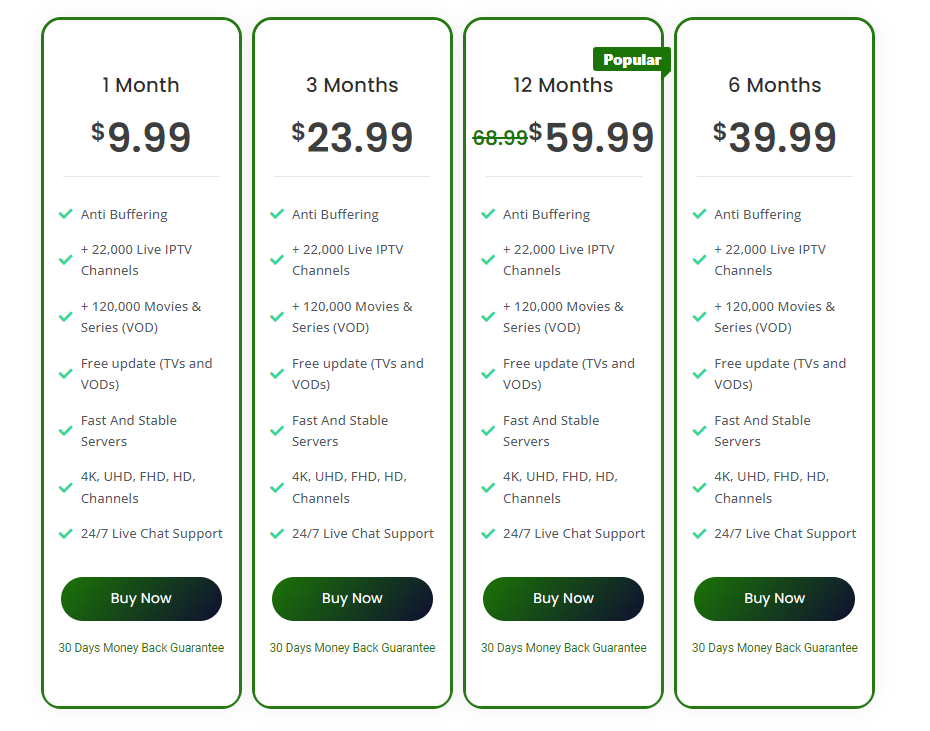
4. On the next page, choose the number of connections you want. As we said earlier, the listed pricing plans are only for one connection. After entering the number of connections, click on the Proceed to Checkout option.

5. Now, enter the Customer information and Billing details in the respective fields.
6. Check the details you entered, tap the Send Invoice button, and complete the necessary payment process.
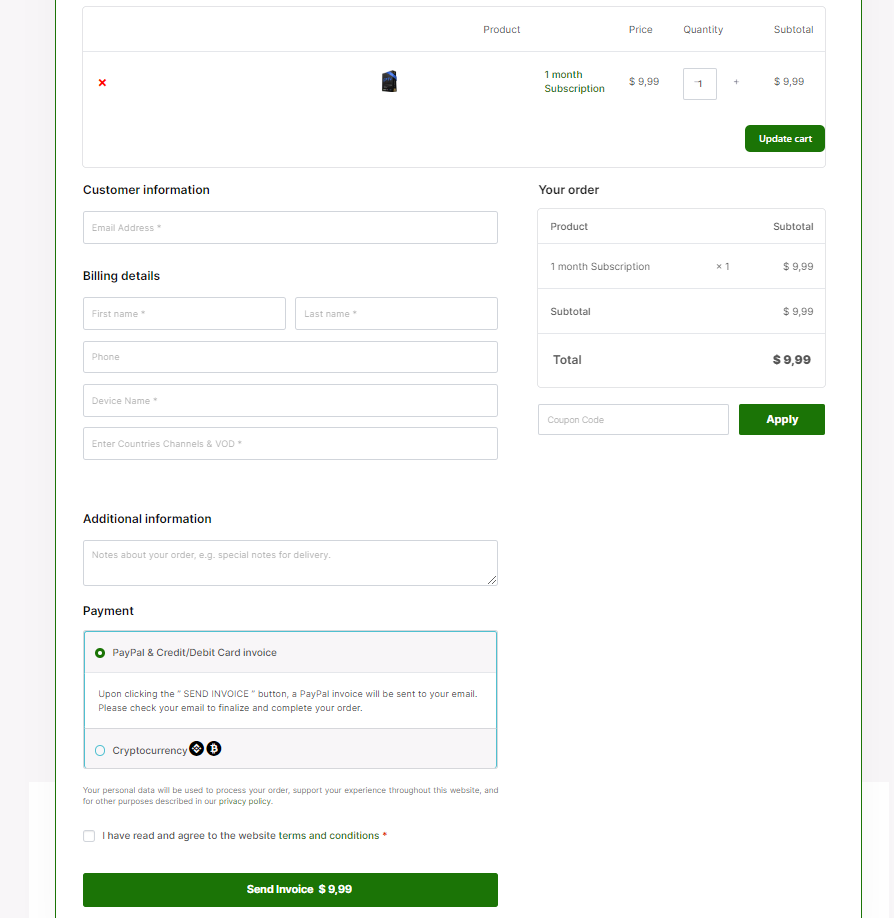
7. Once the subscription process is over, you will receive the login details along with the confirmation message via the registered email address.
How to Watch Dynasty IPTV
Dynasty IPTV doesn’t offer any apk files to install on Android-powered devices. However, it offers an M3U file formatted login credentials to stream the service on all popular streaming devices. Hence, you need to choose and use the best IPTV player with M3U support on your device. Once done, upload the playlist you received and stream the live channels & on-demand without any issues.
Common Questions
Is Dynasty IPTV legal?
No, Dynasty TV is not a legal service. Since it has several copyrighted media content, you must safeguard your privacy by using VPNs like NordVPN.
Can I watch the Dynasty TV service on two devices concurrently?
Yes. To stream the service on two devices simultaneously, you need to subscribe to two plans and get login credentials.
Does Dynasty IPTV have a native application?
No. Dynasty TV doesn’t have a native application. You have to choose and install the external M3U players to watch this service.
Is Dynasty IPTV shut down?
No, The Dynasty IPTV service is working currently. Visit the above-mentioned site and subscribe for the plan you want.

